Our Team

Jaromir Latal
Team Leader
Client Liaison

Raja Upadhyay
Chief Researcher
Chief Editor
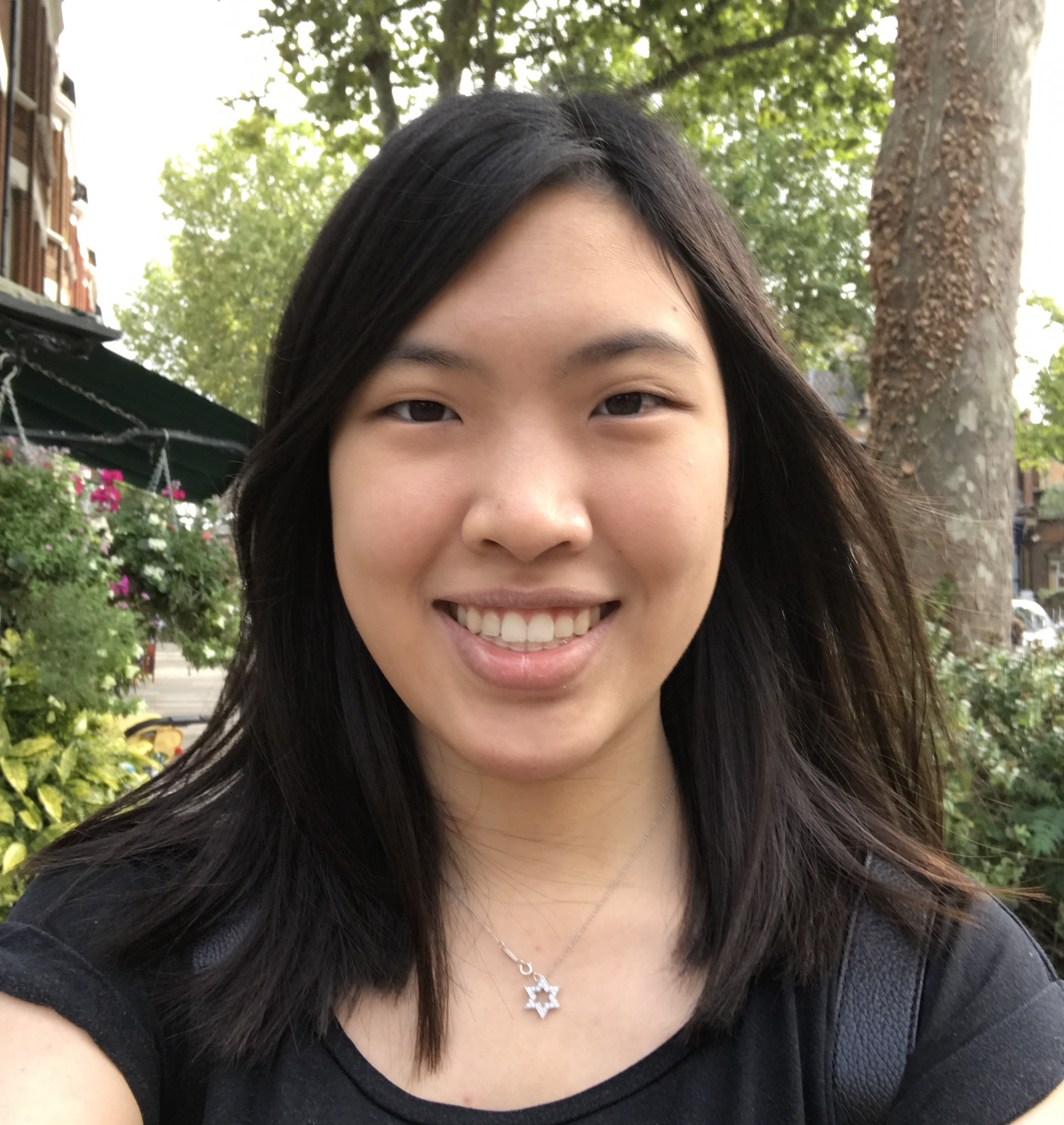
Shanice Ong
Deputy Team Leader
Technical Lead
Team Collaboration
We chose to use Trello, which is a Kanban style tool that allows us to keep track of the team’s ideas and deadlines. Trello enables actions like creating cards, moving cards between boards and labelling cards to indicate current progress. It is very flexible and provides an overview of each sprint and access to essential information.
We used Slack as our main communication channel, along with Facebook Messenger, as Slack provides features such as creating separate channels for different topics and discussions, sharing files, syncing events with our personal calendars, pinning important files to a channel, and getting updates from Trello and GitHub bots when changes are made to our board or repository respectively. These features allow us to communicate in a more organised manner while monitoring the activites of various components of our project.
To share documents and collaboratively build and update these documents, we used Google Drive because every team member was familiar with using Google Drive and it provided all the features that we needed.
Version Control
We are using GitLab as a version control system. GitLab allows us to work on the project with speed and efficiency. We created different branches on git, one for each team member. Every time a member updates the code or adds a feature he/she can commit the code to his/her branch and later push all these changes to the master branch.
Work Distribution
This includes the split of the work during the project. It outlines both general roles in the team and then specific parts of the project each member was responsible for.
We all contributed equally to the website and each bi-weekly report was written by a different member of a team.
Jaromir Latal - Team Leader, Client Liaison
-
Image recognition using Clarifai API
-
Integration of all other features with the robot
-
Integration testing
Raja Upadhyay - Chief Researcher, Chief Editor
-
Recipe lookup using Spoonacular API
-
Voice UI compatibility & performance fixes
-
Unit and Functional testing
-
Updating GANTT chart
Shanice Ong - Deputy Team Leader, Technical Lead
-
Voice UI using Google Cloud Speech API
-
Managing grocery lists
-
Timer feature
-
Unit and User Acceptance testing
-
Website management
How we made this website
We started building our website on an HTML and CSS template. It was a regular template where we could add our content into the HTML files. After realising that the task of updating the website was increasingly time consuming and error prone, and after experimenting on automatic deployment in scenario week, we decided to use Jekyll with Markdown, which generates HTML from plain text and enables us to integrate automatic deployment, providing a more versatile template that is simpler to use and remains visually appealing. Our header and footer are separate from the pages, allowing us to make changes to these components across the website quickly.