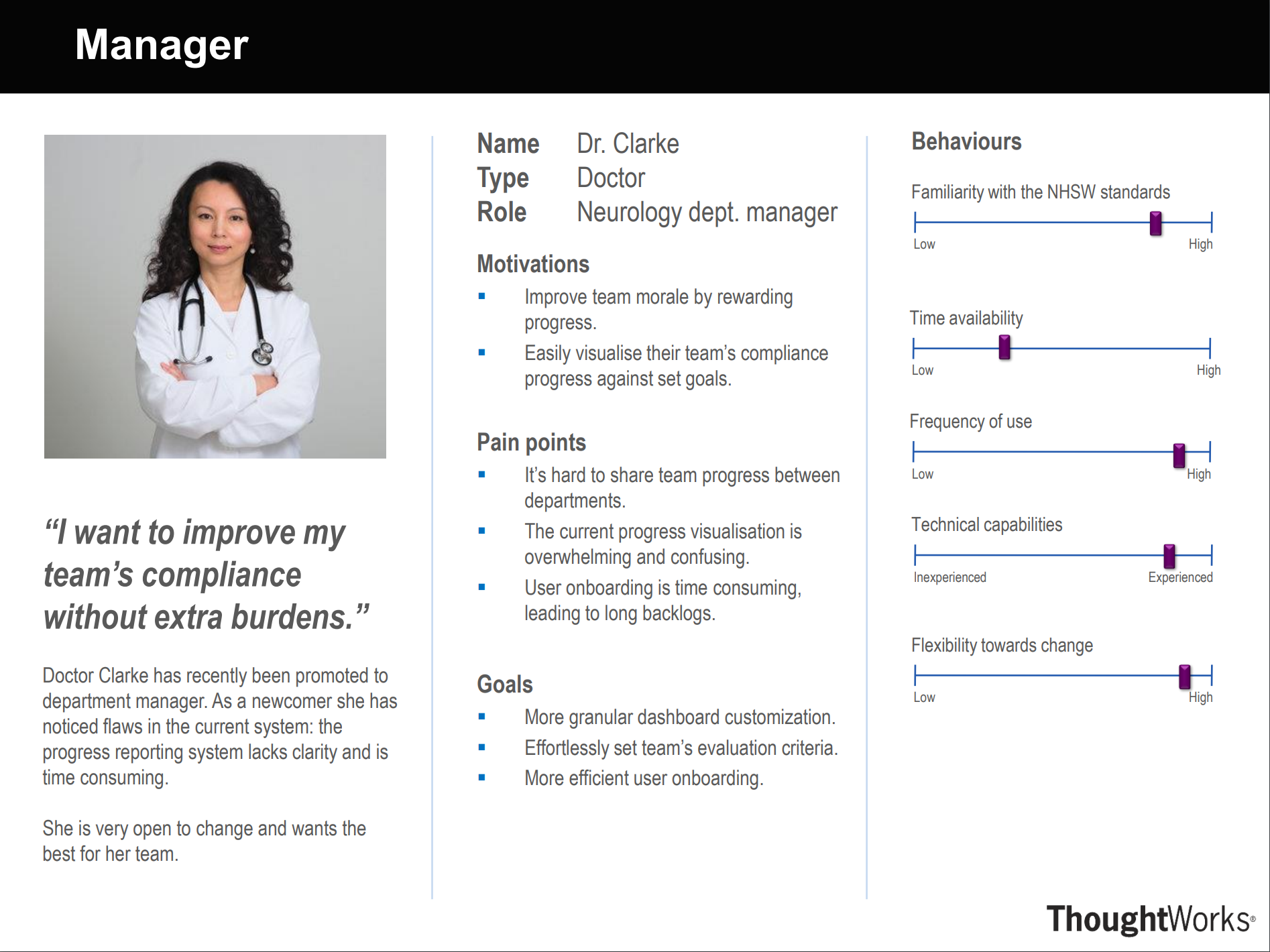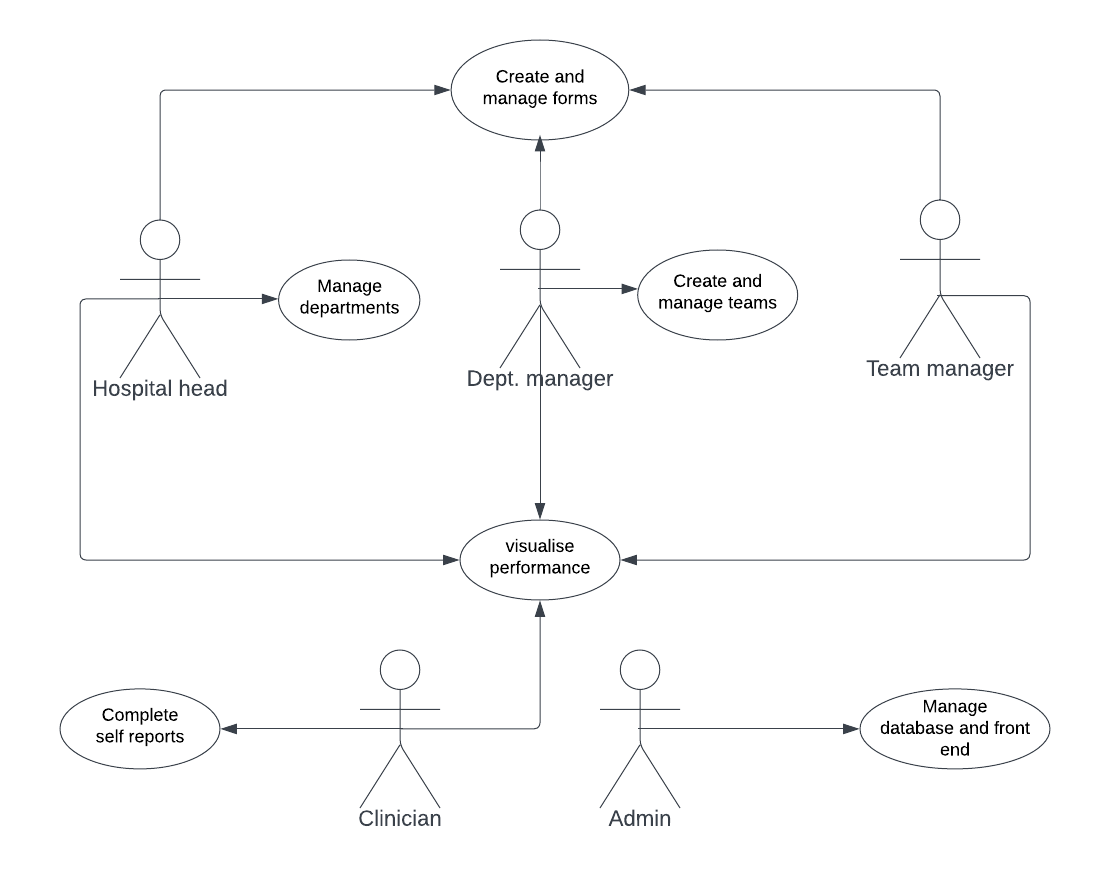Personas
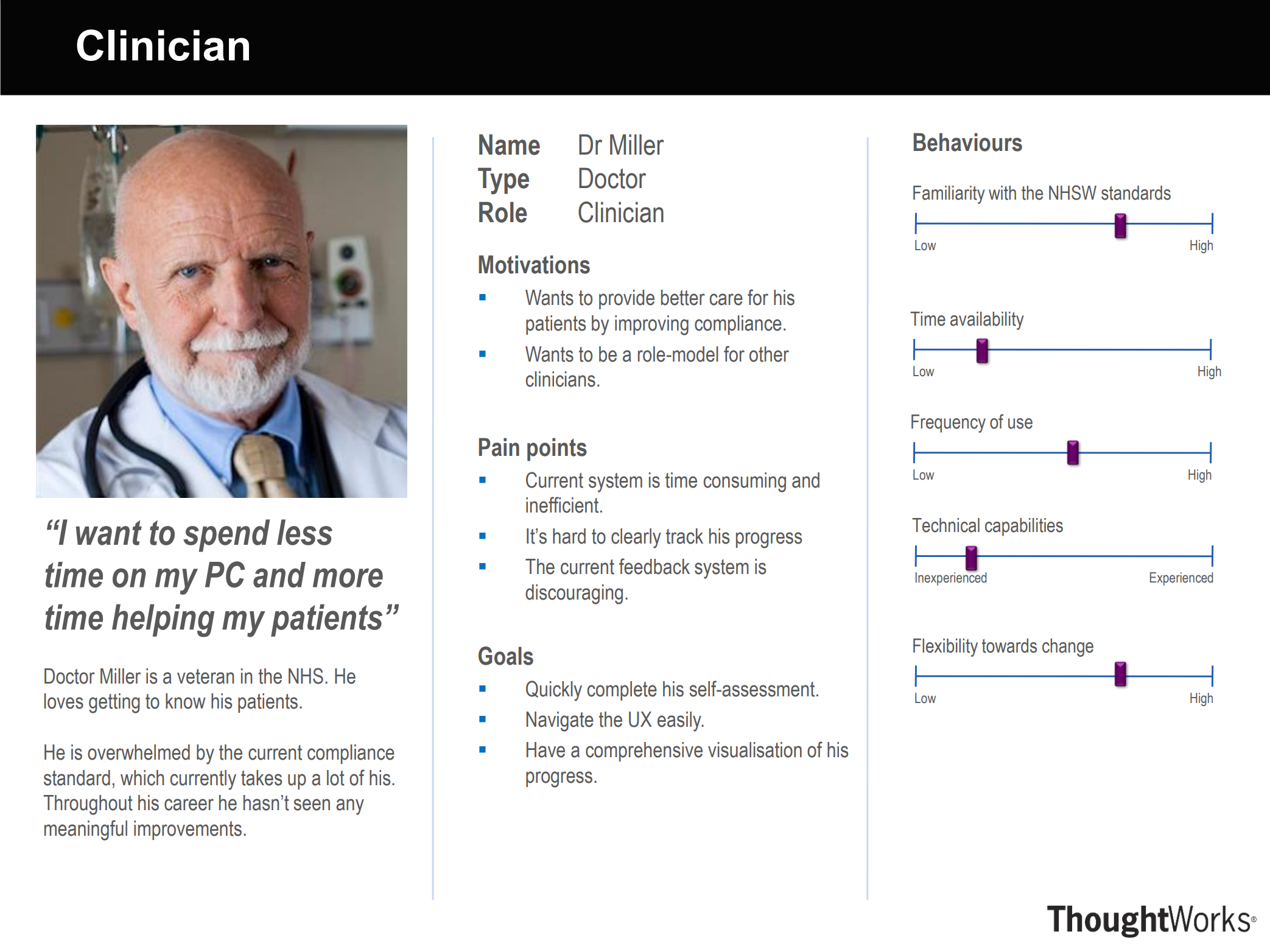
Dr. Miller – Clinician
Dr Miller is a veteran in the NHS with over 30 years of experience in his field. He logs in on the platform on a weekly basis usually at the end of the working week and fills in a simple self-assessment about his compliance against the NHSW Health and care standards which doesn’t take him more than 5 minutes. He doesn’t spend a great amount of time when using the system as he can easily navigate the UI and can easily keep track of his progress looking at the graphs generated from the self-assessments which he uses to pinpoint areas in which he is lacking.