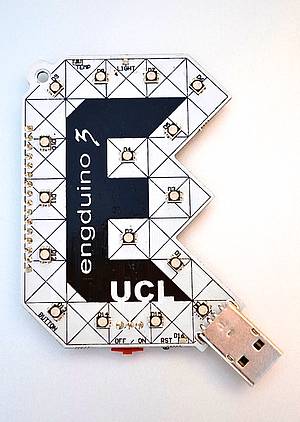
This course will teach you how to use Touch Develop and the commands and functions already taught to you, in order to program a device called the Engduino.
An Engduino is an educational device packaged with sensors, a processor, communication modules and 16 multi-colour LEDs.
Features include:
(Sources: http://www.engduino.org/ )
Learn more about the Engduino
For more information, visit the official Engduino website.
The TouchDevelop platform has an Engduino simulator that shows the user what happens to the Engduino if you run the program. It will show updates such s the LED lights changing colours switching between on and off if your code changes that. The button in the top left can be clicked and TouchDevelop will recognise this as the button on the Engduino being clicked.
