First Iteration
Once we had completed the necessary research, we created the first iteration of our web app. In order to do this, we went through our requirements list and started to add basic functionality which could then be built upon. Our first iteration, amongst others, satisfied the following requirements:
- RQ2: The application must be able to create a data dictionary (logical and physical) for the required system e.g. for a customer system or for a payroll system
- RQ4: The application should ensure that the data dictionaries can handle the versioning of systems
- RQ10: The application must have a screen for loading data dictionaries
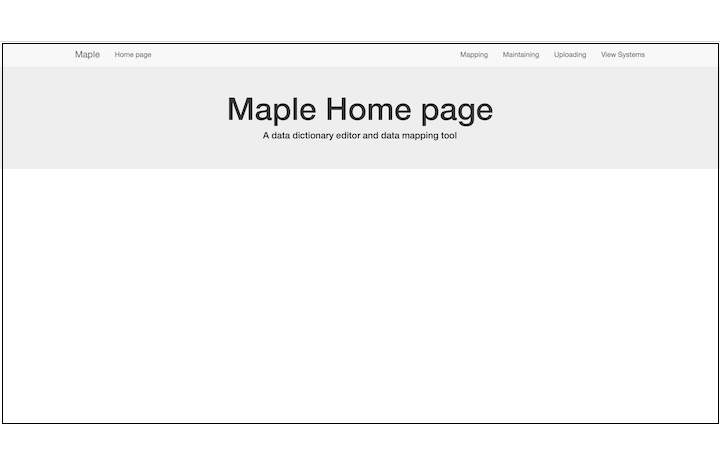
This was the begining of our home page, which was quite basic to start with.
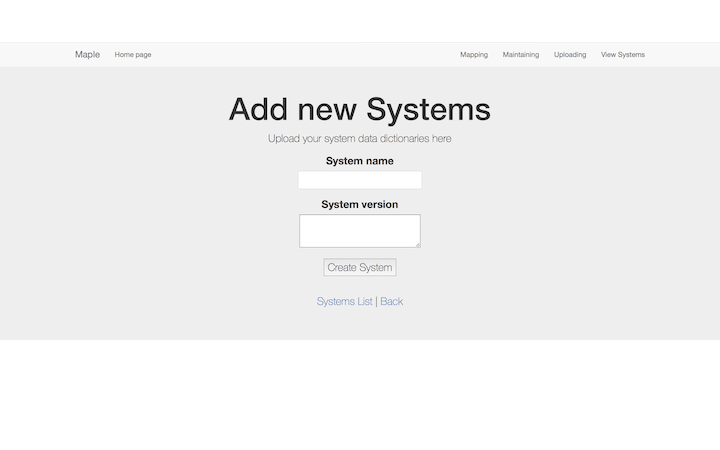
We had the functionality to add a system and its version. This data would then be stored in our Systems table.
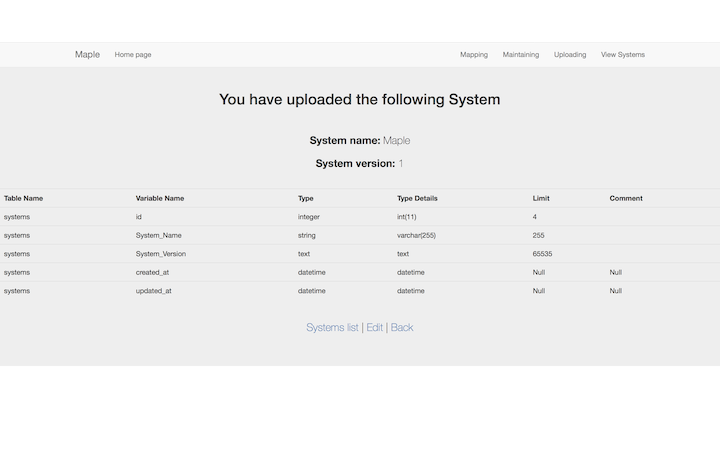
Out first iteration of displaying a data dictionary was outputting everything from our systems table. This could be done with some commands in rails and gave information such as column and table names and data types.
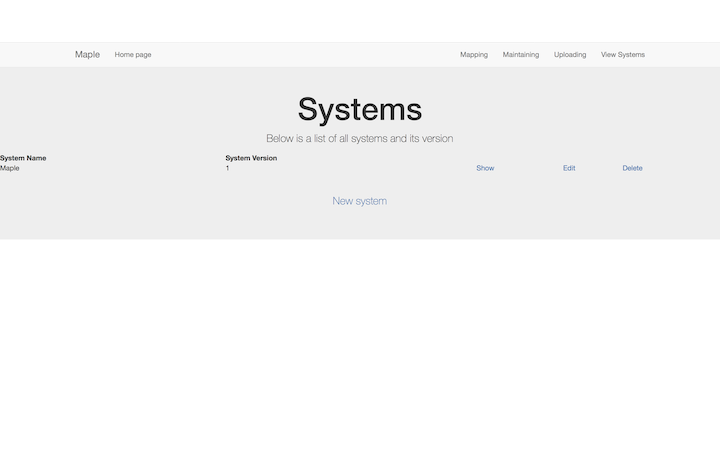
A list of all the systems in our table which could be deleted if necessary by the user.
Client Feedback
Once we were satisfied with our first iteration, we met with our client in order to get his feedback and note any changes he would like. The results of the meeting were the following:
- The column names we were using for our data dictionary had to be changed to include Display Height, Display Width, Display Prompt and Display Short Prompt as well as changing Type to Variable Type as the client felt this was more clear.
- We were originally under the impression we would be parsing SQL files to display their Data Dictionaries, however the client decided he would prefer to use CSV files and so this requirement was changed.
We then used this feedback along with the rest of our requirements in order to create our second iteration
References used for research in iteration 1
1) Chapter 1-5 Getting Started with Rails- Rails Guides: http://guides.rubyonrails.org/getting_started.html
2) Michael Hartl. Learn Web Development with Rails- Ruby on rails tutorial –Rails 5- [Online Book]: https://www.railstutorial.org/book