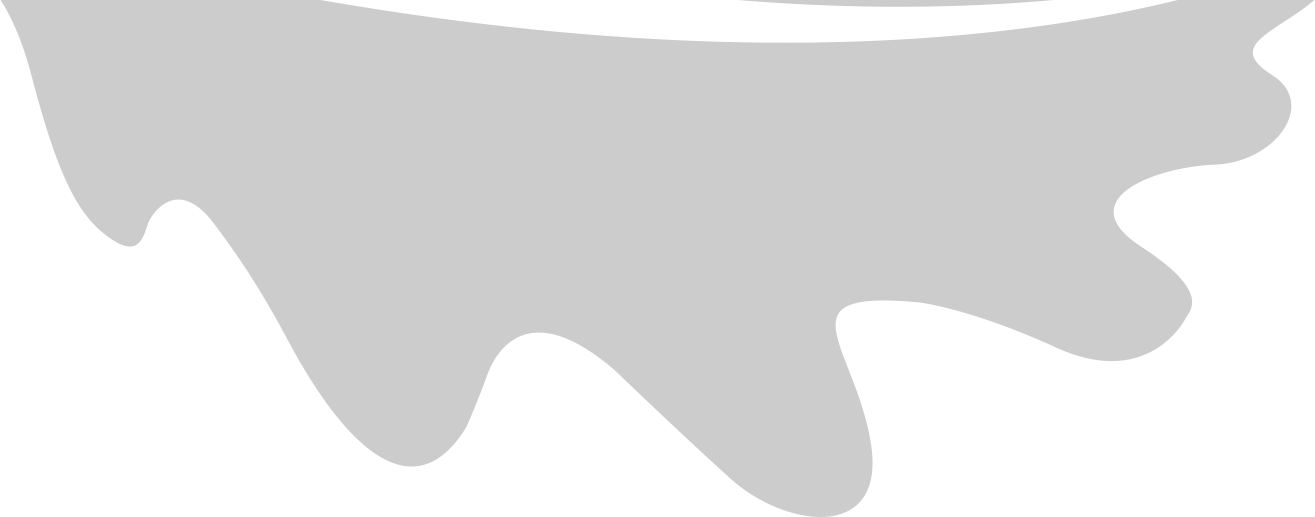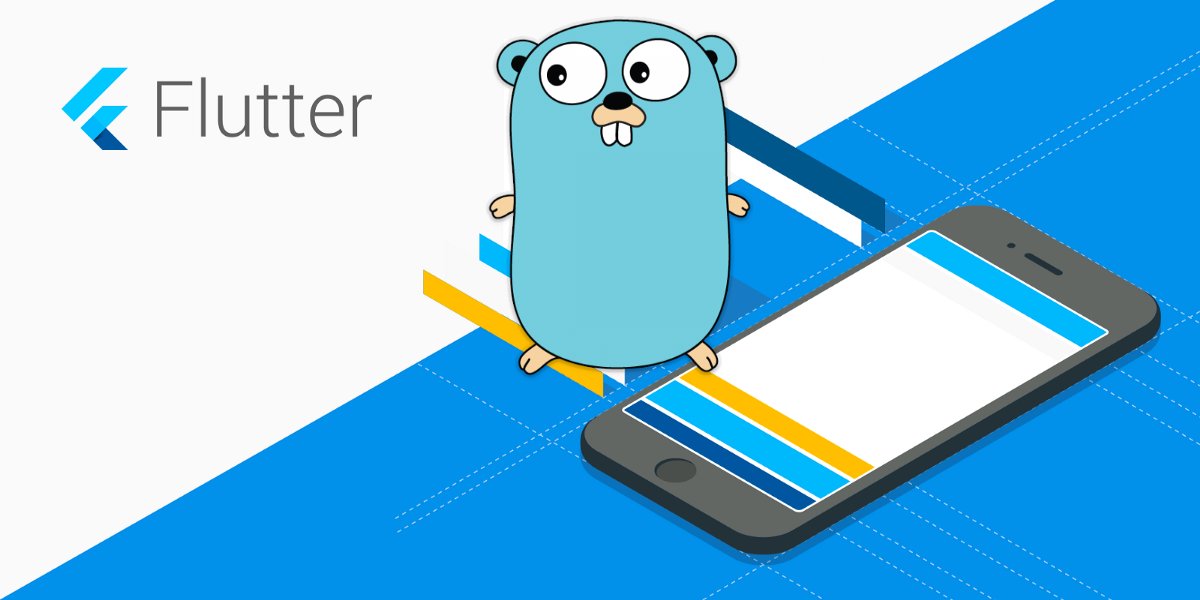Mobile/Client-side Features
Below are details of how we implemented key parts of the mobile application.
PDF Generation
We want to generate a PDF of the user’s wellbeing graph, and allow them to share it. We use two libraries - pdf and printing - to generate a PDF of a widget.
At first, this seems easy. These libraries allow us to easily share a PDF that contains some image. We just have to create the document, add a page that contains an image and save the document. Here is the relevant method in our sharing class:
void _share() async {
final doc = pw.Document(); // create new document
// Get image source, we implement _fromWidgetKey() ourselves:
final ImageProvider flutterImg = await _fromWidgetKey();
// convert the image source into a format recognised by the pdf library:
final pw.ImageProvider img = await flutterImageProvider(flutterImg);
// adds an a4 page containing the image at the center
doc.addPage(pw.Page(
pageFormat: PdfPageFormat.a4,
build: (pw.Context ctx) => pw.Center(child: pw.Image.provider(img))));
// opens the share panel, allowing the user to share the newly
// created document
await Printing.sharePdf(bytes: doc.save(), filename: _filename);
}
The problem (and interesting part) is how we get an image (i.e. how to implement
the _fromWidgetKey() method). Firstly, the
‘image’ that we wish to share is the image of the user’s wellbeing graph. However,
this is not actually an ‘image’ (yet), it is a visual component of the UI
built and drawn by Flutter.
To convert an arbitrary widget to an image, it must first be wrapped around a
RepaintBoundary widget. From the docs:
Creates a widget that isolates repaints. –
RepaintBoundary
This then allows us to capture the state of the widget and convert it to an image. As usual in Flutter, we will use a key (which acts a bit like a pointer) so we can perform the conversion when needed. Here is a bit of code from the wellbeing graph:
// this is from the _getGraph method in wellbeing_graph.dart
return Flexible(
child: RepaintBoundary(
// wraps it in a [RepaintBoundary] so we can use .toImage()
key: _printKey, // this [RepaintBoundary] will be 'printed'/shared
child: charts.BarChart(
There is one more part before we can define _fromWidgetKey(). The PDF library
requires an ImageProvider, not an Image1, which is what .toImage() will
return. However, we can convert an Image by taking it’s byte data and creating
an ImageProvider from it’s raw byte data.
This is the implementation of _fromWidgetKey():
/// will get an [ImageProvider] for the widget associated with _printKey
Future<ImageProvider> _fromWidgetKey() async {
// gets the RenderObject associated with the RepaintBoundary pointed to by _printKey:
final RenderRepaintBoundary wrappedWidget =
_printKey.currentContext.findRenderObject();
final img = await wrappedWidget.toImage();
// needs to be a PNG format, otherwise the conversion won't work
final byteData = await img.toByteData(format: ImageByteFormat.png);
return MemoryImage(byteData.buffer.asUint8List());
}
Public Key Cryptography
Key Generation & Storage
We used the pointycastle library
to generate the RSA keypair. PointyCastle is a Dart port of a well-known
crypto library called BouncyCastle so we concluded that PointyCastle would
be a good choice.
It is simple to generate the keypair:
final keyPair = await compute<SecureRandom, AsymmetricKeyPair<RSAPublicKey, RSAPrivateKey>>(
generateRSAKeyPair, _getSecureRandom());
This gives us key objects RSAPublicKey and RSAPrivateKey. However, we need
to store this persistently so to do this we manually encode the keys into
a PEM format string. We
can then store this string using SharedPreferences.
To store the keys in PEM, the middle section consists of the base64 of the ASN.1 sequence of components, defined in the appendix of RFC 8017. We use the PKCS#1 definition of RSA.
Public Key - PEM Format
The RFC specifies how the keys should be identified in ASN.1:
RSAPublicKey ::= SEQUENCE {
modulus INTEGER, -- n
publicExponent INTEGER -- e
}
This tells us the order of the components expected. We can use
ASN1Sequence from pointycastle to then encode the appropriate sequence of
bytes and wrap the base64 encoded string in the PEM header/footer:
String encodePublicKeyInPem(RSAPublicKey key) {
final asn = ASN1Sequence();
// convert and add the two attributes of the key
asn.add(ASN1Integer(key.modulus));
asn.add(ASN1Integer(key.exponent));
final bytes = asn.encode()
final base64Data = base64.encode(bytes);
return '-----BEGIN RSA PUBLIC KEY-----\n$base64Data\n-----END RSA PUBLIC KEY-----';
}
Private Key - PEM Format
RSAPrivateKey ::= SEQUENCE {
version Version,
modulus INTEGER, -- n
publicExponent INTEGER, -- e
privateExponent INTEGER, -- d
prime1 INTEGER, -- p
prime2 INTEGER, -- q
exponent1 INTEGER, -- d mod (p-1)
exponent2 INTEGER, -- d mod (q-1)
coefficient INTEGER, -- (inverse of q) mod p
otherPrimeInfos OtherPrimeInfos OPTIONAL
}
This is similar to the public key storage, except we compute the exponent1,
exponent2 and the coefficient using the above expressions, instead of directly
using attributes of the key.
String encodePrivateKeyInPem(RSAPrivateKey key) {
final asn = ASN1Sequence();
asn.add(ASN1Integer(BigInt.zero)); // version
asn.add(ASN1Integer(key.n)); // modulus
asn.add(ASN1Integer(key.exponent)); // public exponent
asn.add(ASN1Integer(key.privateExponent));
asn.add(ASN1Integer(key.p));
asn.add(ASN1Integer(key.q));
asn.add(ASN1Integer(key.privateExponent % (key.p - BigInt.one))); // exp1
asn.add(ASN1Integer(key.privateExponent % (key.q - BigInt.one))); // exp2
asn.add(ASN1Integer(key.q.modInverse(key.p))); // coefficient
final base64Data = base64.encode(asn.encode());
return '-----BEGIN RSA PRIVATE KEY-----\n$base64Data\n-----END RSA PRIVATE KEY-----';
}
Encryption/Decryption
We store the public/private keys for the user as a string in SharedPreferences, so
when we wish to decrypt a message, e.g. ciphertextBase64, we can do the following:
// load the public
final pubKey = RSAKeyParser().parse(prefs.getString(RSA_PUBLIC_PEM_KEY))
as pointyCastle.RSAPublicKey;
final privKey = RSAKeyParser().parse(prefs.getString(RSA_PRIVATE_PEM_KEY))
as pointyCastle.RSAPrivateKey;
// create an Encrypter object that we can use to encrypt or decrypt
final encrypter = Encrypter(RSA(publicKey: pubKey, privateKey: privKey));
// decrypt some ciphertext string encoded in base64:
String plaintext = encrypter.decrypt64(ciphertextBase64);
For a given user, we store their friends' public keys in a database on their
device. So performing encryption is very similar except we retrieve the public
key from the database, and don’t need to provide Encrypter with a private
key.
// Parse `publicKey` attribute from `friend`, which is an object that stores
// the attributes of a row from the friend database.
final friendKey =
RSAKeyParser().parse(friend.publicKey) as pointyCastle.RSAPublicKey;
final encrypter = Encrypter(RSA(publicKey: friendKey));
final ciphertextBase64 = encrypter.encrypt(plaintext).base64;
Database & Notifier/Listener Model
This section describes notable aspects of the SQLite database used for the mobile client. We have two database helper classes that each manage their own database2. Both of these helper classes use the below ideas (Singleton, Data Class, etc.).
Singleton Design Pattern
Although the singleton pattern is sometimes criticized, it is quite suitable for the purpose of limiting the application to a single database connection.
Below is the code (from user_model.dart) that ensures only one instance of our
database helper class exists:
/// Singleton [ChangeNotifier] to read/write to DB.
/// Stores the user's wellbeing scores and steps.
class UserWellbeingDB extends ChangeNotifier {
// create a static instance of this class, by calling the
// private constructor
static final UserWellbeingDB _instance = UserWellbeingDB._();
static Database _database;
// private constructor, so other code cannot create a new instance:
UserWellbeingDB._();
// factory used here, so we don't return a new instance when other code
// calls UserWellbeingDB()
factory UserWellbeingDB() =>
_instance;
Now that we’ve ensured that the class has only one instance, we also need to ensure that the database connection itself has only one instance internally.
To do this, all methods of the database use a getter that lazily initializes3
or returns an existing instance of the _database:
/// getter that initializes or returns an existing database instance
Future<Database> get database async {
if (_database == null) {
// _init() opens a connection or creates a new database
_database = await _init();
}
return _database;
}
Read this if Dart’s getter syntax is unfamiliar to you.
Here is one of the database methods that uses this getter:
/// inserts a wellbeing record.
/// returns the id of the newly inserted record
Future<int> insert(WellbeingItem item) async {
// Note how I call the getter `database` instead of using `_database`:
final db = await database;
final id = await db.insert(_tableName, item.toMap());
notifyListeners();
return id;
}
notifyListeners will be explained in a following section.
Database State Management
A crucial part of our implementation is how we handled the issue of state management
at runtime. It was clear early on that we would deal with two types of state, persistent
and temporary state (also called ephemeral state). Persistent state would be
solved by using databases and temporary state could just be handled by StatefulWidget.
However, there is an important third type of state: persistent state loaded into memory. This kind of state lead to problems where the underlying database (the persistent state) may be modified but the state currently used to draw the UI is not updated. As an example, suppose a screen displays the user’s current username but then a pop-up screen allows the user to modify it. Once the user returns to the underlying screen Flutter would not rebuild the screen (if the code was implemented naïvely), instead displaying stale data.
One possible solution would be to constantly force the UI to rebuild the screen and fetch the latest data from the persistent storage, whenever the screen is displayed. However, this would lead to performance problems as Flutter relies on carefully choosing when to rebuild and only doing so when necessary.
After watching this talk from Google I/O
on state management in Flutter, we refactored the code to use the notifier/listener
model, which solved our state issue. This model specifies certain objects as
notifiers which notify listeners of any changes to their state. This is facilitated
by the provider package.
This is how we extend ChangeNotifier:
class FriendDB extends ChangeNotifier {
// ... defining attributes here
Future<int> insert(Friend item) async {
// ... perform the insertion
// The insertion counts as something that modifies the state of this object,
// so we then notify any listeners.
notifyListeners();
// return appropriate value
}
// etc.
After extending ChangeNotifier we have access to notifyListeners which we call
after we perform some operation that modifies the internal state. We do not have
to call it for getters (and we shouldn’t, for performance reasons).
At the top level of the widget tree, we wrap our app in a MultiProvider:
return MultiProvider(
// MultiProvider is a convenience widget to make multiple ChangeNotifiers
// available to descendant widgets
providers: [
ChangeNotifierProvider(
create: (context) => UserWellbeingDB(),
),
ChangeNotifierProvider(
create: (context) => FriendDB(),
),
],
child: MaterialApp(
title: 'NudgeMe',
// etc.
This allows descendant widgets to listen and access the databases, without concern of whether state should be updated or not, for example:
FutureBuilder(
future:
// this implicitly listens to the database
Provider.of<UserWellbeingDB>(context).getLastNWeeks(1),
// etc.
This is the convenience of using the provider package. Now that we have defined
our ChangeNotifier, the above code is all that is needed to automatically listen
and rebuild the UI if any changes to the database occur.
Data Class Style for Rows
Data classes are a feature found in some OOP languages like Kotlin, and we use this inspiration to manage insertion and retrieval from the database (although Dart does not have official language features for data classes).
Here is the data class that represents a friend; the attributes correspond to the columns of the database that stores friends:
/// Data class of a friend.
/// Allows conversion from and to a map to work better with the SQL database.
class Friend implements Comparable {
int id;
String name;
String identifier;
String publicKey;
/// json encoded string
String latestData;
/// 0 if unread, otherwise 1
int read;
/// nullable
int currentStepsGoal;
/// 1 if sent & active, 0 otherwise
int sentActiveGoal;
/// the step count value when a step goal was first started
int initialStepCount;
Friend({
this.id, // this should be left null so SQL will handle it
this.name,
this.identifier,
this.publicKey,
this.latestData,
this.read,
this.currentStepsGoal,
this.sentActiveGoal,
this.initialStepCount,
});
Friend.fromMap(Map<String, dynamic> map) {
// ...
}
Map<String, dynamic> toMap() {
// ...
}
/// unread Friends < read Friends
@override
int compareTo(other) {
// ...
}
}
Friend.fromMap and toMap are straightforward methods that provide convenient
conversions to and from the representation that SQLite works with.
A notable method that uses this is getFriends:
Future<List<Friend>> getFriends() async {
final db = await database;
// retrieve all the rows:
List<Map> friendMaps = await db.query(_tableName, columns: _columns);
final itemList = friendMaps
// map each `Map` into a `Friend` object
.map((friendMap) => Friend.fromMap(friendMap))
.toList(growable: false);
return itemList;
}
Server-side
Below are details of how we implemented key parts of the backend server.
Templating & Deeplinks
We use Go templates to render HTML with dynamic content.
One example of where it is used is in the creation of the page that allows users to add someone to their network. Below are explanations of why we needed this page and how we implemented it.
The Custom URL Scheme Problem (& Our Solution)
We needed a way to allow a user to add someone else as a friend remotely. We had initially developed the QR code method, where users can scan their friends QR code to add them. Then we realized that we could use deeplinking to pre-fill the string that would be retrieved from a QR code. (One of the requirements was to make it easy-to-use, so we couldn’t rely on our users ability to copy and paste strings.)
So we defined a custom URL scheme like so:
nudgeme://addFriend?identifier="..."&pubKey="..."
After writing the relevant Flutter code, this did actually work - it correctly opened and pre-filled the strings (skipping the QR scanning step of the add friend page). However, there was a problem. Custom URL schemes are not recognised as clickable links by many messaging apps. So if a user sends this link to a friend, there is a high chance the messaging app will not allow them to click on the link (e.g. Whatsapp does not allow this).
This is where the server is needed. If a website redirects a user to a custom URL scheme,
the corresponding app will be opened as expected. So we can serve a web page that
generates and redirects a user to our nudgeme:// custom URL, thereby opening
the NudgeMe mobile app and pre-filling the user details in the add friend page.
This is where templating comes in.
Templating
The HTML page is mostly static, except for the button that the user presses (since the URL
to redirect to needs to be generated dynamically). Here is the relevant HTML, from
add_friend.html:
<a href="nudgeme://addFriend?identifier={{ .Identifier }}&pubKey={{ .PubKey }}">
<button>Add to Network</button>
</a>
The Go server extracts the identifier and pubKey query parameters, creates a
struct that holds these strings and passes it as the input when rendering the
HTML template:
// data used in add_friend.html
type AddFriendTemplate struct {
Identifier string
PubKey string
}
func handleAddFriend(c echo.Context) error {
// extract the query paramters from the original HTTPS url that the user
// used to reach here
identifier := c.QueryParam("identifier")
pubKey := c.QueryParam("pubKey")
if isValidIDAndKey(identifier, pubKey) {
// render the add_friend.html template if the parameters were valid
return c.Render(http.StatusOK, "add_friend.html", AddFriendTemplate{
Identifier: identifier,
PubKey: pubKey,
})
}
return c.String(http.StatusBadRequest, "That link doesn't look right.")
}
Caching Data - Mutexes & Goroutines
For the wellbeing visualization, we need to query the contents of the database to get the stored wellbeing data. However, instead of performing this (relatively expensive) database query everytime someone GETs our visualization, we cache the relevant data. We use Go templates for the visualization page, so we can cache the inputs to the template which are:
// data required by the map.html template
type MapTemplate struct {
MAPDATA string
SUPCODE string
}
So the idea is we have some MapTemplate that we will use every time
a user requests the map, while also periodically updating it.
(Since new wellbeing data may have been sent to us, the server.) However, this actually
introduces some potential concurrency bugs, which we will fix by using a mutex:
type SafeMapTemplate struct {
// mutex that should be acquired before modifying `mapT`:
mu sync.Mutex
// data required by map.html
mapT MapTemplate
}
var mapTemplate SafeMapTemplate = SafeMapTemplate{}
We update mapTemplate with the following function:
// updates safeMapTemplate every `duration`
func updateTemplateCache(db *sql.DB, duration time.Duration) {
// get the new data needed for map.html template
mapT := getMapTemplate(db, false)
// acquire the mutex
mapTemplate.mu.Lock()
// assign the new data
mapTemplate.mapT = *mapT
// release the mutex
mapTemplate.mu.Unlock()
// sleep for some time before recursively calling ourself
time.Sleep(duration)
updateTemplateCache(db, duration)
}
Which we can launch in a goroutine with
go updateTemplateCache(mainDb, time.Duration(2) * time.Minute).
Note that I retrieve the new data (mapT) before acquiring the mutex for a slight
performance improvement.
-
The difference is that
ImageProvideris a way to identify or reference an image, butImageis an actual image asset. ↩︎ -
The reason we have two databases on the mobile client is the convenience of splitting them into two separate files. In practice, they actually behave like two tables in a database. ↩︎
-
Note that it is null by default. It is not initialized yet in the line
static Database _database;. ↩︎