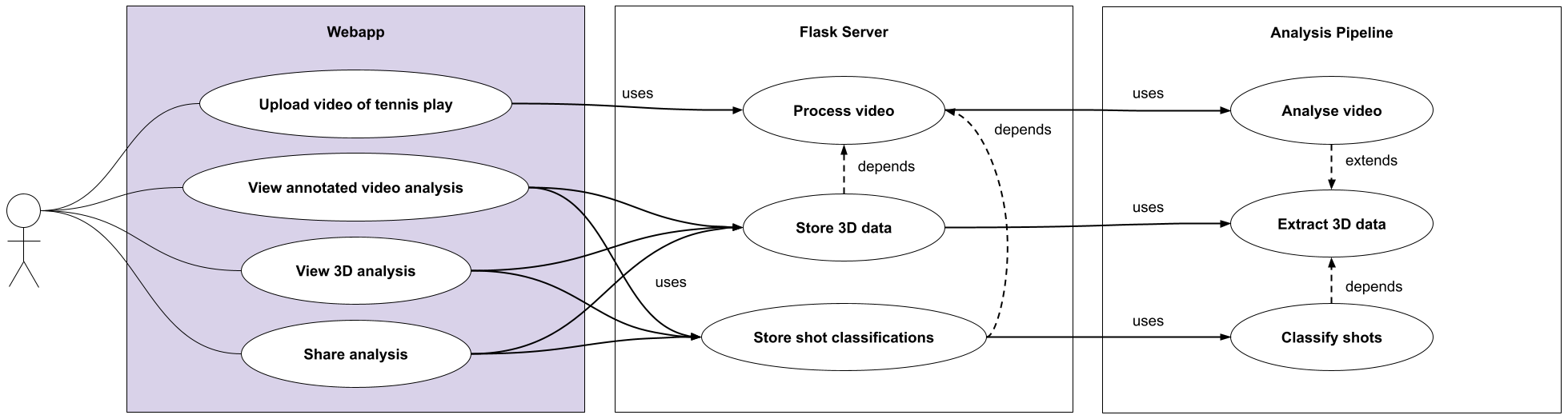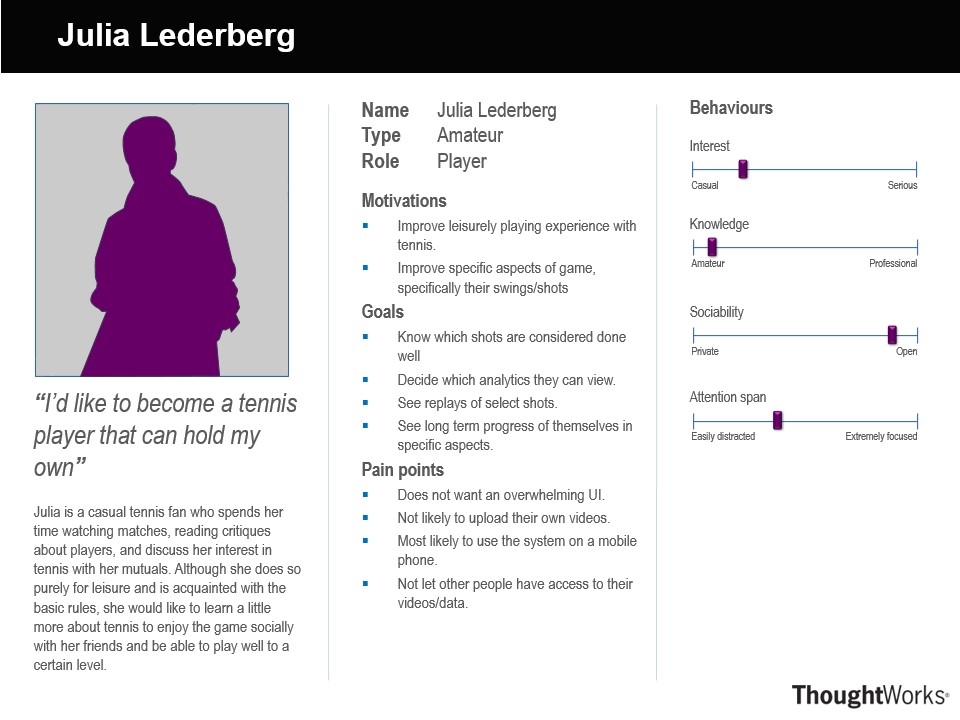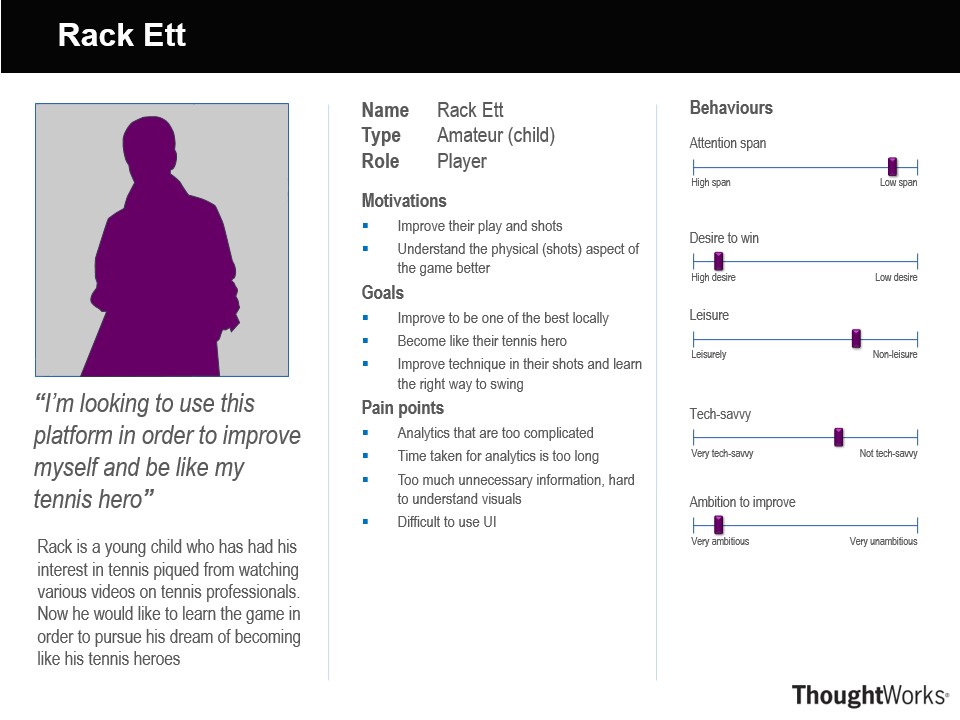Based in India, Infosys is a global leader in next-generation digital services and consulting as
well as the Digital Innovation Partner for the Association of Tennis Professionals World Tour with
the goal of providing insight into professional tennis matches. At its core sits the Infosys Tennis
Platform, which provides various analysis statistics on live performance as well as immersive insight
into tennis games. However, the current technology only permits such analysis to be performed with
complex and costly equipment, and Infosys seeks to simplify this.
After an initial discussion with the client, the project’s main aim was to create a platform that
would analyse clips of tennis matches and output analytics on players, such as shot type and ball
speed. This system’s target users would have consisted of professional tennis players and coaches
who seek to improve their performance as well as fans who’d like more information on their favourite players.
However, as the project progressed, we realised that there was a crucial lack of support for amateur players
as tennis analytics platforms were not easily accessible to the public. Therefore, the scope of our project was
widened with the added aim of creating an accessible tennis analytics web application that beginners could use so
that they could practice at home with a simple platform that would provide them with detailed yet comprehensible
analytics. Furthermore, this technology appeared to be very much in demand, we decided to create a flexible API
which would allow Infosys and other developers to access the more detailed analytical data they seek.
In order to establish the foundations of our project – that is, the requirements – we first organised a meeting
with our client to understand the scope of what they were aiming for. We then proceeded to offer various possible
requirements of interest from which they were to choose. Once they had confirmed their selection, we conducted
pseudo-user interviews to ensure that the user’s perspective was consistently taken into account during the
entirety of the project.
As our system was more so targeted towards the general public, we had our two main pseudo-users be an amateur
adult player and a 12-year-old child. Below are the results of some of our interviews.
Q: "Have you had any past experiences with a tennis trainer application?"
A: "No, the closest experience I have is with watching youtube tutorials but not with an
interactive app"
Q: "What are your motivations for using the system? What would you do with it?"
A: "I would want to start off on the right foot, to get the basics down to be able to play with
proper form at a reasonable level."
Q: "What are your long term goals with this system?"
A: "I would like to see my long term progress and how I have improved."
Q: "What would you prefer this system not to be/do?"
A: "I wouldn't want other people to be able to access my data and I would like to compare my shots
to experts"
Q: "Have you had any past experiences with a tennis trainer application?"
A: "No, I've only watched videos of tennis games on my mom's phone"
Q: "What are your motivations for using the system? What would you do with it?"
A: "I would like to see how I do with my swings and how I could improve."
Q: "What are your long term goals with this system?"
A: "I want to become the best player in the region."
Q: "What would you prefer this system not to be/do?"
A: "I wouldn't want other people to see my videos of me practicing."
Once the user interviews were completed, we created personas to summarize the collected user data.
Here, we've created a use case diagram to better demonstrate the flow of the platform in how the users
would use it.