Requirements
Gathering requirements was a carefully conducted process where we went from gathering ideas, conducting interviews to gain insight to the issue and to developing prototypes that respected and utilised the core HCI principles
Gathering requirements was a carefully conducted process where we went from gathering ideas, conducting interviews to gain insight to the issue and to developing prototypes that respected and utilised the core HCI principles
Our main client is Microsoft; The company was established in 1975 by Bill Gates and Paul Allen
and have become one of the world's largest technology companies,
offering a wide range of products and services for businesses and consumer. They are committed to
innovation by creating accessible and sustainable solutions. Their main goal is to
empower organisations and individuals to achieve more. A particular example is Power Apps.
Microsoft are the core developers of Power Apps and we have been in contact with Lee Stott throughout our development process
updating him and the development team on progress, blockers and issues we had with the platform
and creating the connector. This would allow him to understand our position where he could provide us with
accurate feedback on possible solutions and where to proceed next. Furthermore, the feedback on the platform
provided by us gives useful insight on areas of development for the Power Platform Development Team to refine
their product.
Our main goal is to reduce the number of missed appointments for the NHS per year using custom connectors,
power apps and Power Platform all of which is developed by Microsoft. Our WhatsApp connector seeks to send
appointment reminders (via the send message function of the WhatsApp API)to the
patient from the power app to their WhatsApp number. This is to supplement the SMS/Twilio solution that
NHS already use to provide an additional communication channel to remind patients of their appointments.
Our WebEx connector seeks to also reduce the number of missed appointments by providing a stable and efficient
solution to running online consultation appointments. This, again, can supplement exisiting solutions by providing
an additional solution. A combination of our connectors can also be used in a powerapp to send meeting links to whatsapp
alongside their registered email, once again, broadening the number of ways we can reach the patients with our solution
Ultimately, our connectors aims to reduce the 5% of missed appointments each year. It will make use of the NHS's N365 Microsoft Licence and as such, using our solution will
also come at no extra cost, so providing additional channels for hosting appointments and reminding them. Additionally, our
connectors can be used in tandem with other existing connectors to create a variety solutions for a variety of organisations beyond the NHS.
Below are the questions and answers regarding the semi-structured interview. We pursued semi-structured as this provided the balance between the in-depth qualitative data of structured interviews or questionnaires but allowed us to explore ideas of innovation.
Having asked ourselves questions such as "who is the target user", we narrowed our main user types to an NHS nurse and two patients with different requirements. After getting the approval of data usage from our interviewees we proceeded with the interview.
The data gathered from our users not only allowed us to better understand their needs and how popular messaging and video platforms could be useful in such a situation, but also crucially determined our MoSCoW list.
| NHS nurse, 35; Female | |
|---|---|
| Question | Response |
| What Solutions does the NHS have that remind patients and appointments? | There is an SMS/Twilio solution and an automated phone call |
| Do you think sending reminders via WhatsApp is necessary? Why? | It would sound like an improvement over the current system. A lot of patients miss their appointments because they simply forget. This costs us a lot of money. Having more channels to notify them would help reduce missed appointments. |
| What aspects would you like to see the solution achieve? | 1) Making it cheap to run is essential. Twilio is an expensive and complex product due to the cost of SMS bundles and procedures they execute to send our reminders. 2) Making it is easy to use is important, because we are so busy dealing with patients, we would like this app to be easy to use so our tasks can be done as fast as possible and reduce time needed to learn the app |
| NHS Patient, 50; Male | |
|---|---|
| Question | Response |
| How do you receive reminders about appointments? | I normally receive an automated call with details about the appointment |
| How often do you miss your appointments? | Not that often. Occasionally I miss one or two because either I've misheard the date from the call, or I'm preoccupied with work or my children. |
| Would a reminder from WhatsApp improve your attendance? Why? | Yes, I am on WhatsApp a lot, communicating with colleagues and family. Receiving messages which remind me of my appointments would help me organize my calendar around them. |
| Are there any features you wish could be implemented? | The reminders should be frequent because I can swipe the notification and forget about it. Having another reminder, the next day would be useful. |
| NHS Patient, 93; Male | |
|---|---|
| Question | Response |
| How do you visit the doctor in person? | I normally have bi-weekly visits to the doctor for a general health check. But due to my old age, I have to schedule frequent appointments with my GP |
| Do you struggle to attend in person? | Yes, I struggle to move because of my arthiritis and the NHS does not always arrange transport for me |
| Do you have online appointments? what is the experience like? | I sometimes do resort to using online appointments but I struggle to use them because I do not know how to use my phone and there is a lot of ID verification which I need to do to setup. Existing documentation for them is fine, it is just still a long and complex process |
| Are there any features you wish could be implemented? | The reminders should be frequent because I can swipe the notification and forget about it. Having another reminder, the next day would be useful. |
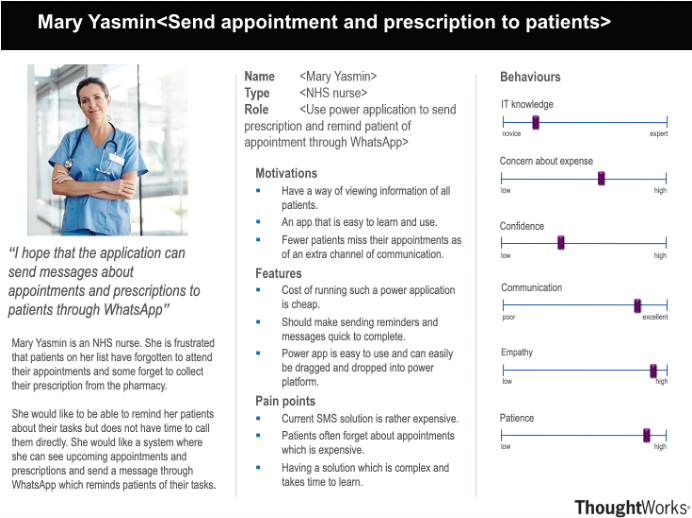
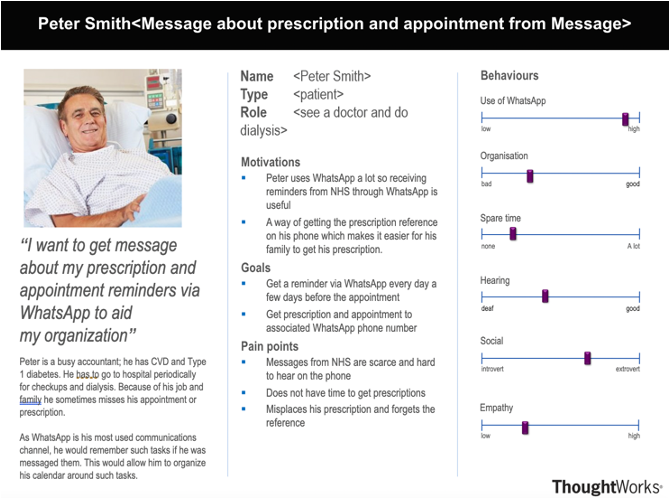
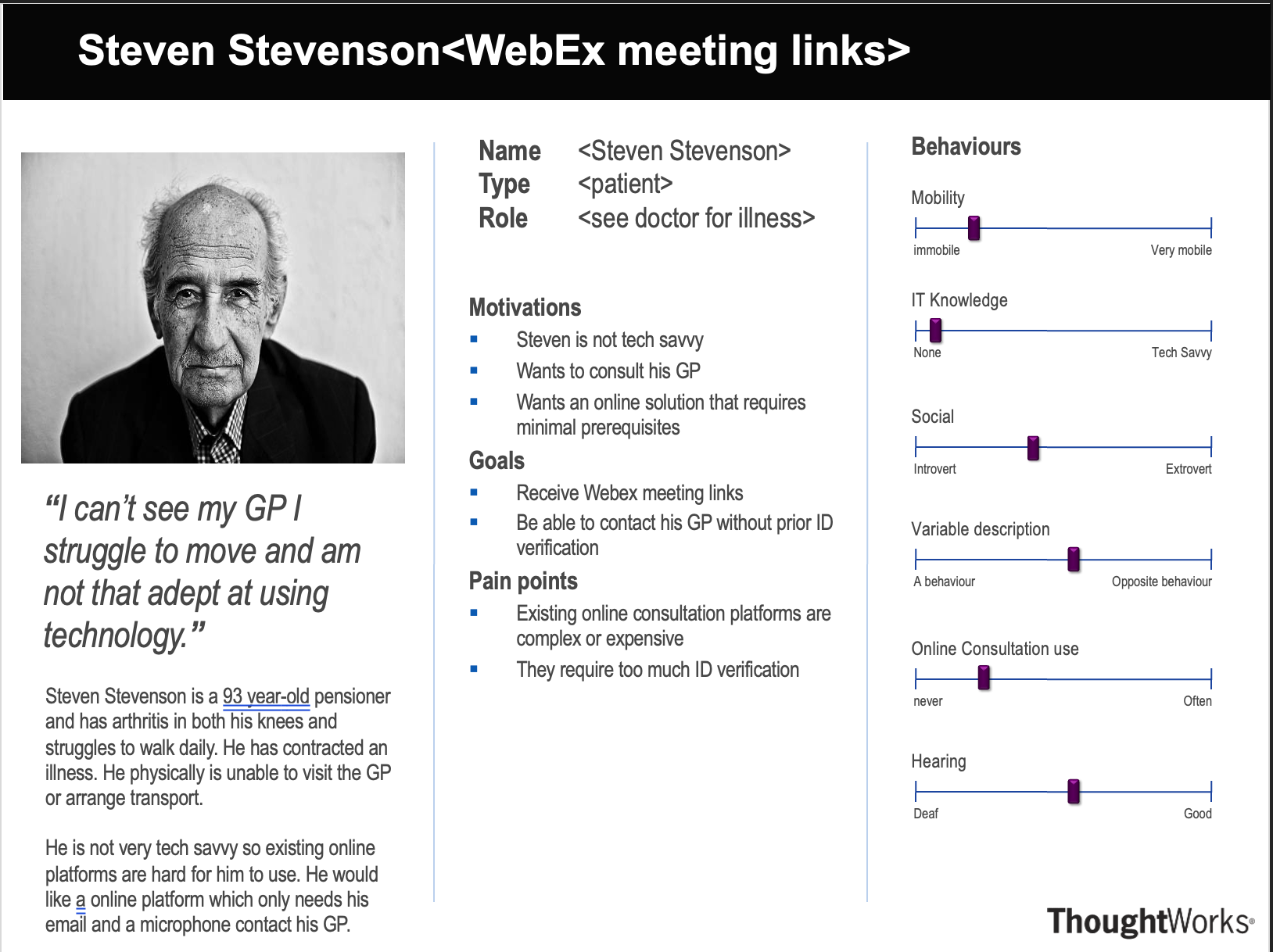
Mary Yasmin is an NHS nurse. A patient has attended their appointment,
and the doctor gives her the prescription. After sending the e-prescription to the patient’s pharmacy of choice,
she types the reference number into the power platform. Upon submission, a formatted WhatsApp message containing
the prescription reference number is sent to the number associated with the patient.
Additionally, she can view a list of all patients and their upcoming appointment dates;
Appointment reminders are automatically sent via formatted WhatsApp messages to all selected patients,
She is sympathetic to patients who can not attend their booked appointments
due to mobility or health reasons. As such, she can create virtual appointments
for those unable to attend physically. she is able to use the power app to set an appointment time and date, where the flow will call
the WebEx API and generate a meeting link for the patient and then can send it off to their associated email and registered number.
This is convenient for the Doctors at her hospital/Practice as
she is aware that an appointment is scheduled on WebEx and the Doctor can log on when necessary.
Peter Smith is a patient who has CVD and Type 1 diabetes. He is very busy with his Accounting job and family. Consequently, his NHS letters are poorly organized and frequently forgets about his appointments and prescriptions. He is unable to answer reminder calls from the NHS due to his busy life but even when he does, he cannot hear properly. Suddenly, he receives a notification on WhatsApp about his dialysis appointment in 3 days along with a reference number for his prescription following his previous appointment. Peter is then able to clear his calendar in advance to attend the appointment and forwards his reference number to his family to get his prescriptions.
Steve is an 93-old pensioner and is rather immobile and has a communicable disease. He wants to arrange a GP appointment however is unable to physically attend. He calls the GP making them aware of his situation and is then told he can have an online video appointment with his GP. He then recieves a WebEx sent by the practice with a link to his registered email address for an appointment on WebEx detailed with the time the appointment starts. He also recieves this link via WhatsApp as a redundancy.
| ID | Requirement | Description | Priority |
|---|---|---|---|
| 1 | Testing the API in Postman | This is a vital part of functional Testing. We are ensuring the API and functions we intend to use are correct and work as intended. Testing in postman is part of the functional testing. The second part of said testing is done in the connector development environment. Once we have completed the connector (I.e., definition, security etc) we run a test call which will return whether the test was a success. If there was a failure, the relevant information will be provided by the environment to help us understand and debug the issue. | MUST |
| 2 | Connector Submission, Validation and Deployment | This is the final and most vital step as it is official confirmation of the successful development of the connectors, and they are ready for commercial use on the power platform. This process usually takes a few weeks due to Microsoft’s tedious validation process. During this time, we will receive feedback regarding the connector and documentation and will be able to make amendments to both during the validation. | MUST |
| 3 | Create a Flow | The flow is what gives the connector any meaning. Creating a flow will allow us to set the triggers and make use of the connector. This way we are able to effectively test the correctness of the connector prior to deployment. This is used consistently as updates are made as a form of regression testing. | SHOULD |
| 4 | Create a Sample Power App | This is necessary because we want to make sure that our connector is useful for the general public upon deployment. The way it would be used is through creating a sample power app. This can be thought of as another form of acceptance testing for the project is mostly complete and we are using it under the impression of an end-user. | SHOULD |
| 5 | Create Samples and Templates | This is useful for documentation. Creating such samples and templates will allow end-users who read the documentation to gauge how the connector can be used. This aids usability as users are less likely to be confused as to where to start. | SHOULD |
| 6 | Send images alongside text messages | This would be a desriable feature which can further the versatility of the WhatsApp connector. Sending images alongside the text messages would comply with many more users and business' requirements. | COULD |
| 7 | Phone Numbers to send WhatsApp messages to the Power App | This would complete two-way communication between the power app and WhatsApp. This is not a necessary requirement as it has been understood that one-way communication is substantial as is. | COULD |
| 8 | Integrate the connectors | We could integrate both the WebEx and WhatsApp connectors so that they can be used together. This is best done through a power app which can utilize two distinct flows (one for each connector) both connectors. This will further show the versatility of both connectors as they can be used with other connectors rather than in isolation. It is necessary that both connectors are deployed on the power platform else we cannot create two distinct flows on one developer account. | COULD |
| 9 | Custom message templates | This is useful for our E2E scenario as creating WhatsApp message templates which comply with our scenario (that being appointment reminders and prescription ID). We can such templates approved by Meta which can then be used in our E2E scenario. This would be difficult to achieve as we are not an established business so getting any template verified by Meta would be a difficult task. | WOULD |
| 10 | Integration with N365 | This is useful for completing our E2E scenario. we should aim to do this through using existing 365 app connectors in our sample power app, such as the outlook connector. This is good because it shows that our custom connectors are compatible with existing connectors and the NHS n365 ecosystem. | WOULD |
| ID | Requirement | Description | Priority |
|---|---|---|---|
| 1 | Get Paconn Verification | Paconn verification is what Microsoft custom connectors use to verify the connector is reliable, secure and performs as expected when used In Power Automate. This ensures the connector meets the necessary standards of power automate and thus reduces the risk of errors occurring when in production. | MUST |
| 2 | Comprehensive Documentation for Connectors | Documentation alone is necessary. Having a high level of detail is desirable as it makes the connector easier to use for future developers. This aids usability as they are aware of how the connector works, its limitations, sources etc. | MUST |