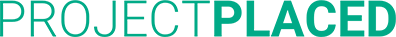Requirements
| Functional Requirements | ||||
|---|---|---|---|---|
| ID | Description | Priority | Completed | |
| F1 | The PP shall display different user interfaces for three different users - companies, students and academics. | Should | ||
| F2 | The PP shall display reviews for students written by companies and academics. | Should | ||
| F3 | The PP shall distinguish between users of the system when they logged in. | Must | ||
| F4 | The PP shall allow users to sign up using their email. | Must | ||
| F5 | The PP shall set up the users' accounts by authorising their LinkedIn accounts on PP. | Must | ||
| F6 | The PP shall display the users' information as extracted from LinkedIn. | Must | ||
| F7 | The PP shall contain a database for the extracted information from LinkedIn. | Must | ||
| F8 | The PP shall display the students' Placed Score on their profile. | Must | ||
| F9 | The PP shall allow companies and academics to endorse the students' skills after the end of every project. | Should | ||
| F10 | The PP shall allow the companies to invite other academics who are part of a project to join the project. | Should | ||
| F11 | The PP shall allow academics to have the authorization to allocate projects to first or second year students. | Should | ||
| F12 | The PP shall allow the Placed Score to be published to the user's LinkedIn account. | Must | ||
| F13 | The PP shall allow companies and academics to upload or download any relevant data. | Should | ||
| F14 | The PP shall allow students to choose from a list of skills learnt in their profile page. | Could | ||
| F15 | The PP shall consist a FAQ section. | Should | ||
| Non-Functional Requirements | ||||
|---|---|---|---|---|
| ID | Description | Priority | Completed | |
| NF1 | The PP's backend shall be implemented as a RESTful API in order to facilitate interfacing with the database. | Must | ||
| NF2 | The PP shall use a browser as its user interface. | Must | ||
| NF3 | The PP shall use the latest versions of Firefox Mozilla, Internet Explorer and Google Chrome. | Must | ||
| NF4 | The PP shall be available 24 hours per day, 365 days per year. | Must | ||
| NF5 | The PP shall support 10,000 concurrent sessions. | Must | ||
| NF6 | The PP shall have a user interface which is clear-cut and easy to navigate. | Must | ||
| NF7 | The PP shall log in a user within 5 seconds. | Must | ||
| NF8 | The PP shall save 10,000 different sets of datas in its database. | Must | ||