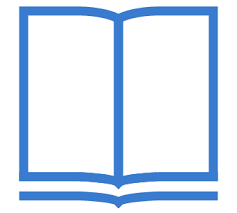
Manual
1. General Information
Lone Workers, work away from their main offices, often at remote sites, on their own. The idea behind the LoneWorker PoC is to have a windows application which can ensure the safety and wellbeing of the field Workers when they are out on the rails working on their own.
1.1. System Overview
The application makes sure that even though Lone Workers, are working on their own, they are not in danger, and have a fail safe with the application, which works in tandem with the microsoft band. The app gathers gathers health data such as heart rate, skin temperature, and GPS data from the Microsoft Band, which is wore by the Lone Workers and these data are send to their phone and from there to the Head Office. Moreover users have the capability to contact the head office at any time and under emergency conditions to send a panic alarm that sends these information to the Head Office along with an alert, from the mobile application.
1.2. Organisation of the Manual
The user manual consists of three main sections, the General Information, System summary and Using the System:
General Information, explains the importance of the application why it was created in the first place, what it aims to achieve and a quick description of the system which it implements.
System Summary gives a concise general explanation of the overall system. It contains information on what the system requires, in terms of hardware and software, and user access levels.
Using the system, provides information on how the system is intented to be used and gives a detailed description of the system functions
2. System Summary
This section provides a general overview of the system, gives information on hardware and software requirements, how the two interact with each other, system configurations and also the user access levels.
2.1. System Configuration
The LoneWorker PoC, operates on mobile devices with Windows operating system. It's compatible with operating system of Windows 8.1 or Windows 10. Furthermore the application requires a Microsoft Band, which should be connected on the phone using bluetooth.
2.2. User Access Levels
Everybody given the application can use it, if they possess a mobile phone operating on Windows 8.1 or higher and a Microsoft Band.
3. Using the System
This section provides detailed information of the sytem capabilities and functionality.
3.1. Dashboard
The dashboard page works as the main page. It contains the Microsoft Band readings from a range of selected sensors depending on their benefits in the LoneWorker concept, such as heart rate, skin temperature, distance covered, and GPS data. This page contains the most fundamental functionality of the application, as it not only provides important information but also contains the "Check-In" button and the "Panic" button, which both alert the head-office, one to signal that everything is ok and the other to alert of emergency. Moreover, just like every page, it has navigation functionality, which is a represented as a three-line icon, very commonly used in such cases, and which depending on the user's wish, leads to the other two pages, the profile and the notifications page.
3.2. Notifications
The notifications page is responsible for keeping a direct line of communication between the user and the head office. This is were any potential messages received are stored and can be seen at any time by the user. Moreover the user can send messages from the application to the Head Office or to the Microsoft Band, by typing a Title and Body and then pressing the send button, depending on the destination. In the case that the page is becoming full with messages received, the user can press the "Clear" button which clears all messages received.
3.3. Profile
The profile page, is as the name suggests the place where the information about the user is stored. This is very important as it gives the user the ability to personalise the application, by adding their personal details such as Name, Surname, Email, and Date of Birth and also having a picture of themselves. It also allows them to add sensitive information like their weight and height, which plays a factor in the calculations of the microsoft band and its sensor readings. On this page, the user can edit any information about them, that has changed, and by simply pressing the "Save Profile" button at the bottom of the page, the changes will be stored.
4. Web Dashboard
The web dashboard receives messages, check in data, and panic alerts from the mobile application. It can also broadcast a text notification to be received by every user who is currently working. The mobile app checks for new notifications every minute while the user is working and displays it as a phone and Band notification. The web dashboard is accessible on the following web address: https://lone-worker-poc.herokuapp.com/