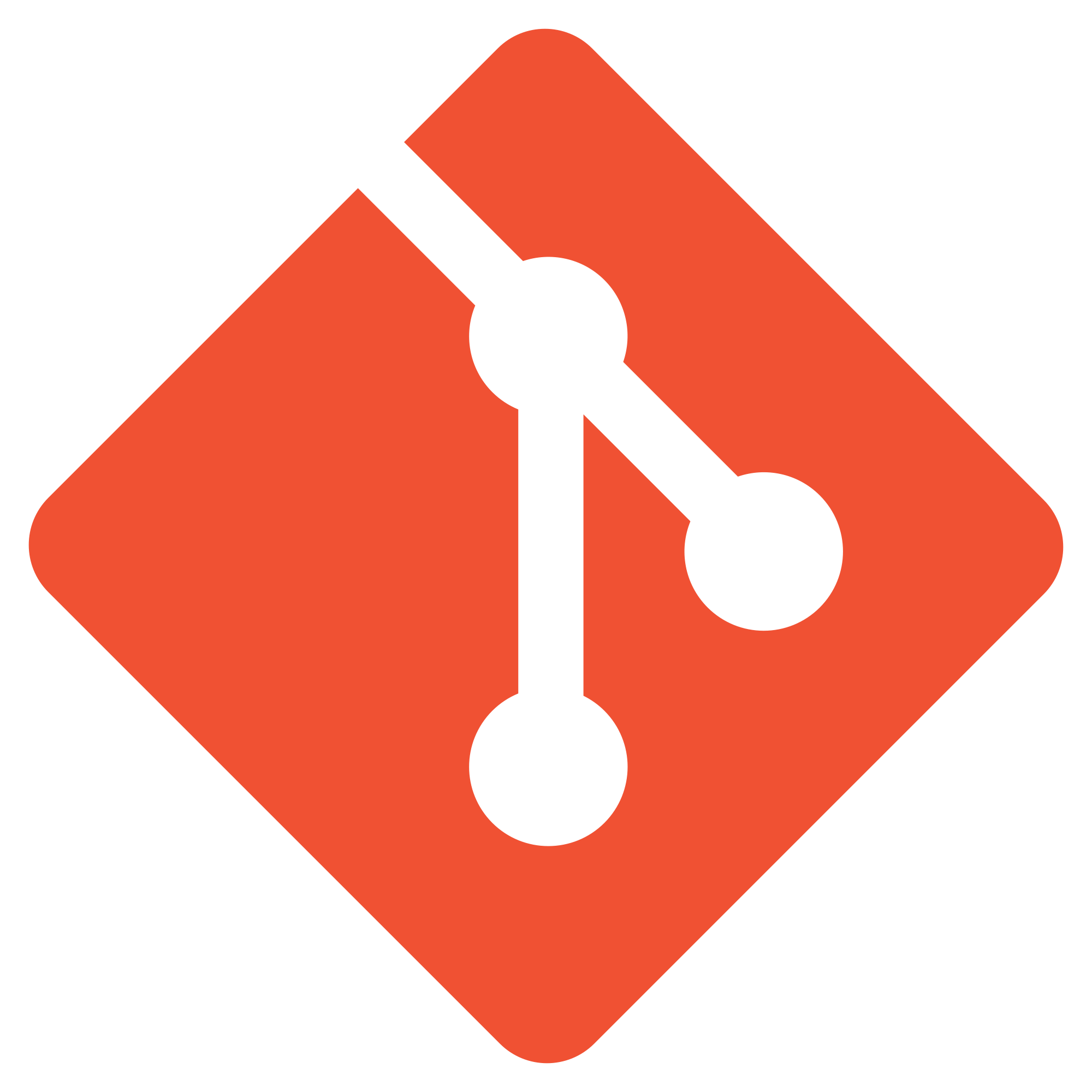
Our Repositories
To view the project and run the app, clone or download the first repository ("Mobile Application Repository") and open LoneWorkerPoC.sln inside the LoneWorkerPoC folder in Visual Studio. After opening the project in Visual Studio, connect a Windows Phone 8.1 or newer device to your PC and press F5 (or Debug > Start Debugging) or Build > Deploy Solution to run the app on your device.
Our web dashboard is accessible on the following web address: https://lone-worker-poc.herokuapp.com/
Further Development Opportunities
There is still much room to improve this product further. The simple web dashboard could be developed further to a more sophisticated dashboard, for example, by storing the received messages from the mobile app in a SQL database which will allow searching and sorting through messages and displaying them on a table. The app could be ported to other mobile platforms which supports the Band SDK such as iOS and Android to create a cross platform system connected by a single web dashboard. An account system could also be developed or integrated with the app, with the user profile tied to the account, to increase security (i.e. prevent impostors).