Design
System Architecture
Here is a detailed system architecture diagram of our system:
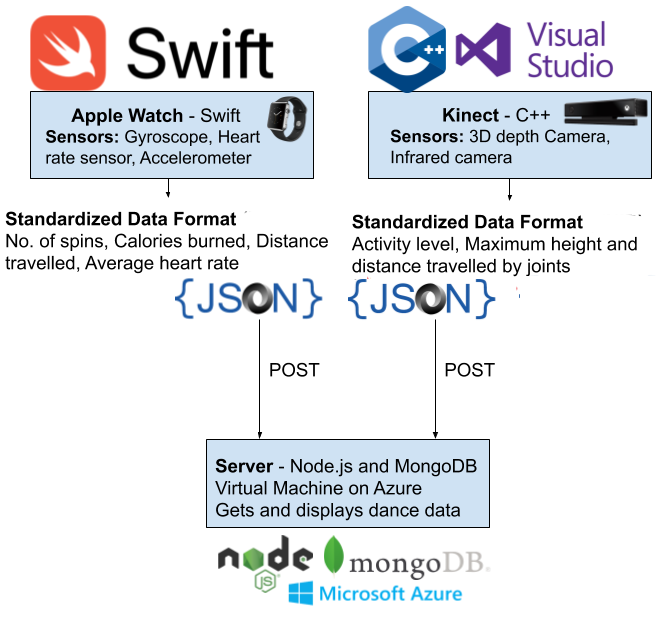
Kinect 2
We built the application for a Windows PC in Visual C++ and the latest Kinect SDK that uses the cameras and sensors in the Kinect 2 for Windows to detect, analyse, and display users' skeletal data. This Application communicates a JSON to the server at the end of each session (and stores the video in .avi format).
Apple Watch
The Apple Watch app was built in Swift: it measures user health metrics such as heart rate or number of spins performed using the devices sensors and then then sends a JSON to the server at the end of a dance session.
Server and Database
This project uses an Apple Watch and a Kinect 2 to collect information about a dance session. We needed a place to store the collected data: We decided to implement a server running on a virtual machine with Node.js and the express framework along with a MongoDB database. We wanted the devices to automatically send the data to the server at the end of each session, which would then merge and display the information to the user.
Our server is built using NodeJS and our database uses MongoDB; it receives, merges, displays, and stores the JSONs from the Kinect and Apple Watch. It runs on a Linux Virtual Machine in Microsoft Azure.
Data Storage
Within our database, there are no relations (as it is a simple database) and only contains one entity.
Here is the format of the JSONs stored:
| Session |
|---|
|
id: String watchDuration: Float minHeartRate: Float maxHeartRate: Float averageHeartRate: Float caloriesBurned: Float distanceTravelled: Float twists: int timeStamp: String kinectDurationInSec: Float avgJointDistanceMoved: Float maxLeftHandHeight: Float maxRightHandHeight: Float maxLeftKneeHeight: Float maxRightKneeHeight: Float |
Implementation of Key functionalities
JSON Merging with Verification
The server receives 2 separate JSON files each session: 1 from the Kinect, and 1 from the Apple Watch.
We needed to merge the JSON files received by the server before displaying them.
We wanted to make sure that if any part of the system failed, no past sessions could be overwritten and we could not merge two files from two different sessions.
After carefull considerration, we added a user-entered session ID that needs to match in both JSON files in order for the merging process to happen:
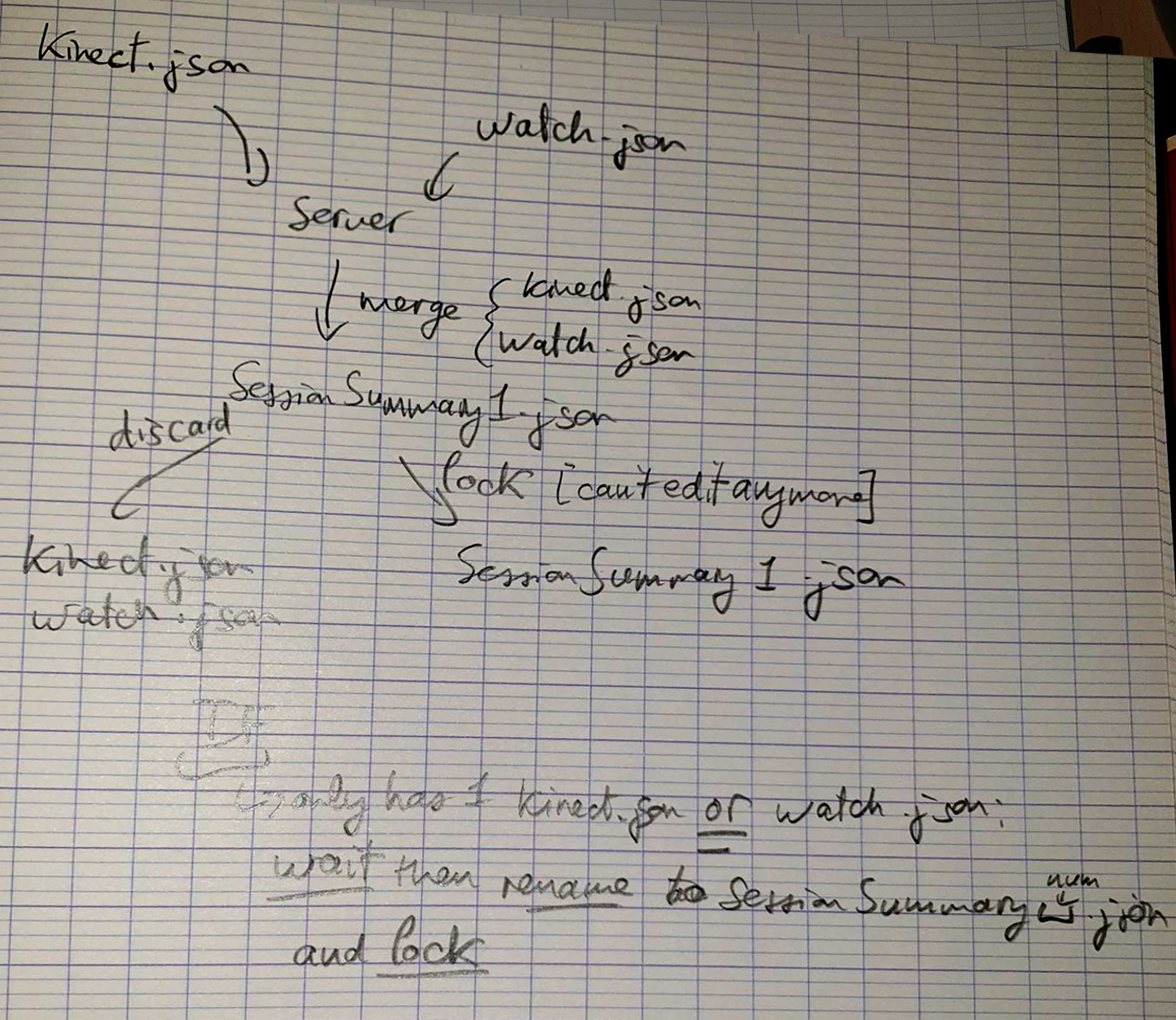
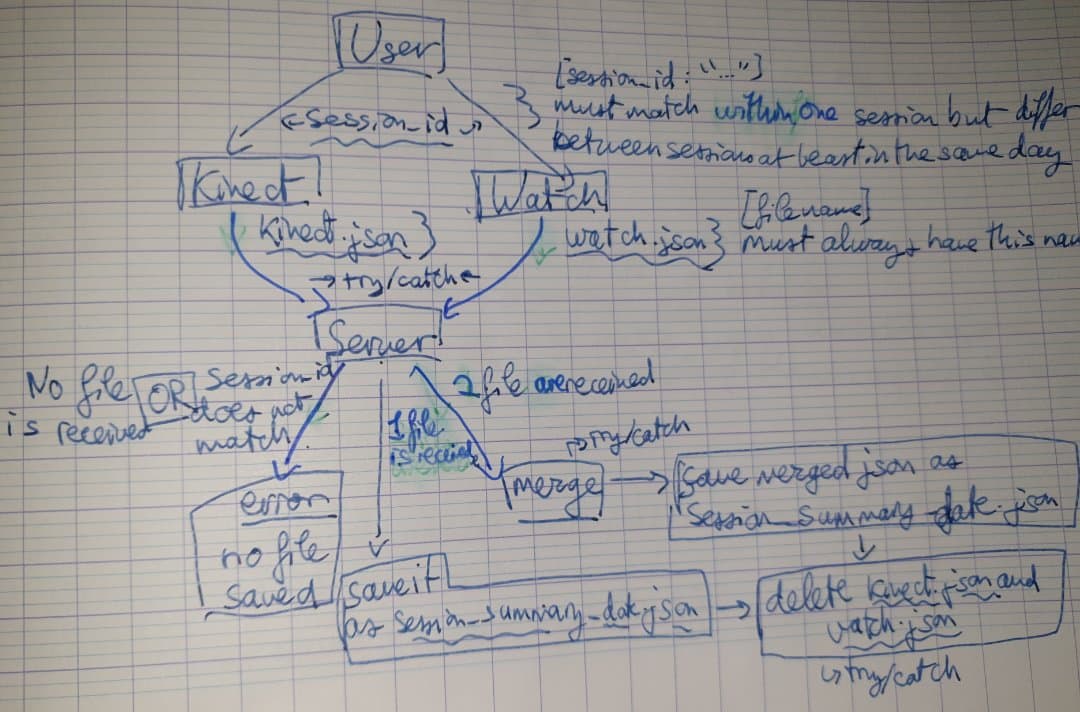
The main problem with this algorithm is the introduction of the possibility of user error: if the user does not type the session ID properly, it could cause merging issues.
We ended up changing this algorithm in the final implementation of our server, as it we introduced another factor: it also merged by by the day of the dance session (using the timestamp recorded). This could also introduce bugs. For example, if the user had poorly calibated the date on their devices, or uploaded a session at midnight. However, after analysing this risk, we calculated that the probability was lower than the user typing an ID that was already used some time ago and the function not checking the time stamp.
Apple Watch: Number of Spins
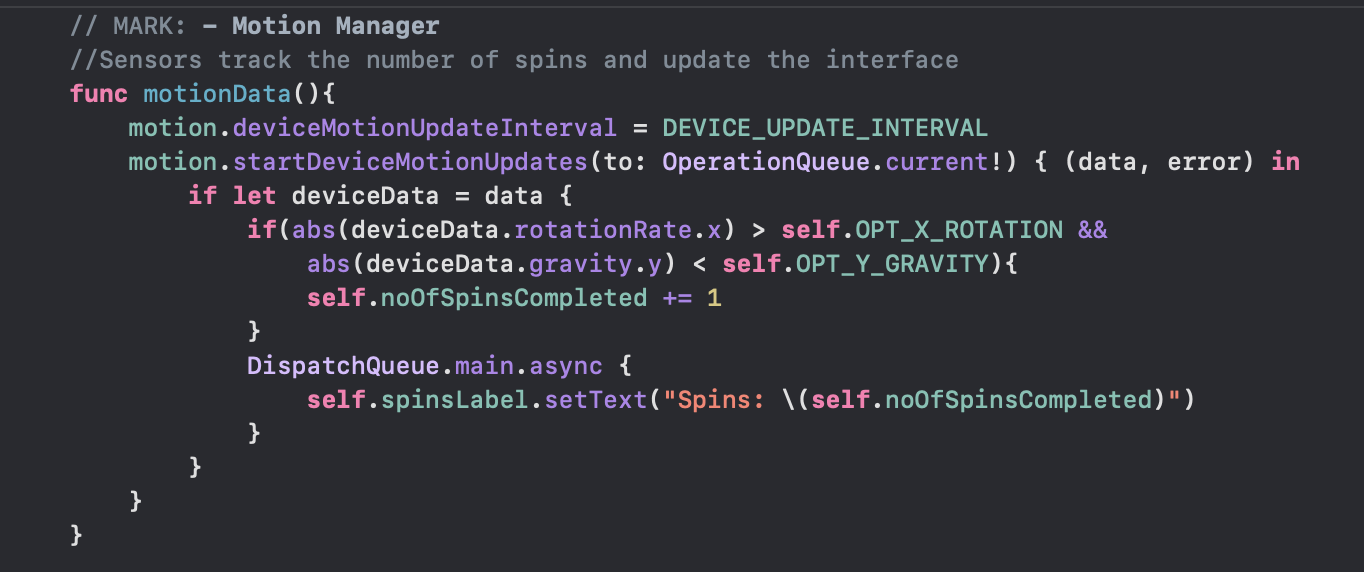
With the Apple Watch code, one of the key algorithms was implementing a function that would record the number of spins the user has made. The function motionData() measures and tracks this.
This function uses a variable called motion which is of type CMMotionManager. This allows us to receive four types of motion data including Gyroscope, Accelerometer, Magnetometer and Device-Motion Data.
We set the device motion update interval, meaning how frequently it should measure values (over what period of time) to a constant that we have dervied works best after extensive testing.
Next, we start the device motion updates and every time we get an update, we check if the two sensors that we use, are in the range of our pre-define values. If yes, we classify the movement as a spins and increase the spins counter for the number of spins by one.
Kinect: Joint Angle
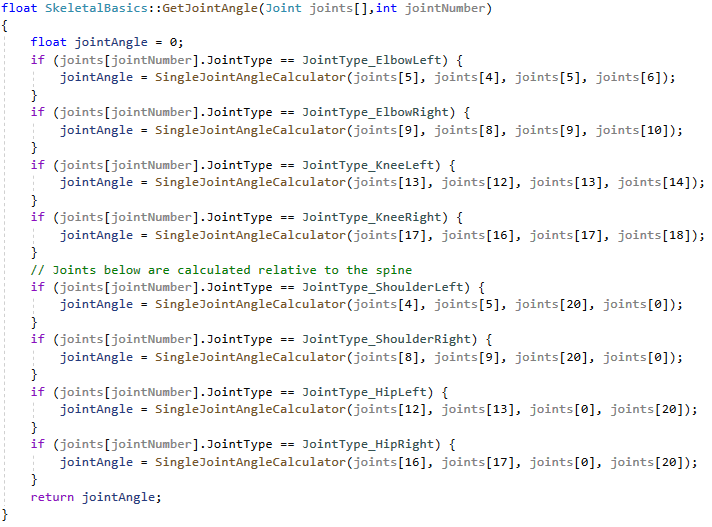
In the Kinect code, we wrote a function which lets the user calculate the angle of their joint, specifying which joint they want.
This is achieved in two ways, depending on which joint it is: for elbows and similar joints, the system will only need the co-ordinates of the adjacent joints (the shoulder and the wrist joint),
but for joints like the shoulders, the angle the system wants is actually the angle between the side of the body and the arm,
so the system can't just use the adjacent joint to calculate it; this is
were the second way of calculating the angle is used.
This way uses two joints (upper spine and base spine) to determine the position of the user's body, then calculates the angle between the line created by connecting two spine
joints and the arm, for example.
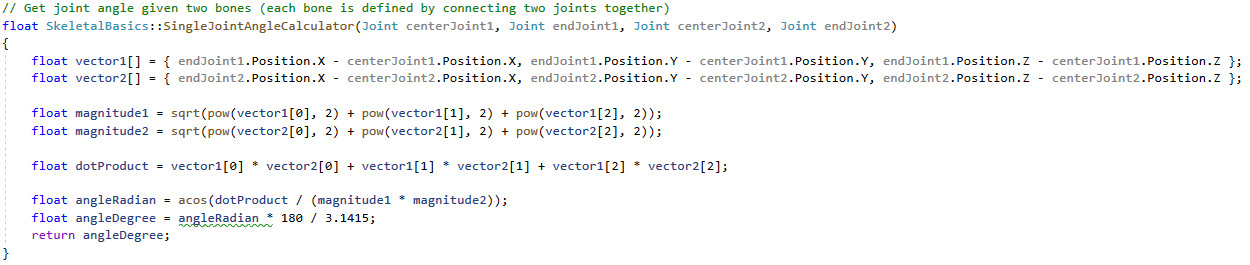
Then we have a joint angle calculator function which uses vector math to determine the actual distance between these joints provided by their co-ordinates.
Implementation
The Apple Watch code in implemented in the following way.
Initially all the variables are initialised and the application checks whether the user has granted it access to use the sensors and their medical data. If not, the application will prompt
the user to allow this.
There is a global state variable, which tells functions whether the user is dancing or not. If currentState = 1, the session is active and if currentState = 0, the session is inactive.
Whenever the session is active, a lot of background calculations are being run.
The Apple Watch will constantly record the heart rate of the user with the heart rate sensor along with getting accelerometer and gyroscope data.
With this data, it calculates the number of calories burned and distance travelled (which is implemented by Apple; an API is called for this) along with tracking the number of spins,
which was implemented by us. It does this by using data from two of the sensors which is updates every 0.3 seconds. This feature is implemented in the motionData() function.
After the user presses stop, the currentState will change and this button click will initiate the process for ending a workout.
It will call on Apple's HealthKit API, to log the workout results into the Activity Application in a standard format. It will also send a JSON file with the health data to our server. The button will reset to display "Start Dancing“ again.
Kinect Implementation
We have a class called "SkeletalTracking" which includes all of our Kinect code. In the main function, we first initialise the glut and OpenCV settings which are responsible for our video display and skeletal drawing.
Then we call a series of OpenGL functions to initialise the textures of our display screen, then setup the screen and camera, as well as the Imgui functions.
Afterwards, we call the glut main loop: this calls all the functions we want to loop, as we call them inside the draw() function (which is defined as the default function and runs if the program is idle).
This video should then be saved in a .avi file at the end of the session.
The Kinect library provides us with an object called "IBodyFrame" which allow us to obtain the bodies inside the camera view: those bodies are stored in objects called "IBody"
which are returned as a list contain up to 6 "IBody" which is the maximum number of people a Kinect can track at the same time. These "IBody"
can provides us the tracing state of this body and also joints data, includes joints X,Y,Z coordinates and their tracking state.
In the update function, we first call functions to acquire the latest frame and body data.
If that process succeeds, we enter a series of "if" conditions blocks, we currently have 3 blocks which represent the different part of the dance process, starting
from a calibration session, then a body process session, and the last one which is the summary session. After each session is finished, we set the condition of current block to false so that
it falls into the next session.
Inside the calibration function, we find the height of the floor from the height of the feet joint using the Kinect library.
Then, inside the process body function, we now have activity level and max height functions. The activity level calculates the distance moved of each joint
per frame by storing the previous frame data and compare it to the current frame.
The max height function detects maximal height of joints (currently both hands and knees) by replacing any height that is higher than the current maximum.
Then in the summary session, we write those data obtained by the process body session and also local time data into a .json file, sending the JSON to the server in a post request, and recompiling and saving the video in a .avi format.