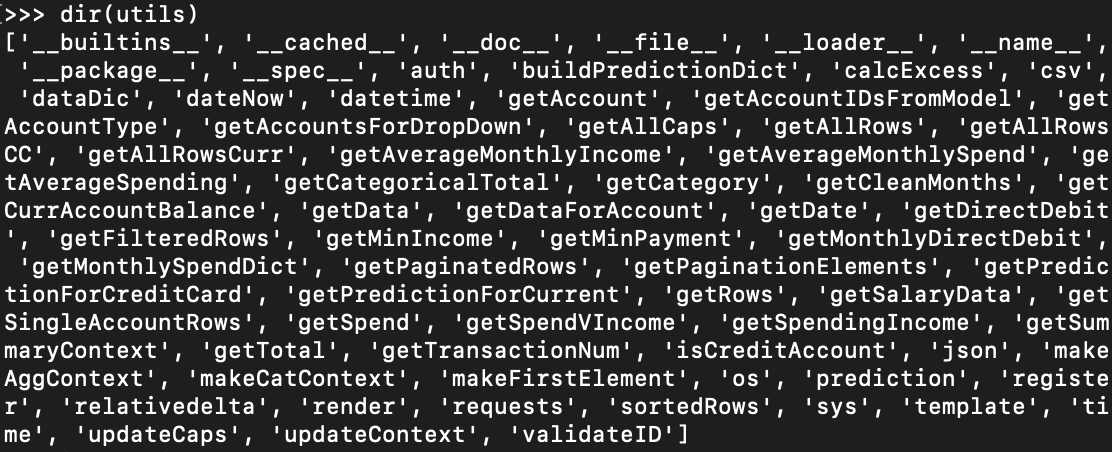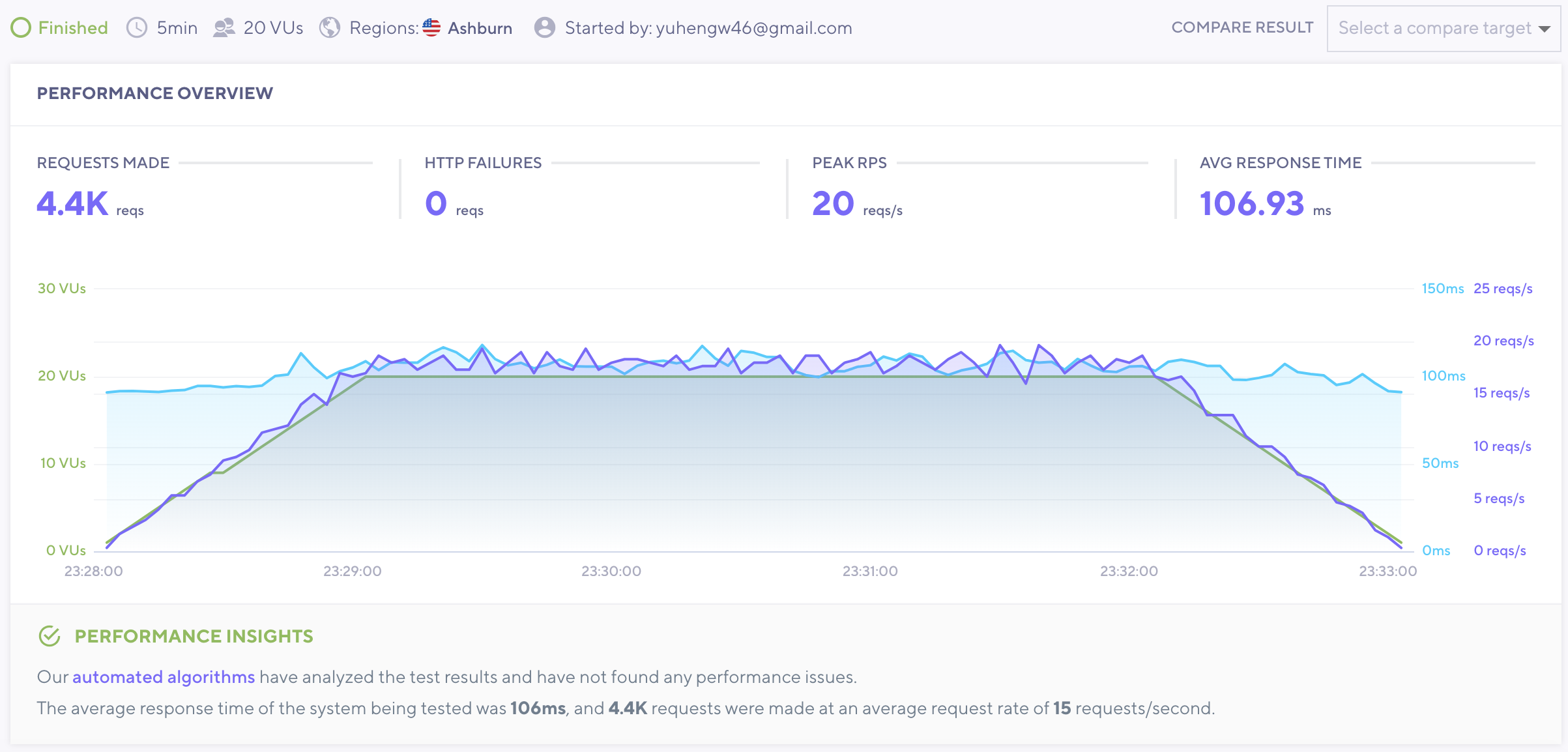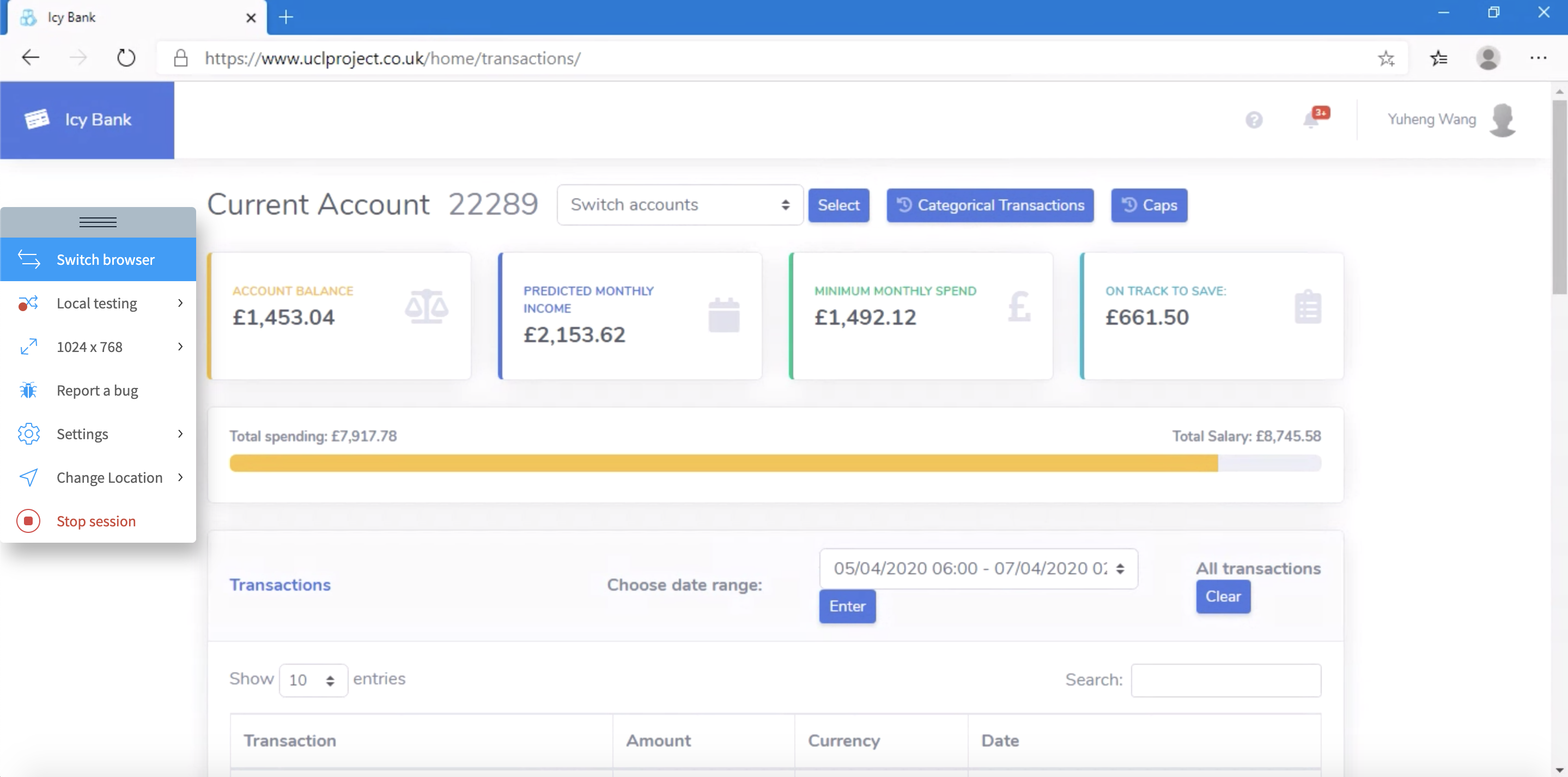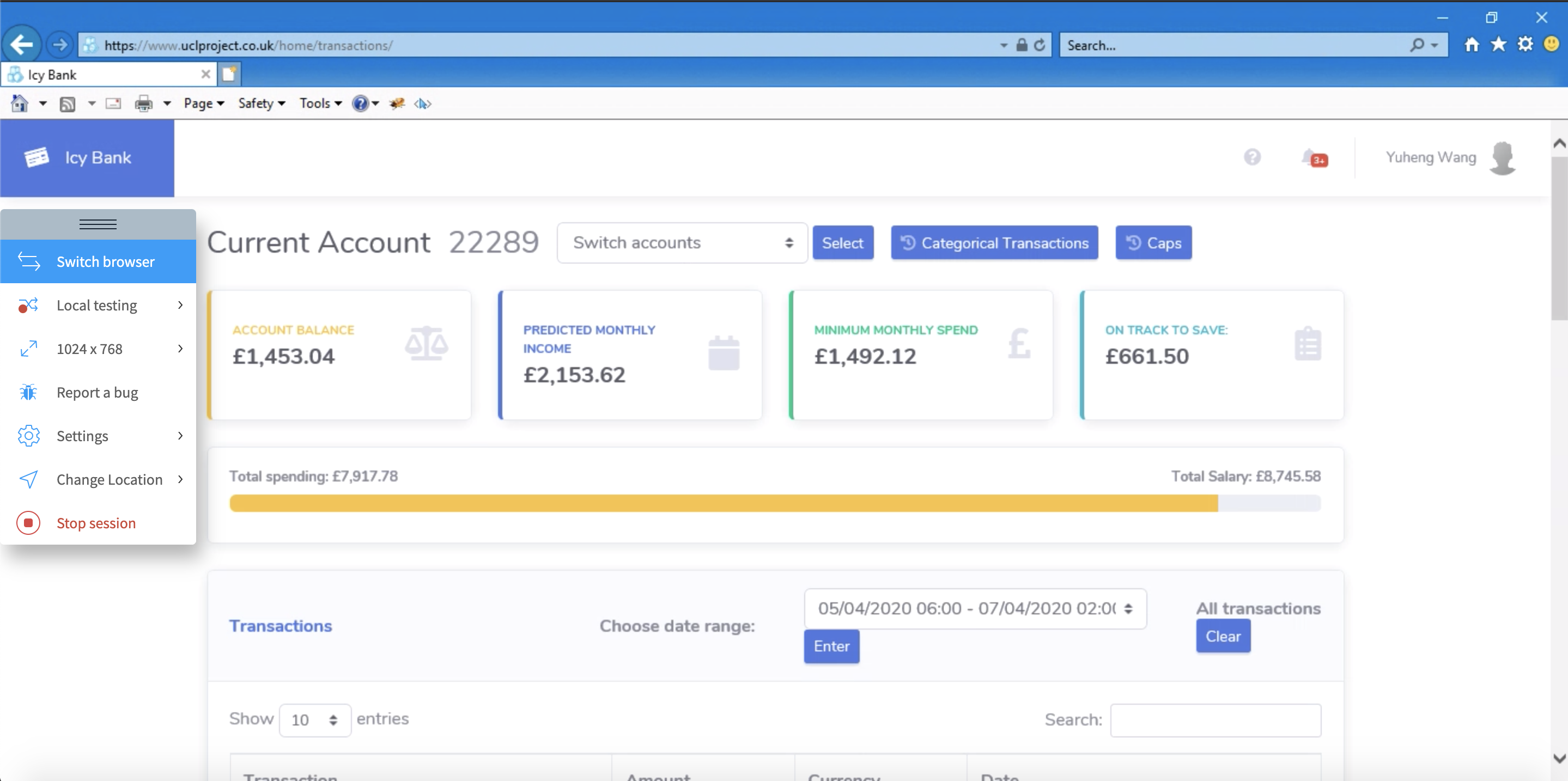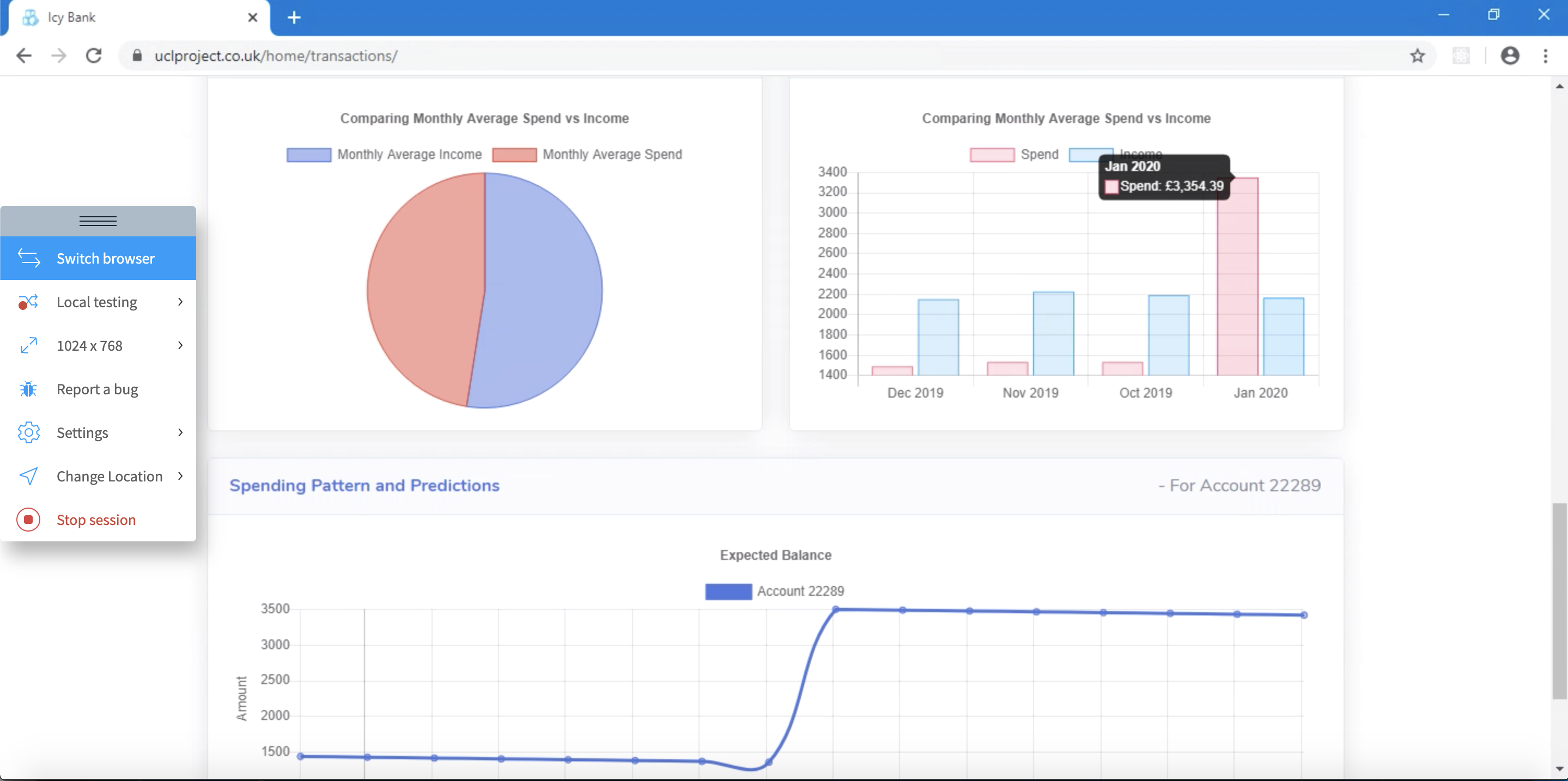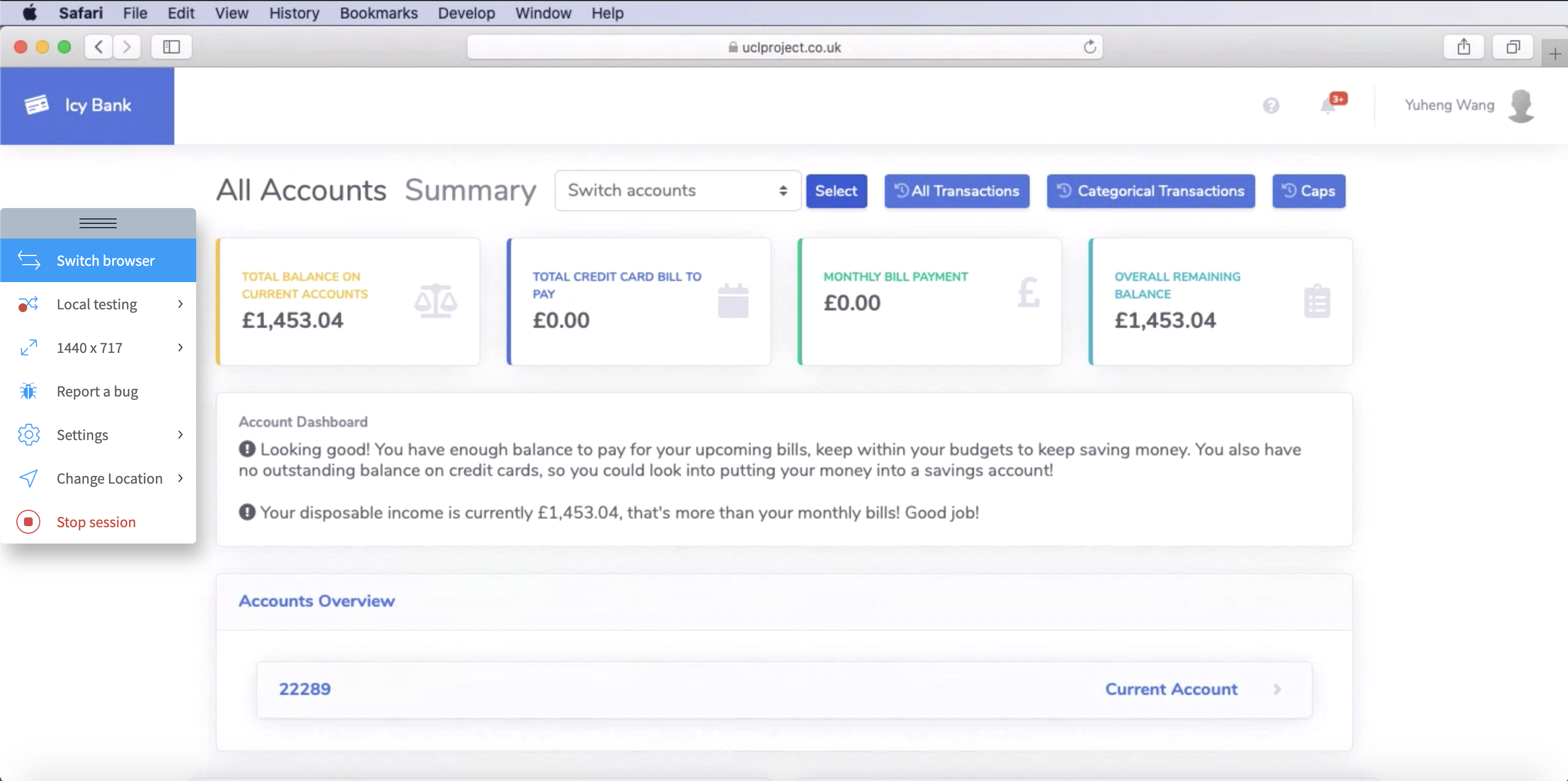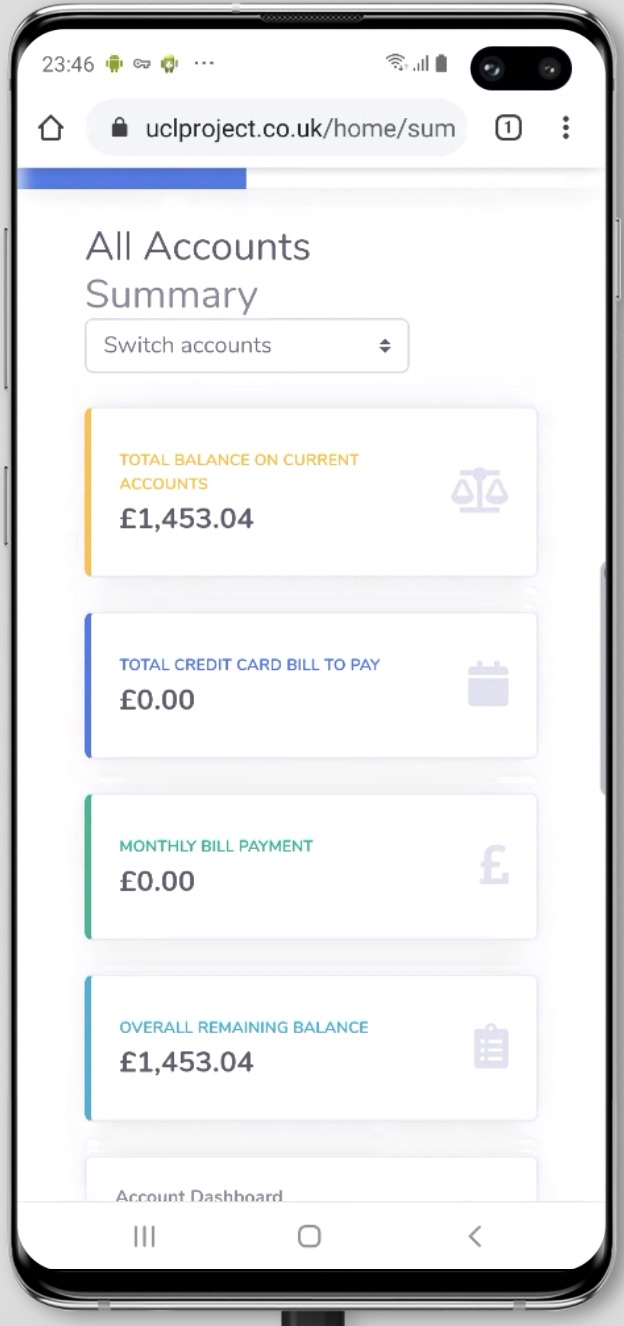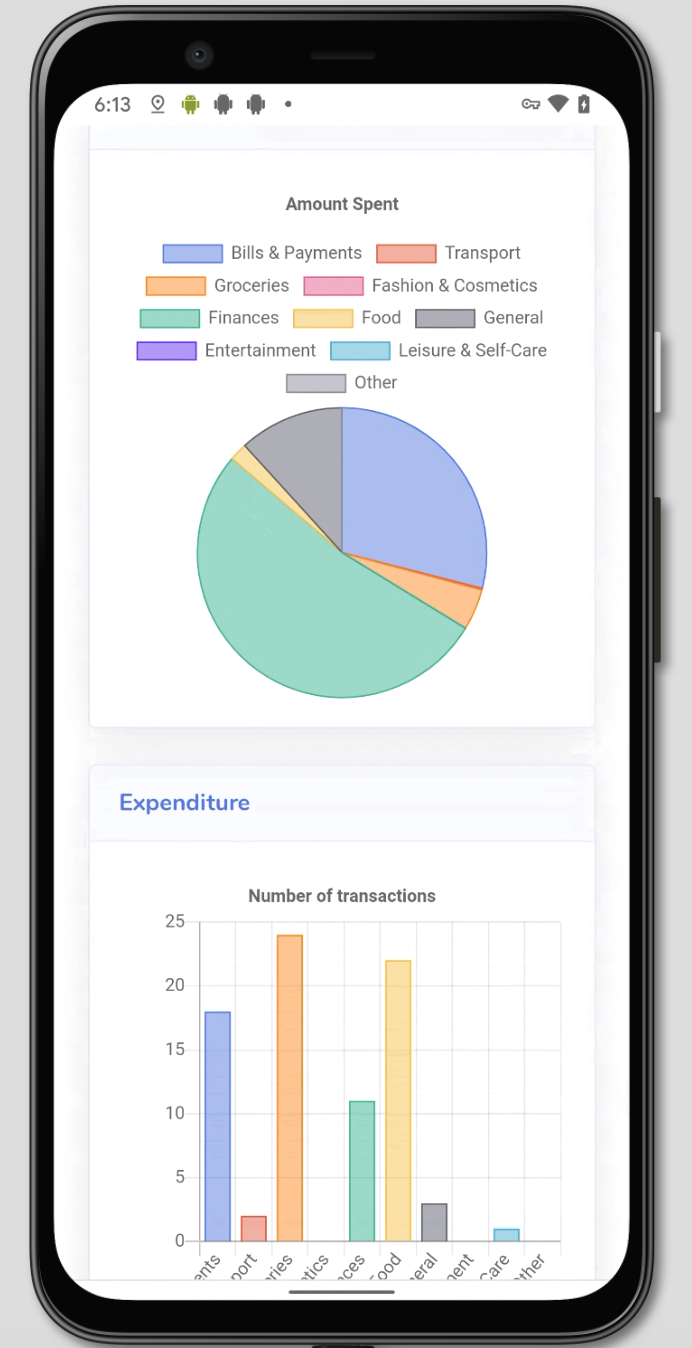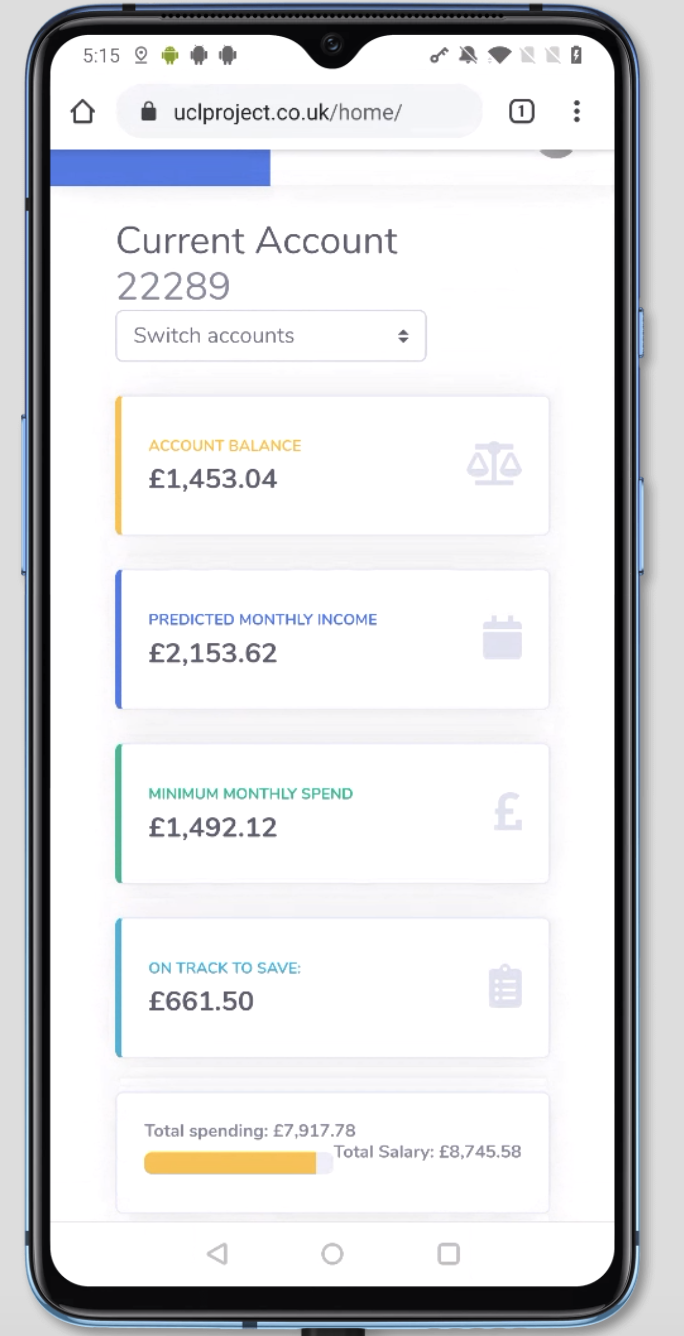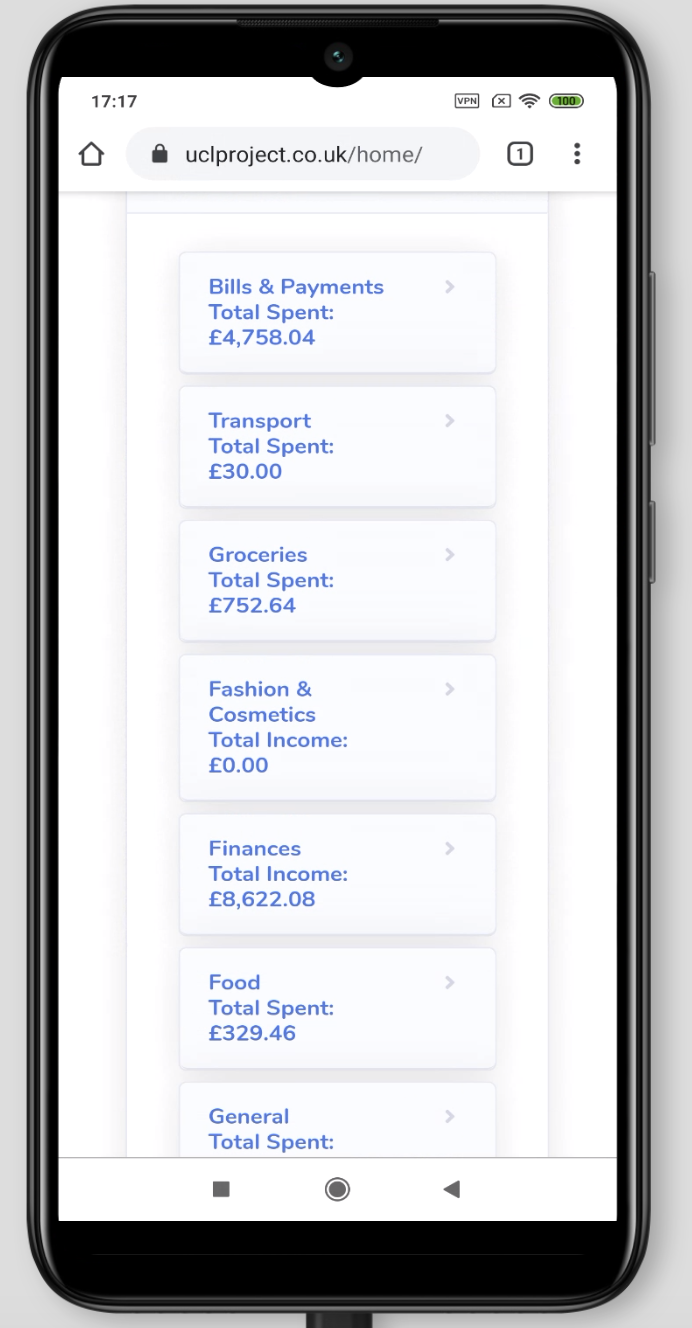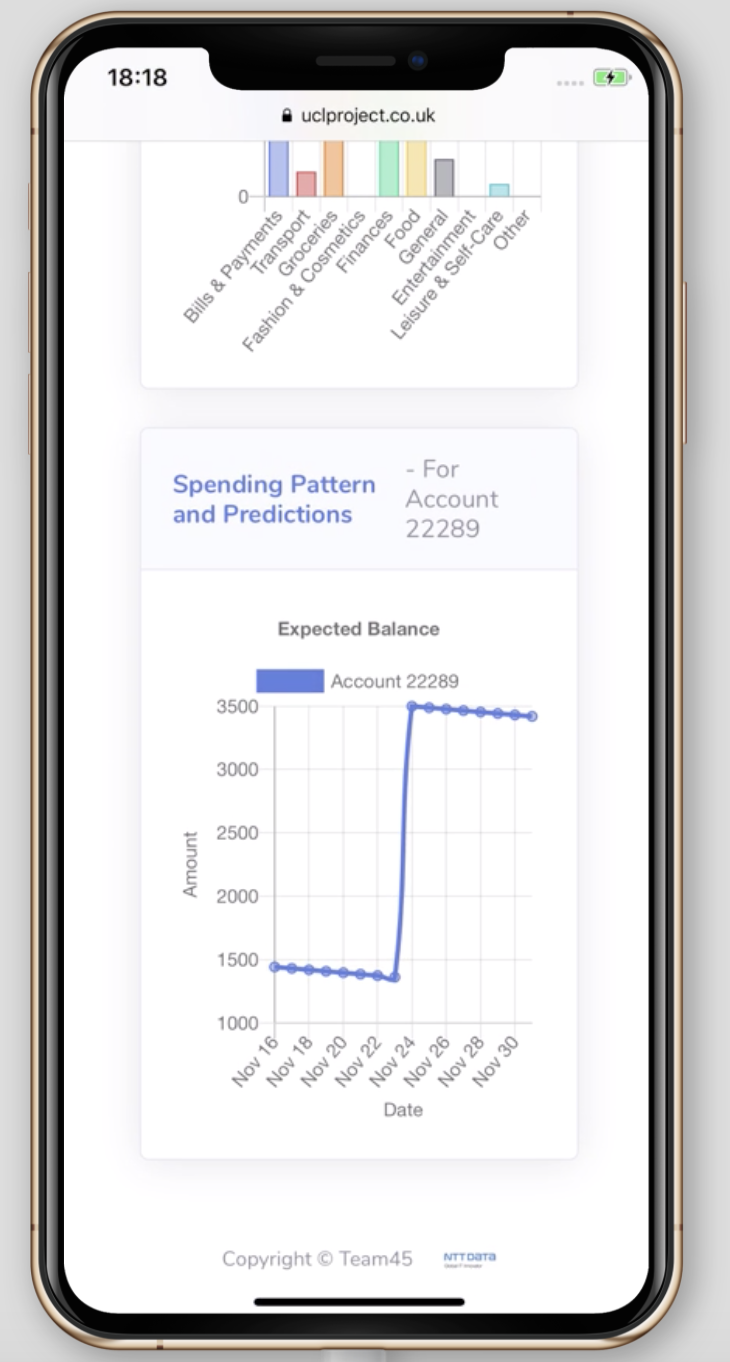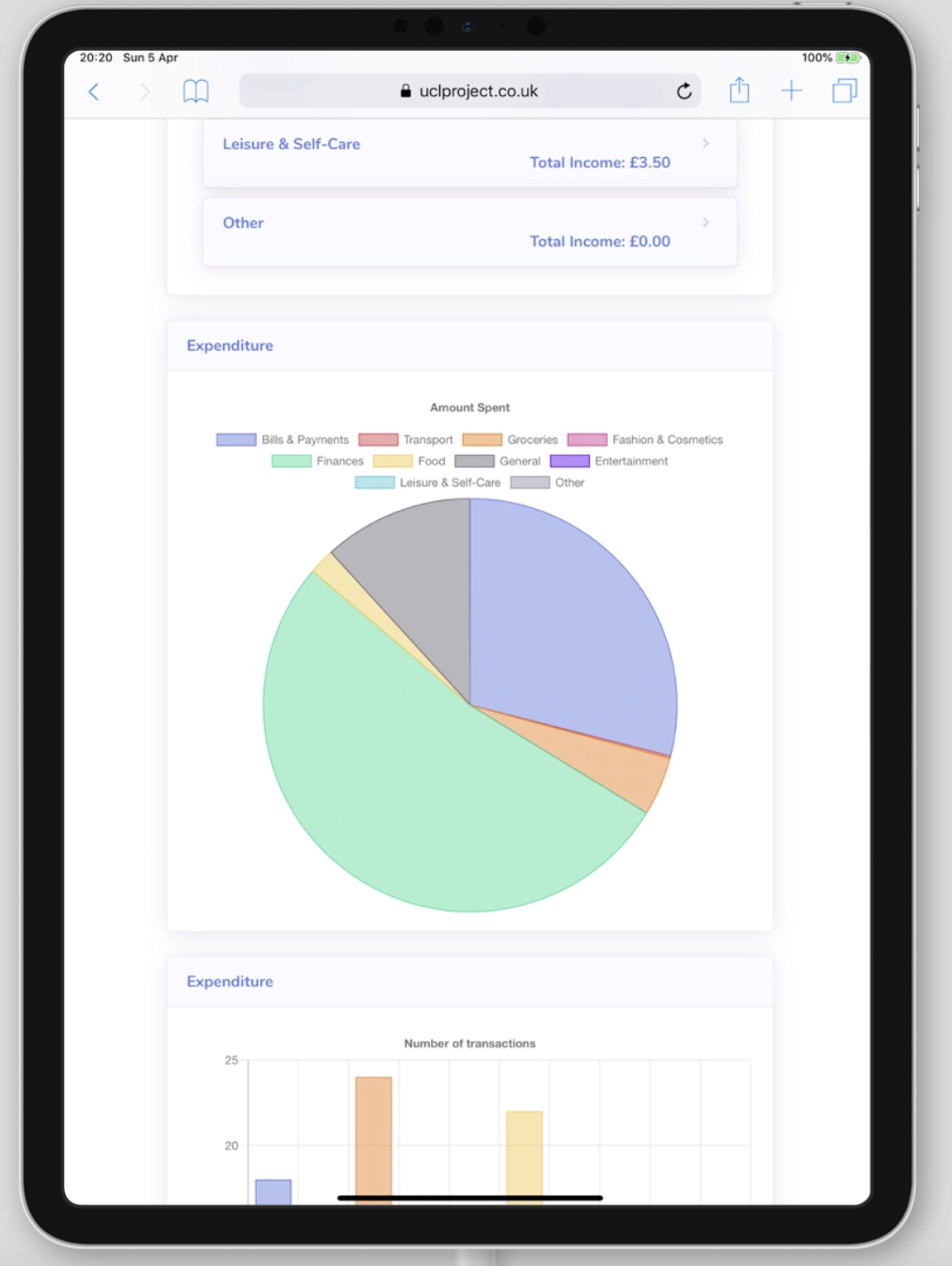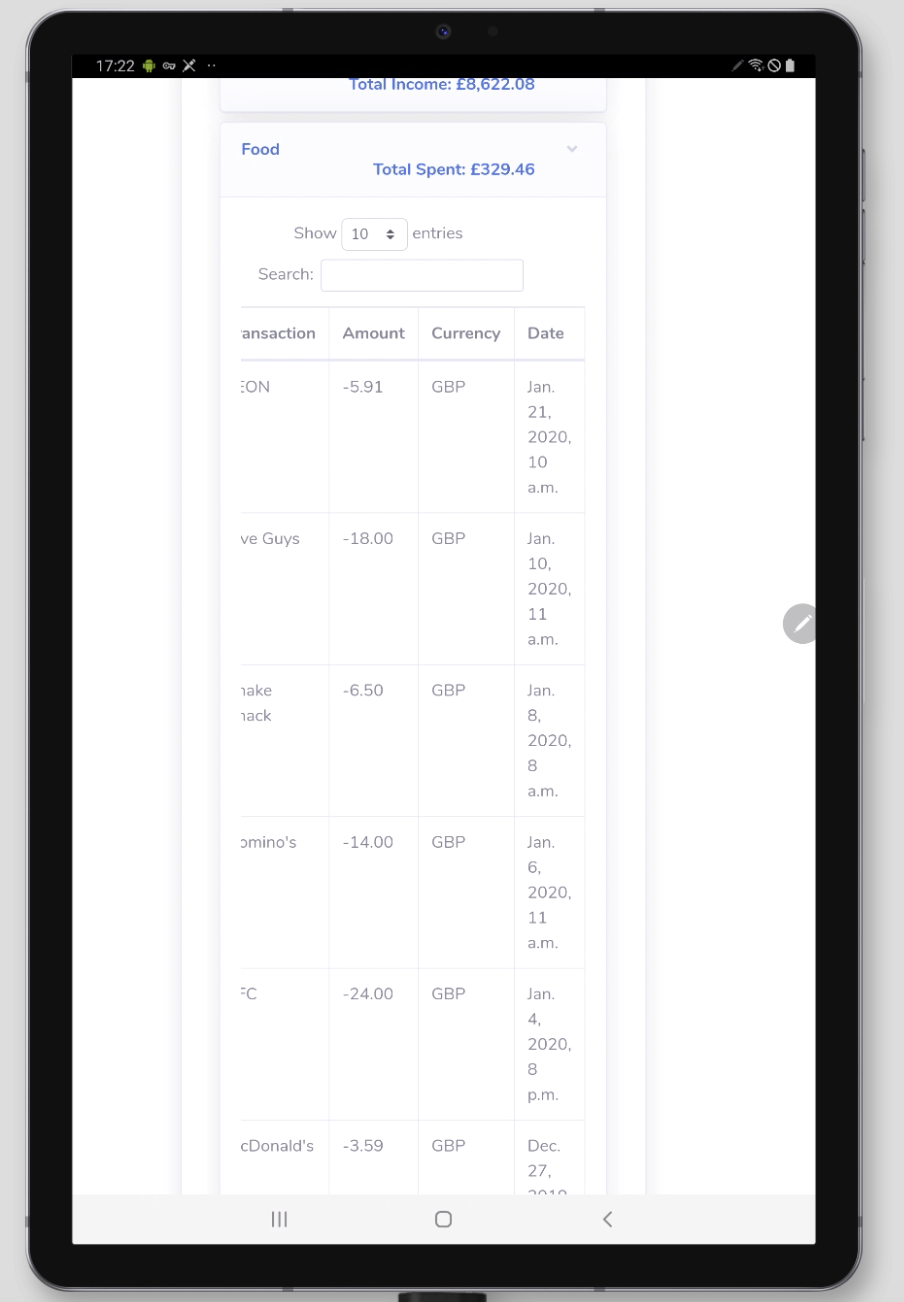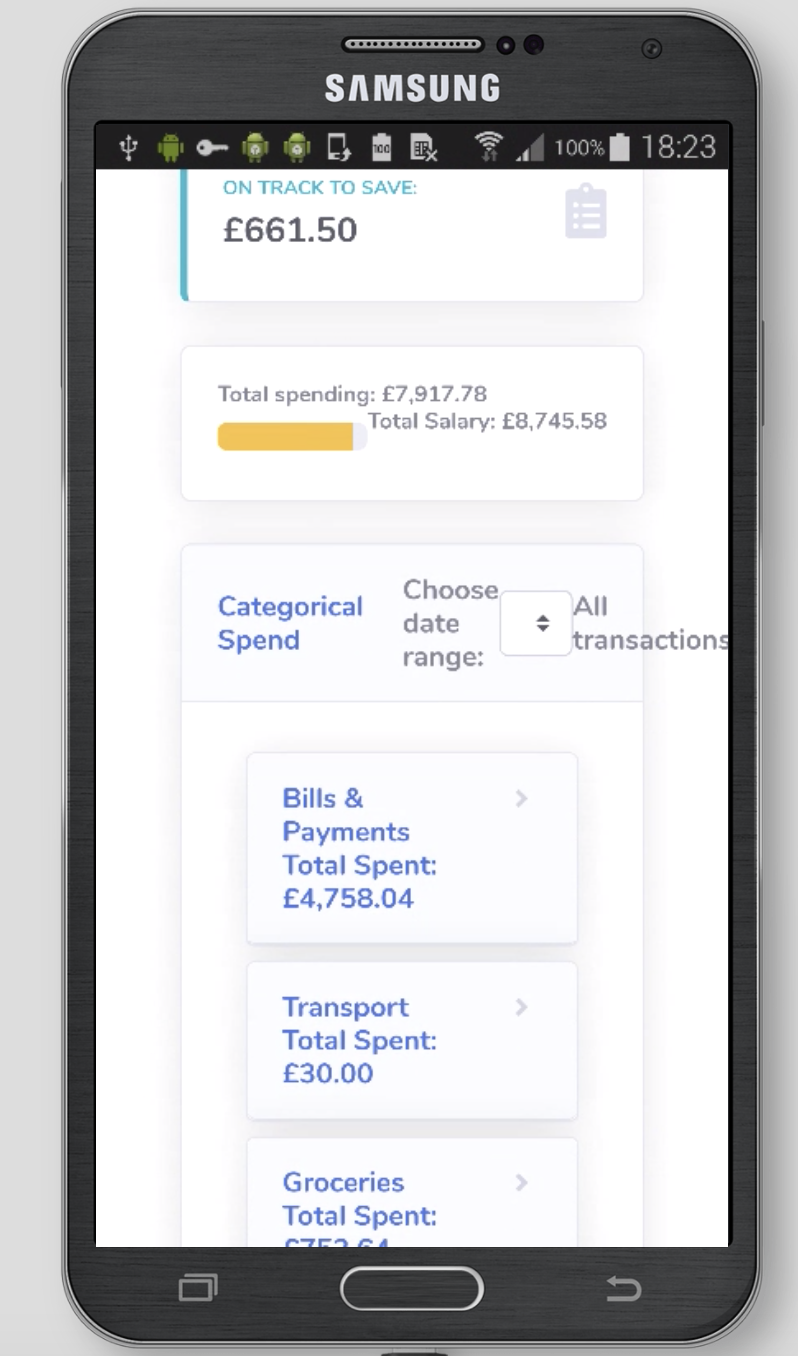We used incremental integration testing to test different parts of the web
app and make sure each part functions well before
introducing a new function. We started with these basic functions:
-
Data retrieval and write to MarkLogic database
-
JSON file processing in the back-end to extract information
-
Dummy data display in the front-end
-
Login system of the web app
We then moved on to test and add new functions in the following sequence
-
Filter and display transactions
-
Business Intelligence of data
- Categorisation of transactions
- Setting spending caps
- Bill reminders and overdraft warning
- Summary page