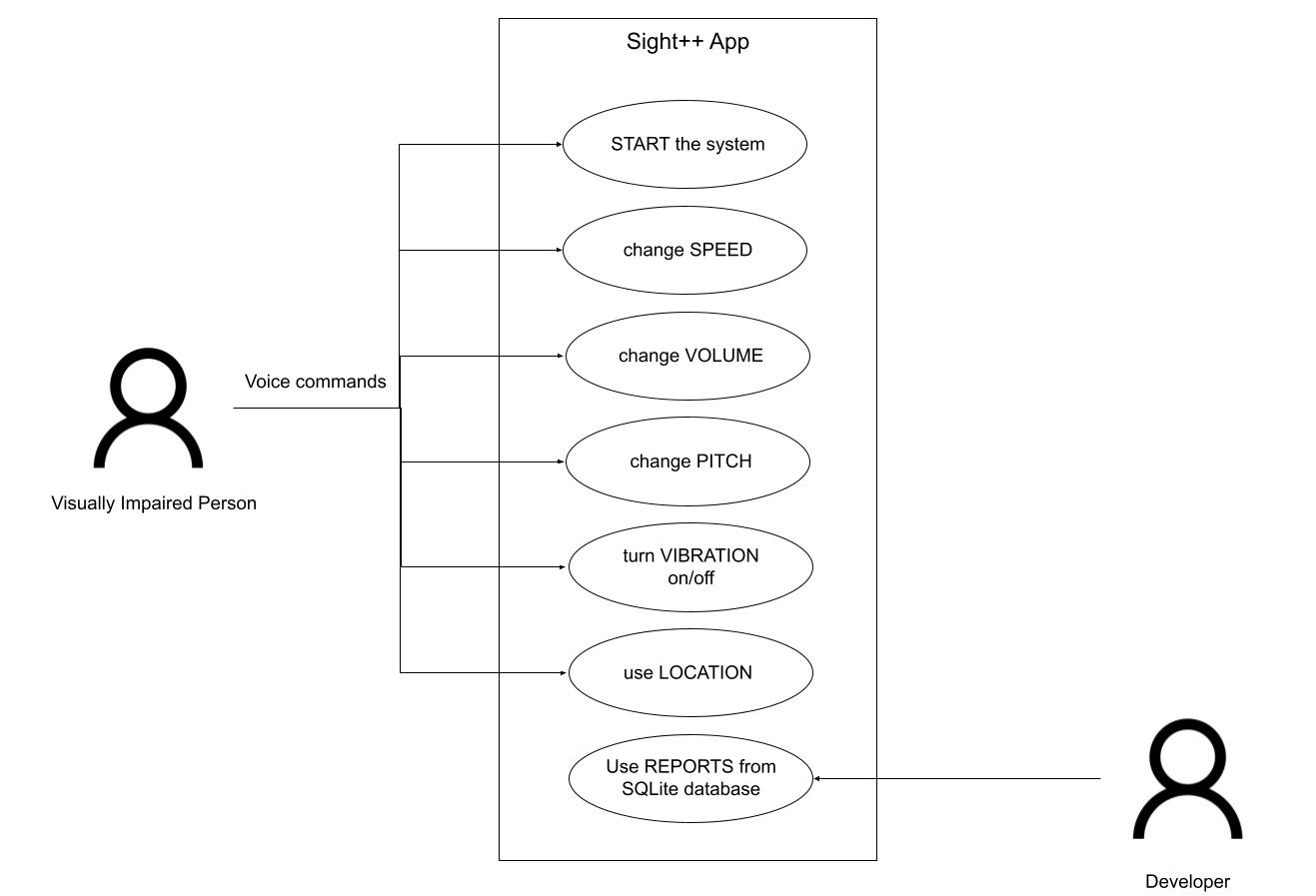Peter is 45 years old and he became a blind person due to some illnesses many years ago. He tried many assistive systems, like canes and guiding dogs. But he thought that all these methods cannot help him to know the environmental information precisely. After he used this new system with voice recognition and prompt, he knows many details of the objects around him and he can walk on the road more easily and more confident. He found the app to be very easy to use (it has only one button and uses the voice to control it). Unfortunately, he always needs to take the camera with him to receive the images around him which is not so convenient. Also, the whole system is a little expensive for him.