Requirements
Client Background
AddIn365 [1] are a team of specialists that have been working with Office 365 since its inception. Their goal is to help employees to use the right parts of Office 365 to complete their work. In doing so, organisations can utilise Office 365, maximising their return on investment in the Office 365 platform.
Project Background
What is Office 365?
Office 365 [2] is delivered to users through the cloud and includes Exchange Online for email, SharePoint Online for collaboration, Lync Online for unified communications, and a suite of Office Web Apps, Web-based versions of the traditional Microsoft Office suite of applications. Having so many working tools available, workers are able to communicate and collaborate much better, resulting in an increase of working efficiency.
Project goal
To help employees onboard and adapt to using Office 365, we made personal on-boarding coach, a bot made with Microsoft Bot Framework. The bot would aid the worker's onboarding process with resources like videos and documents while providing various functions, such as setting up learning sessions based on the employee’s Microsoft Calendar and tracking the employees'onboarding process with Power BI . Unlike teaching sessions - which simply gives the workers the knowledge, our bot provides easily-to-access resources and flexibility in learning.
Storyboards
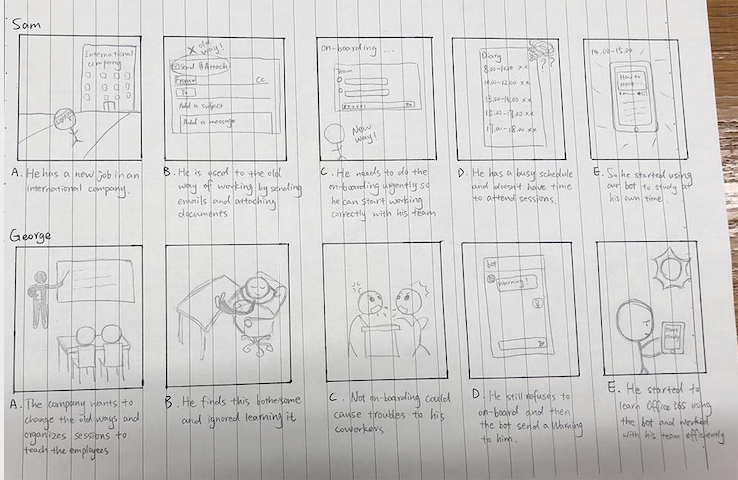
Persona-George
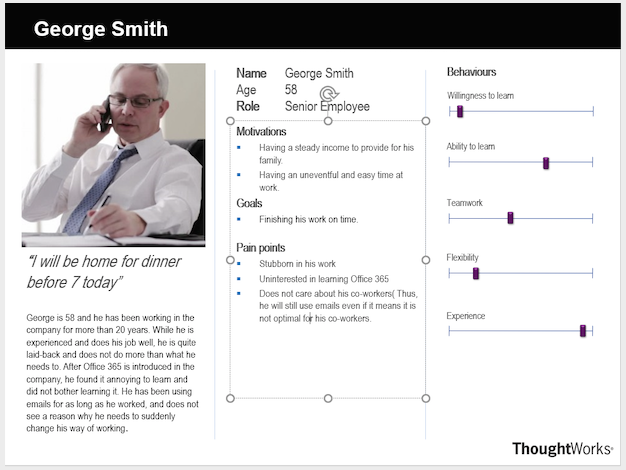
Persona-Sam
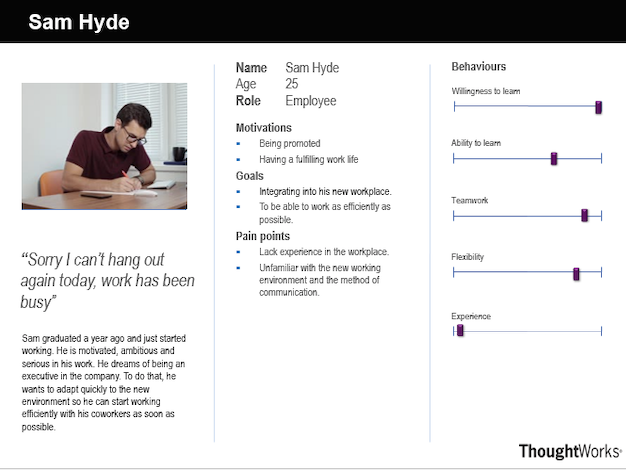
Requirements gathering
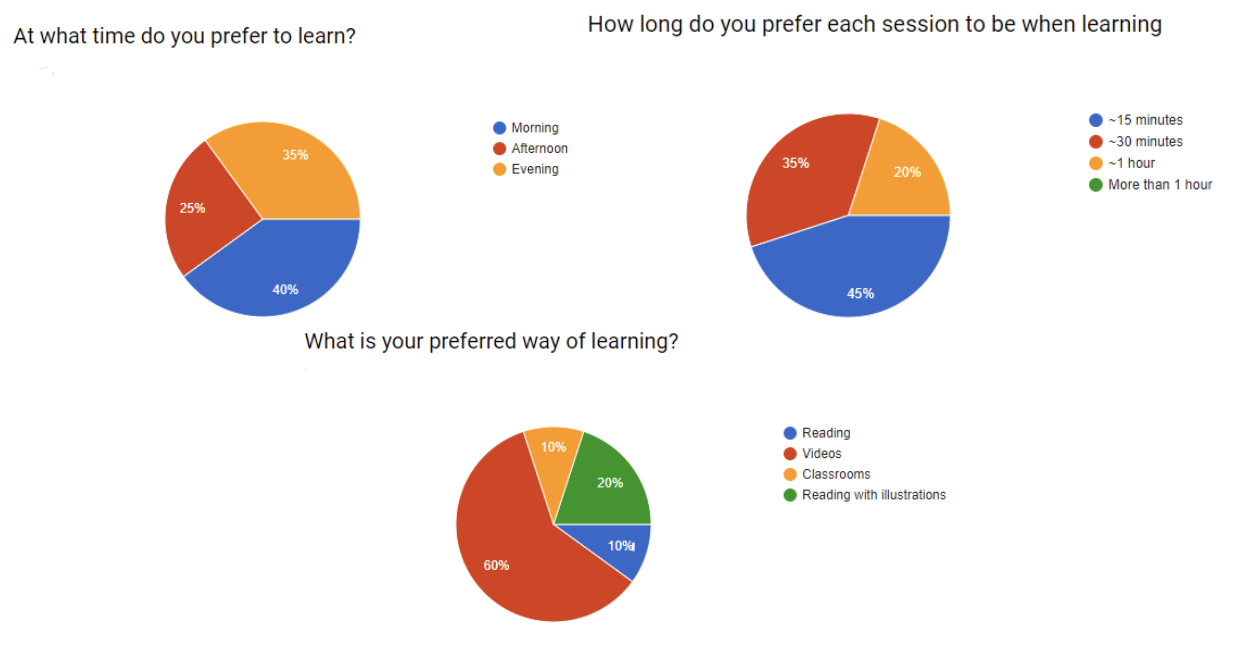
Project goals
- Bot with conversation UI
- Automates the on-boarding methodology
- Helps the workers learn using Office 365 tools, such as OneDrive, Teams and SharePoint
- Finds free time in the diary to complete the on-boarding
MoSCoW requirement list
Table of achievements
| ID | Requirements | Priority | Type | Contributors |
|---|---|---|---|---|
| 1 | Send requested resources to users for learning | Must | Functional | Ryan |
| 2 | Understanding and responding to simple sentences | Must | Functional | Ahmed, Luming |
| 3 | Pro-actively find time in their calender to complete the on-boarding | Should | Functional | Ahmed |
| 4 | Set up session in the user calendar | Should | Functional | Ahmed |
| 5 | Saving the user's on-boarding progress | Should | Functional | Ahmed |
| 6 | Have authenication | Should | Functional | Ahmed |
| 7 | Tracking user behavior | Should | Functional | Ahmed |
| 8 | Send proactive notifications to the user | Should | Functional | Luming |
| 9 | Tracking user progress | Should | Functional | Ryan |
| 10 | Using Power BI to good understanding of how many people are at each stage of the on-boarding and how many are complete | Should | Functional | Ryan |
| 11 | Engage the user to on-board | Should | Non-Functional | Luming |
| 12 | Allow the user to request tutorials directly | Could | Functional | Luming |
| 13 | Have buttons for easier dialogues | Could | Functional | Ryan |
| 14 | Mark finished tutorials | Could | Functional | Ahmed |
| 15 | Having natural language understanding | Could | Functional | Luming |
| 16 | Provide links to documentations for further details | Could | Functional | All |
Use cases
References
- [1] AddIn365. About - AddIn365. Available Here
- [2] Explore Office Office 365 for Business. Microsoft. Available Here