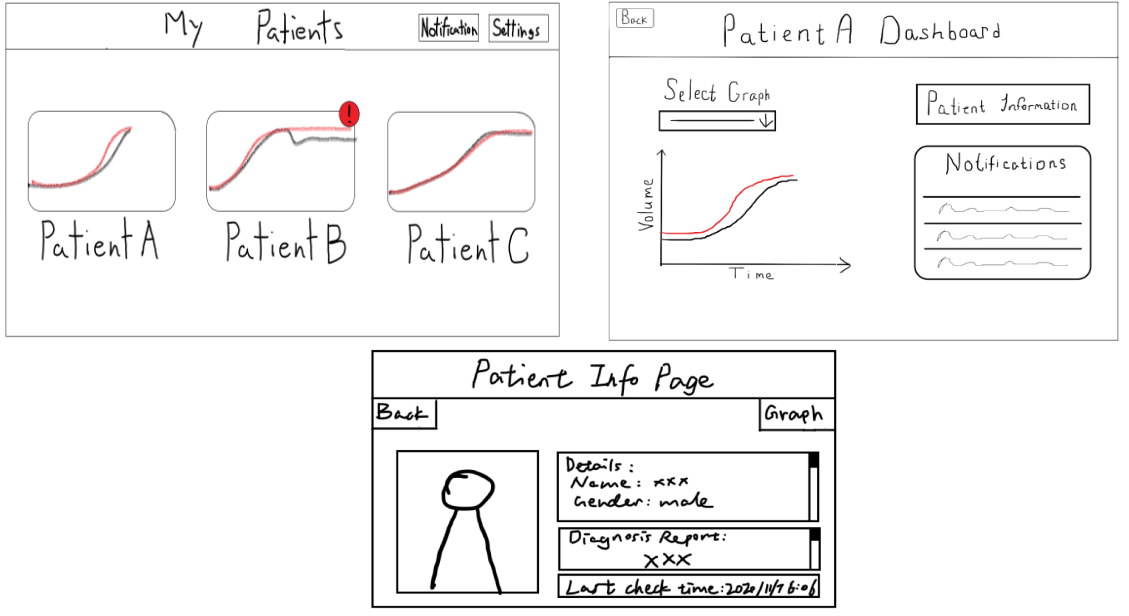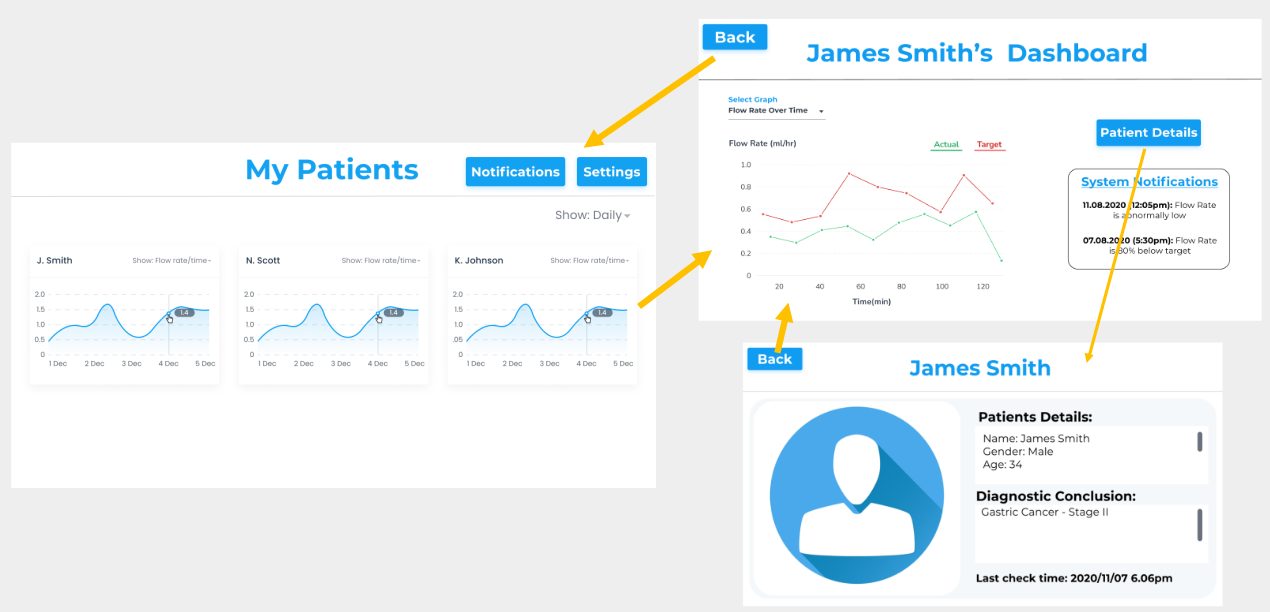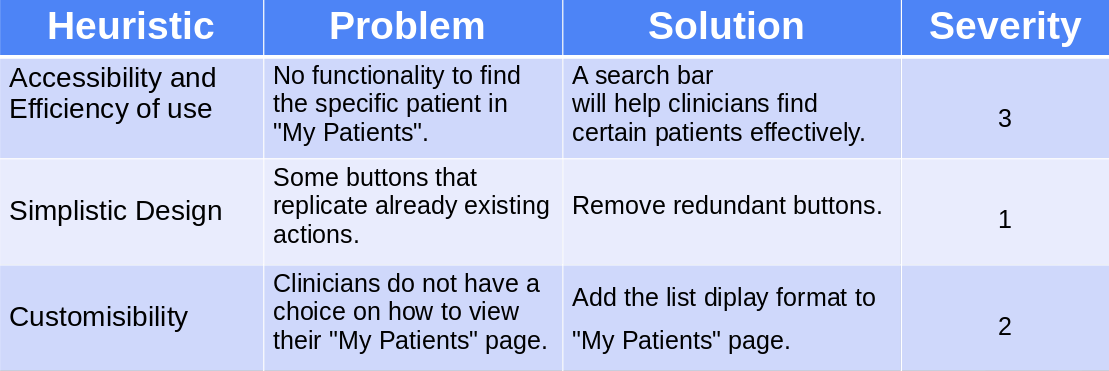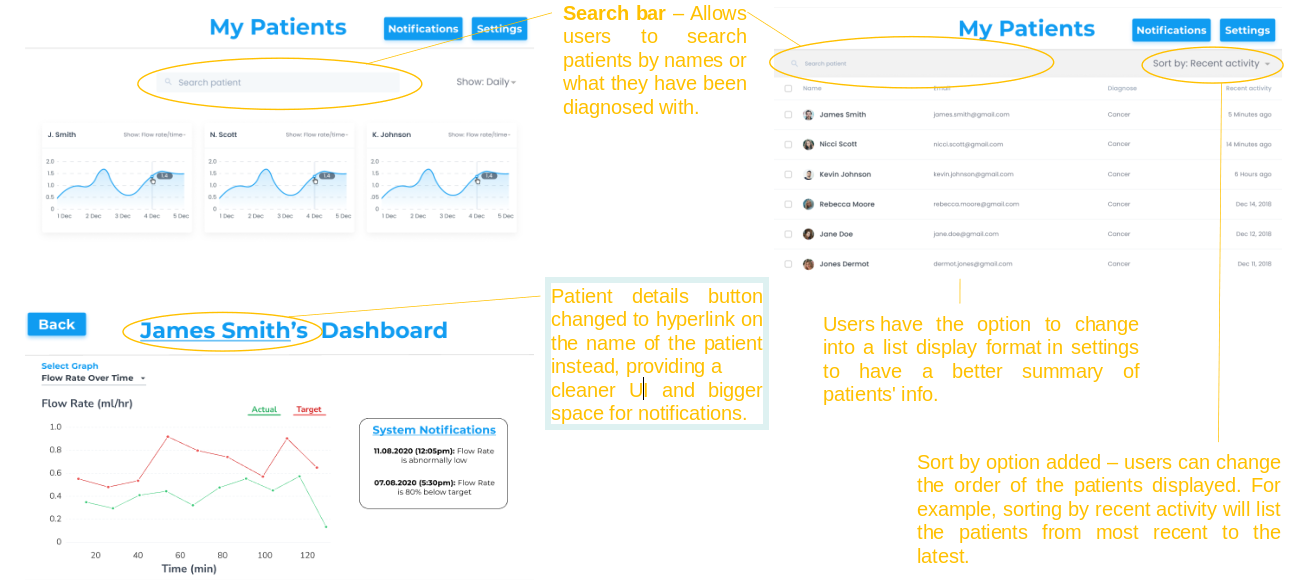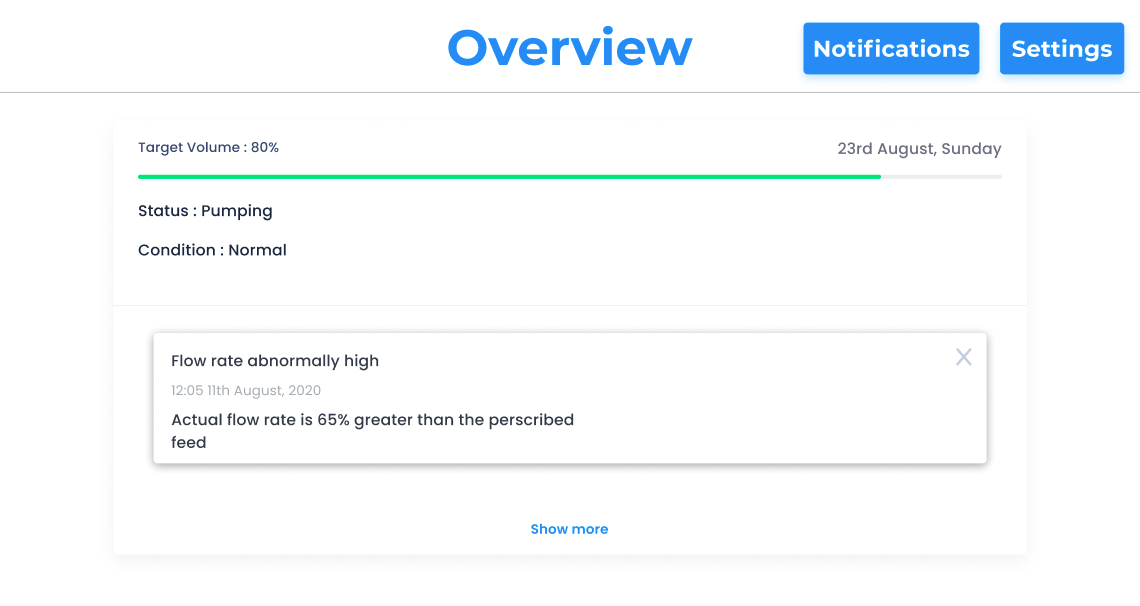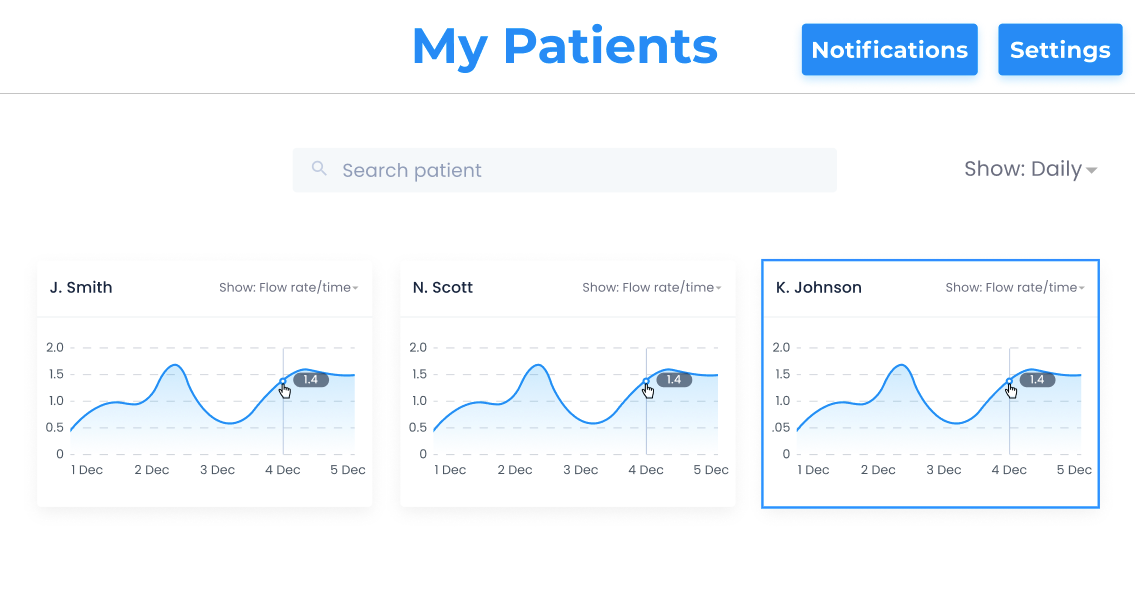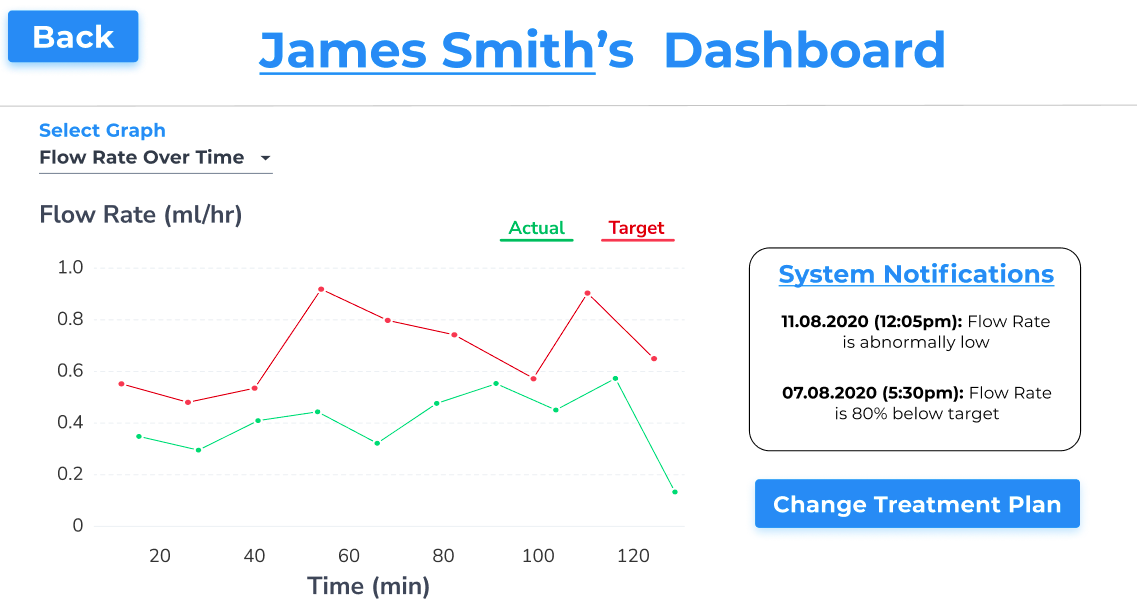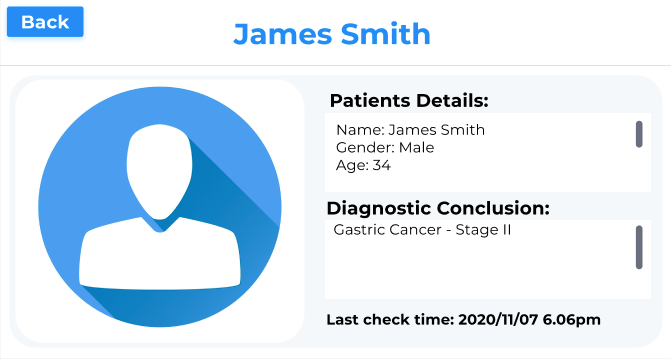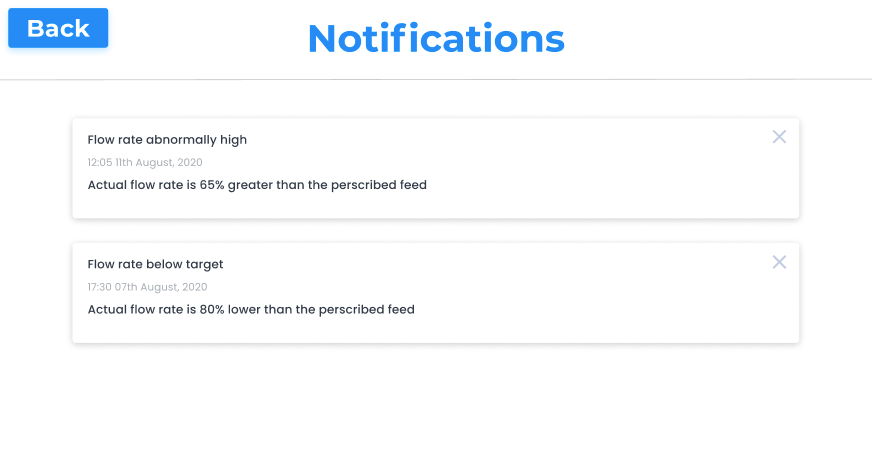HCI-Sketching
We sketched the initial rough design of the application in Paint 3D. The first version sketches include the home page (navigation), the patient dashboard (infusion pump visualisation graphs), patient information page (treatment plan and personal information), and notifications page (any notes by the clinician or anomalies detected by the system).
First version sketches:
After evaluating the sketches and receiving feedback from the clients, we decided to go with a simpler design with fewer pages and more compact information. The client prefers this sketch as it is easier to navigate and find details as fewer buttons are needed to be clicked.
We removed the home page so that after a clinician logs in, they immediately see the patients’ dashboards, which can then be clicked and expanded. We believe that this simplistic design aids the usability of the system.
Improved sketches of the system: