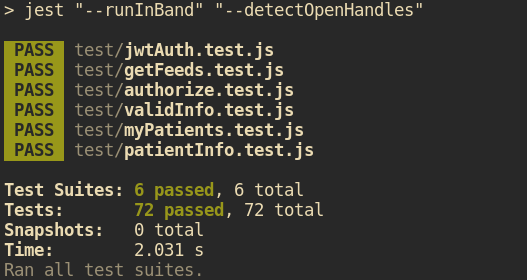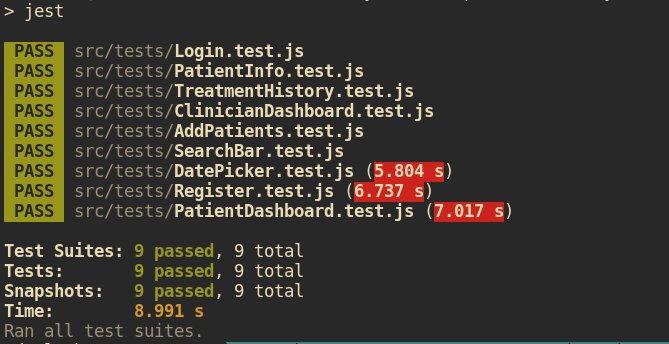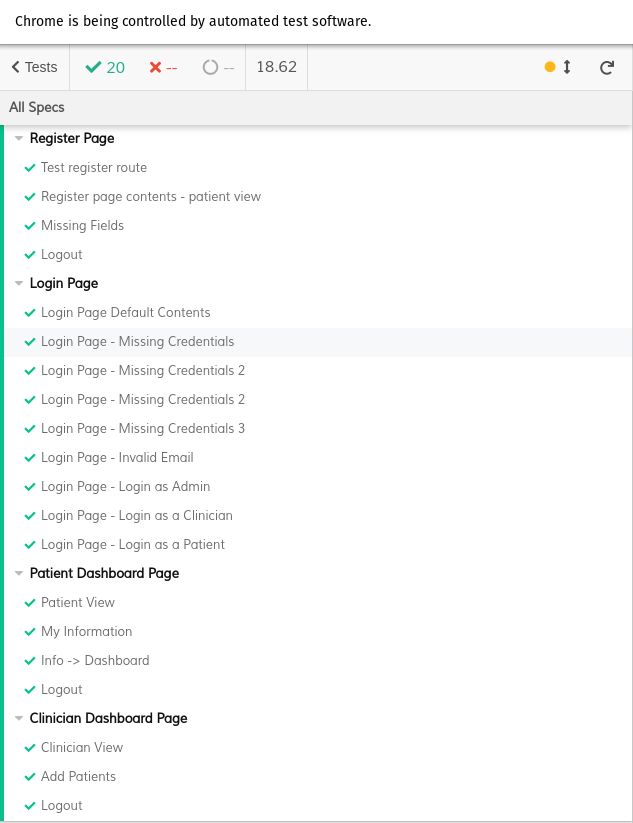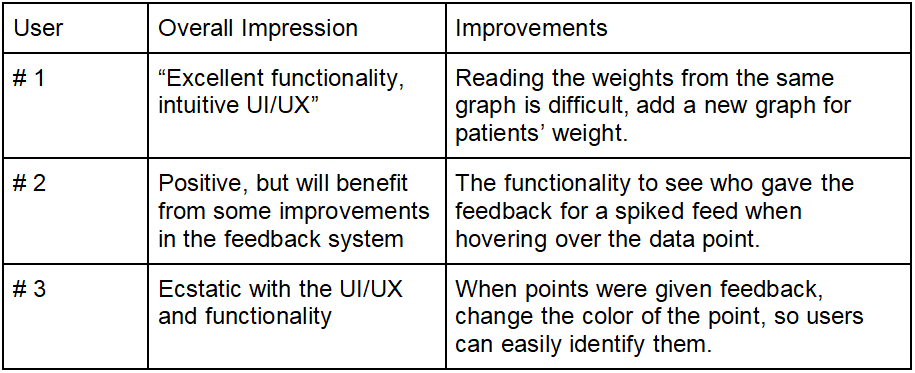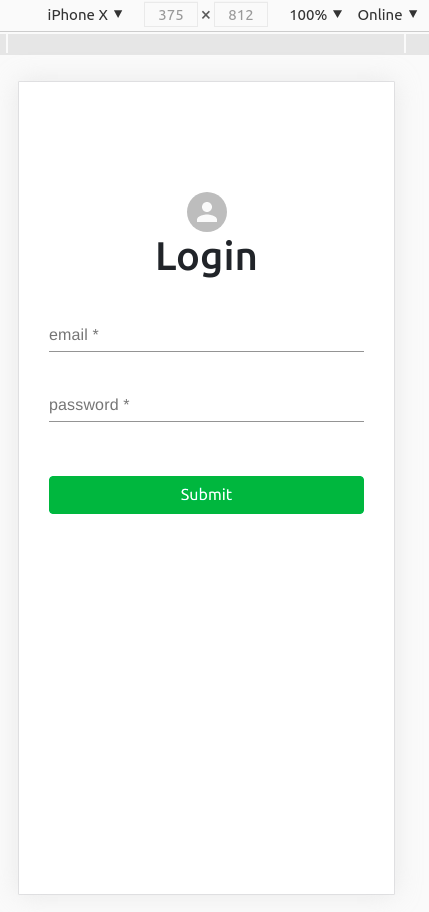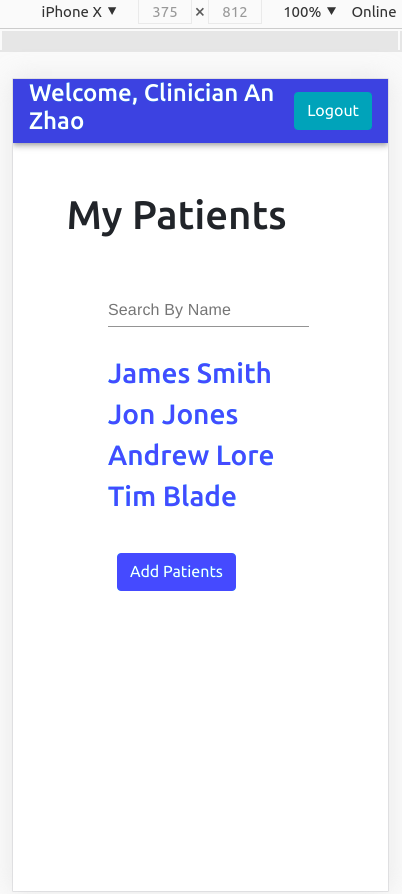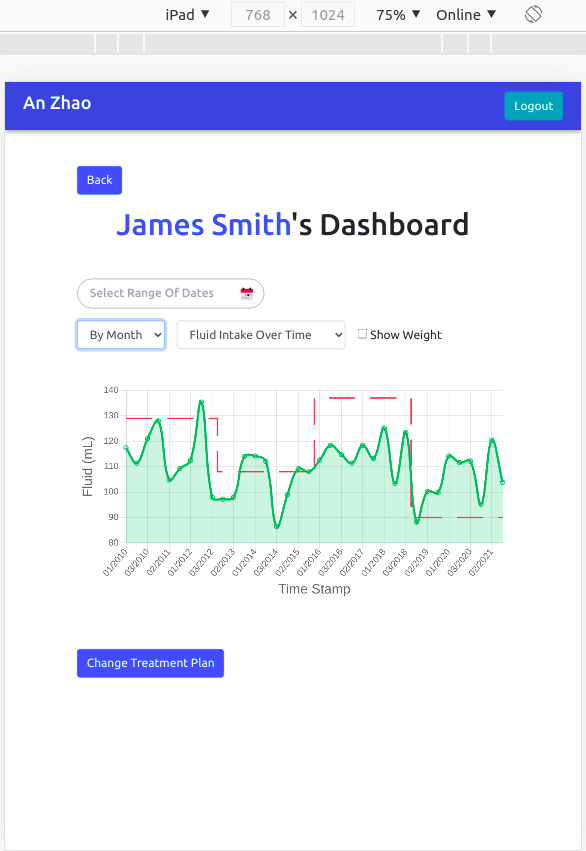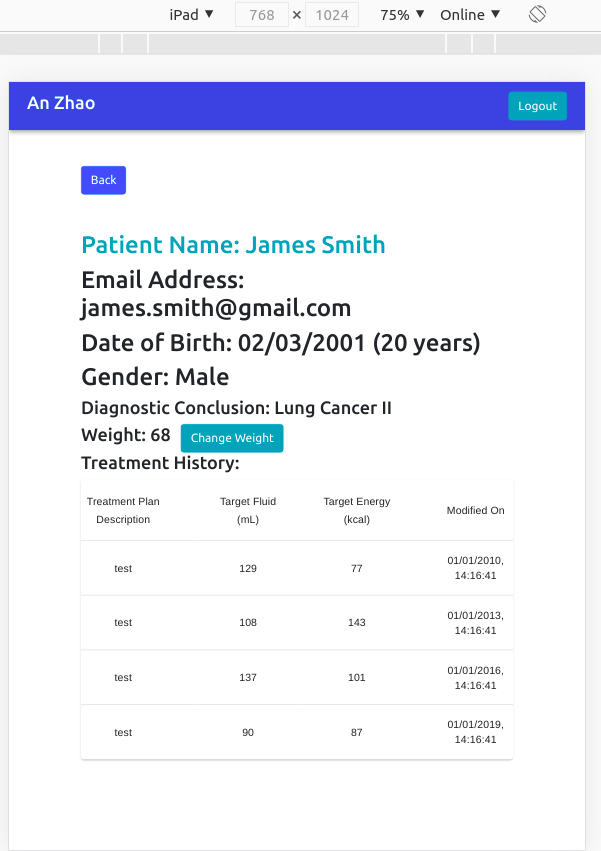Testing Strategy
Testing is a crucial aspect of every software development life cycle. To ensure the high quality of the solution, it was our first priority to cover the codebase with extensive unit, integration and end-to-end tests. We achieved close to 100% of code coverage and were confident in the quality of the project.
The tests were of two types:
Automated: Backend unit and integration tests, frontend snapshot tests, and end-to-end tests.
Semi-automated: Responsive design tests, user acceptance tests, compatibility tests.