Appendices
Deployment and User Manual
Deployment
In order to run the application, firstly install the required dependencies which are listed in the requirements.txt file at the root directory by running the command:
pip install -r requirements.txt
Make sure this is done at the root directory so that the folder is found.
Now, to run the application, run the frontend.py file located at .productWebsite/. This will start the web application up on localhost:5000. Clicking on the link in the command line or searching for the URL http://127.0.0.1:5000/ will open the web application for use.
This will start the web application up on localhost:5000.
Clicking on the link in the command line or searching for the URL http://127.0.0.1:5000/ will open the web application for use.
Using the Web App
Uploading a paper for analysis
1. Upload a text file (.txt extension) to the box in the centre of the page containing the abstract of the paper.
Clicking on the box will bring up the file system to upload the file by browsing and selecting it.
Alternatively, it is possible to drag and drop the file into the box to upload it.
2. Type the title of the paper into the text box under the abstract box.
3. Select the model of choice by changing the box under the title input box.
4. After all the above steps have been completed, press the upload file button at the bottom of the page to analyse the paper and predict the citation count.
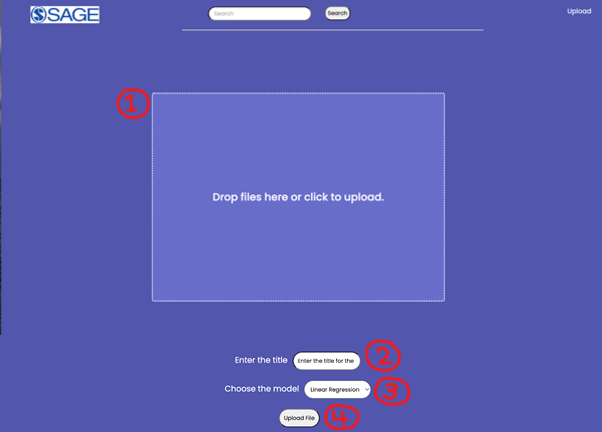
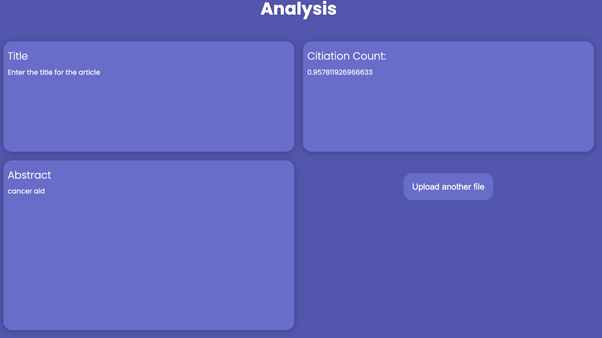
Analysis Page
After entering all the required information and pressing the upload file button the analysis page comes up.
On the left the title and abstract of the paper are shown as a reference.
On the right, the predicted citation count is displayed.
Under the citation count is a button that returns to the upload page when pressed to allow analysis of more papers.
Searching for a Paper by DOI
To search for a specific paper by DOI input the DOI into the search bar located at the top of the upload page, in the centre of the navigation bar.
Now clicking search will bring up the search results page.
This page will present many useful details on the paper like author, title, publisher, year, month etc.
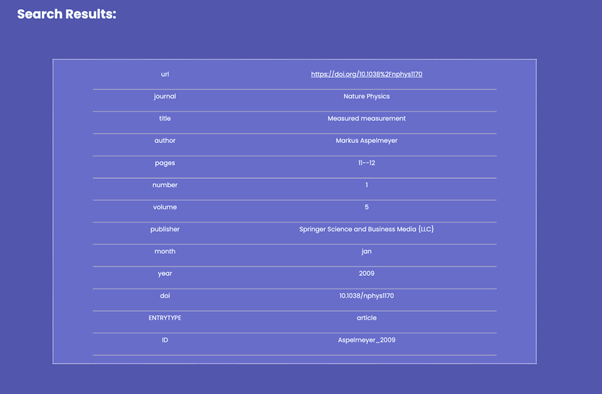
Deployment Blogs
Monthly Videos
Legal Statement

Attribution-NonCommercial-NoDerivs
This work is licensed under a Attribution-NonCommercial-NoDerivs 3.0 Unported (CC BY-NC-ND 3.0) License.