Performance/Stress Testing
We ran performance testing on different types of machines with different system specifications. Overall, we’ve found that the program’s maximum ram usage is around 400 megabytes, the maximum CPU usage is around 15%, the maximum distance from the camera is around 3 meters and the loading time takes around a second. The results are shown below:
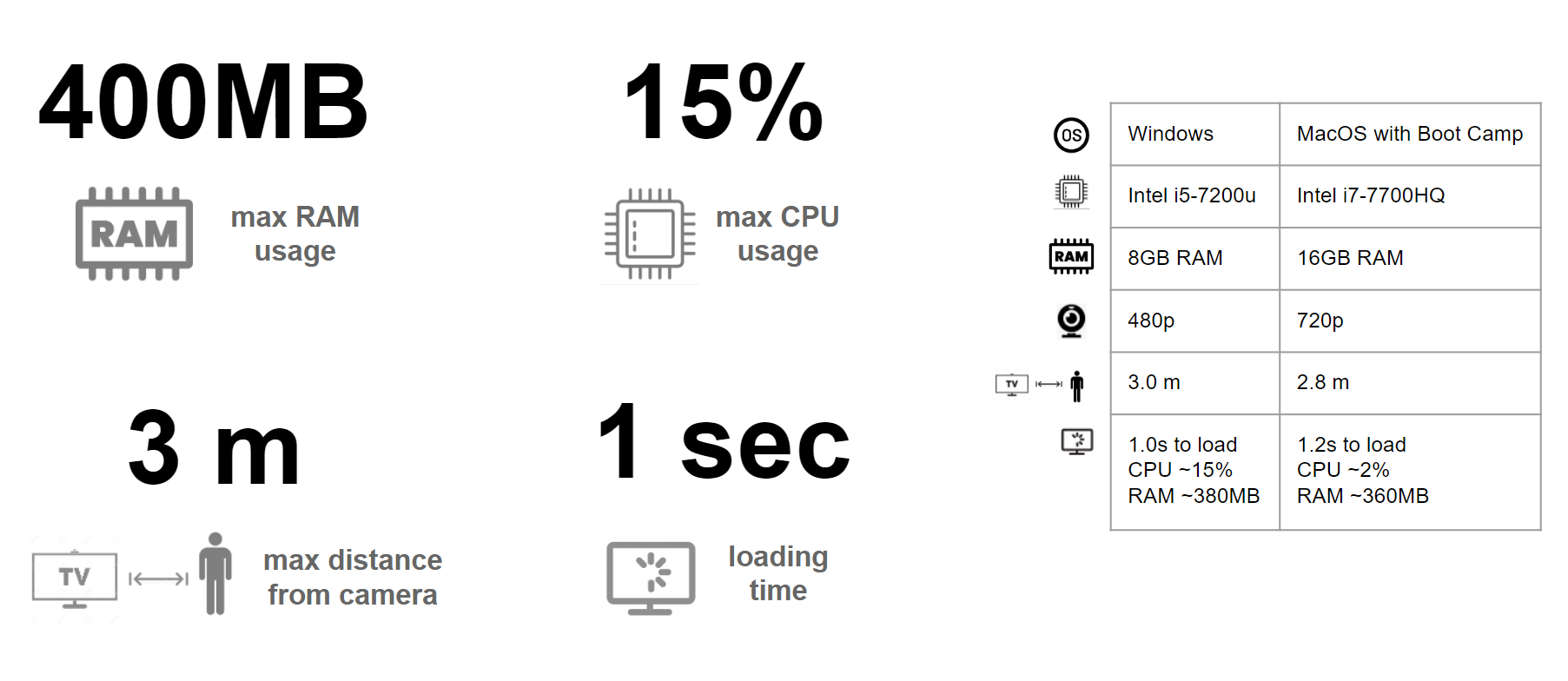
The results demonstrate that our system matches the expected levels of speed, efficiency and reliability, making it possible to be used on low-power machines.