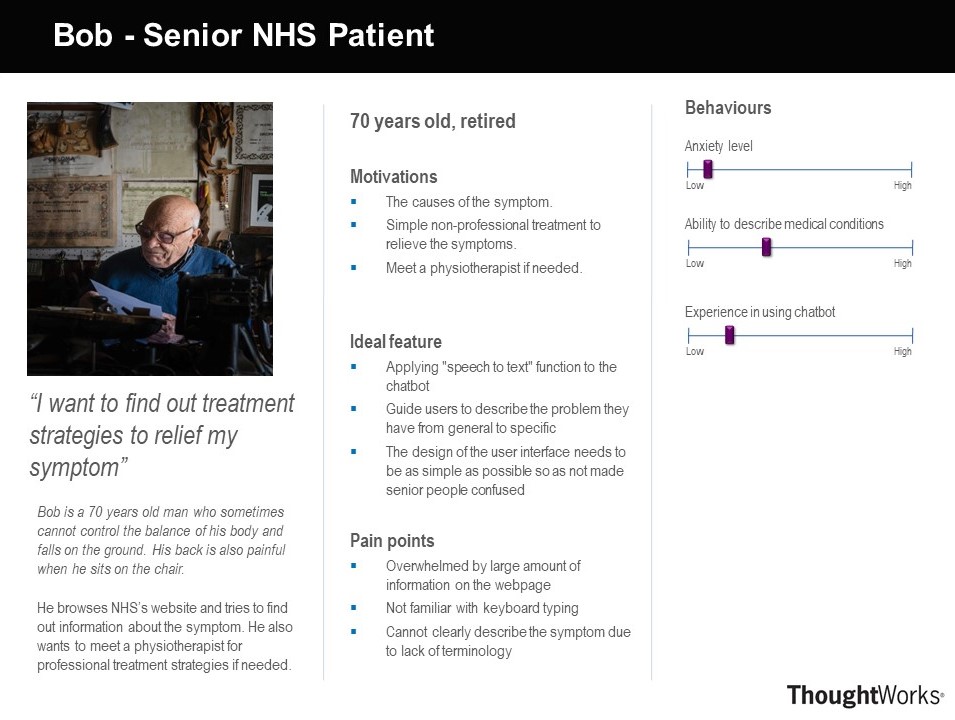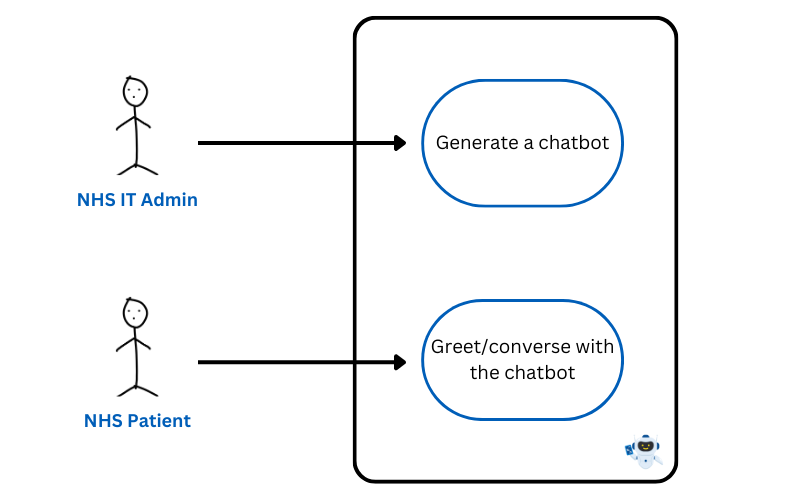Personas
Persona 1
Scenario: John is an experienced software engineer who works with a team
to maintain large data sets
for other companies. The NHS is one of his clients. This is a typical busy workday for John.
After arriving at his office, he login to the administrator page of the chatbot and updated
some related dialogue around recent top-searched words to facilitate users with similar
questions. After that, John checks the suggestion mailbox. All the suggestions about bugs
are sent to other team members and fixed as soon as possible. The useful improvement
suggestions are collected and aimed to publish in the later version. Finally, John has
finished his work. He thinks the administrator page saves both time and steps in maintaining
the system.
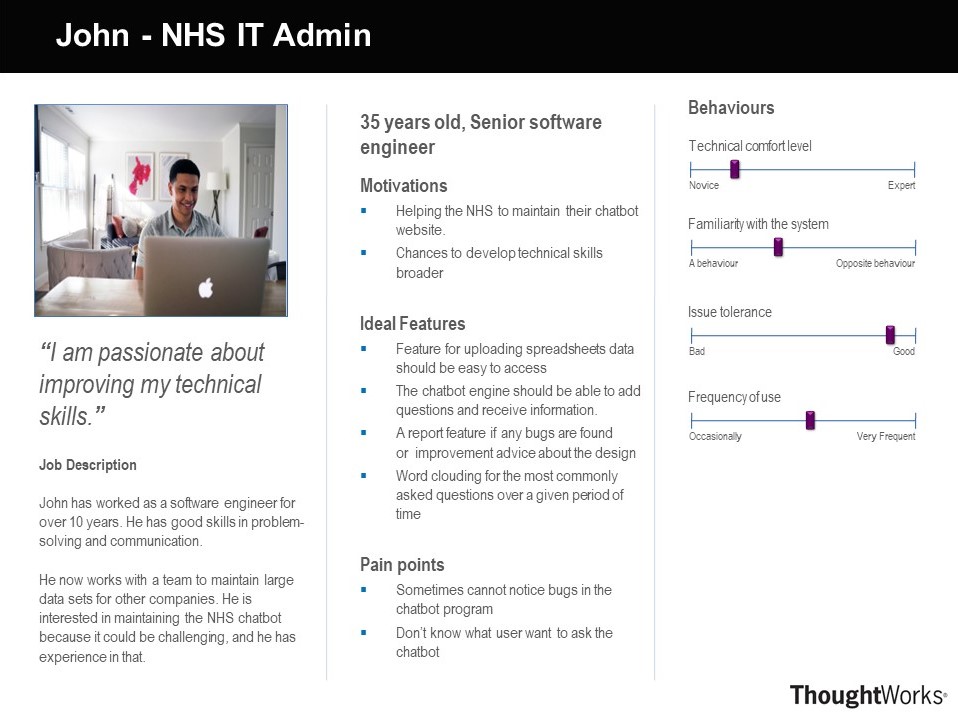
Persona 2
Scenario: Michael is a 20-year-old college student who has broken his arm
badly before and wants his arm to regain the ability to play in intense basketball
competitions. He wants to receive treatment at a moderate price as soon as possible so that
he could participate in the next season's basketball tournament. As a hardworking student
who does not want to miss any classes, Michael uses his lunchtime to see how might
physiotherapy help him. He opens the NHS website on his smartphone and finds a chatbot to
consult. Michael has used customer service chatbots many times before and is confident to
quickly find his choice of treatments and possible costs.
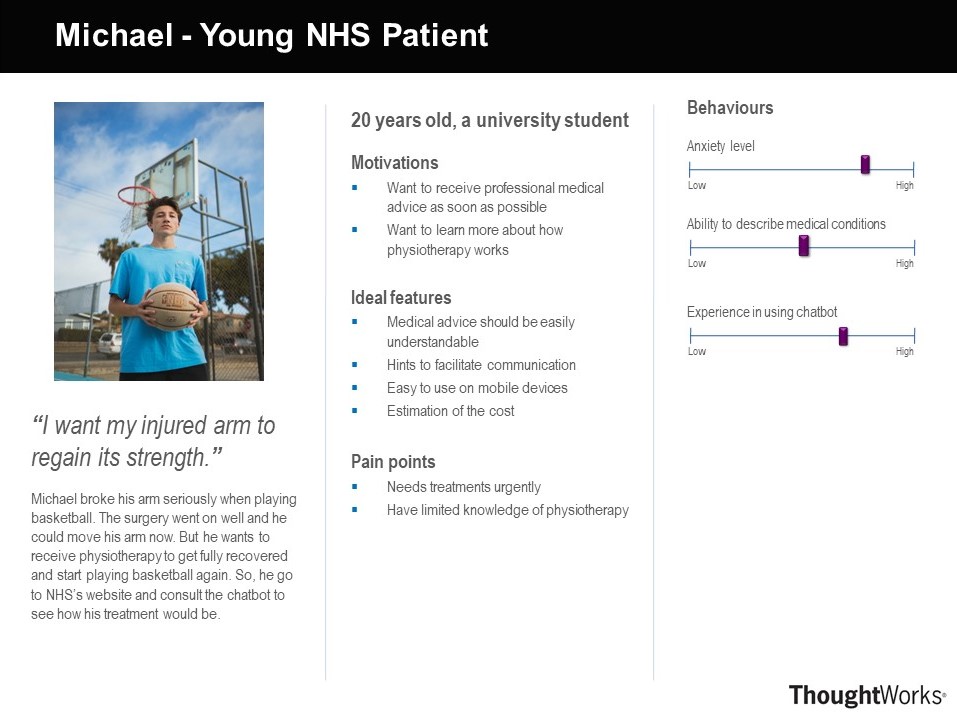
Persona 3
Scenario: Bob is a 70-year-old retired man who recently finds that his
back is painful when he sits on a chair and wants to relieve the symptom. He entered NHS's
website for treatment and costs but quickly get overwhelmed by the amount of information on
the webpage. Thankfully, he notices the distinct icon of the chatbot pop on the page. The
chatbot is simple and easy to use even for a person who is not familiar with technology like
him. The "Speech To Text" function helps him input text without a keyboard and the chatbot
also guides him step by step to specify the symptom. Bob easily finds the information he
needed and feels satisfied with the result.