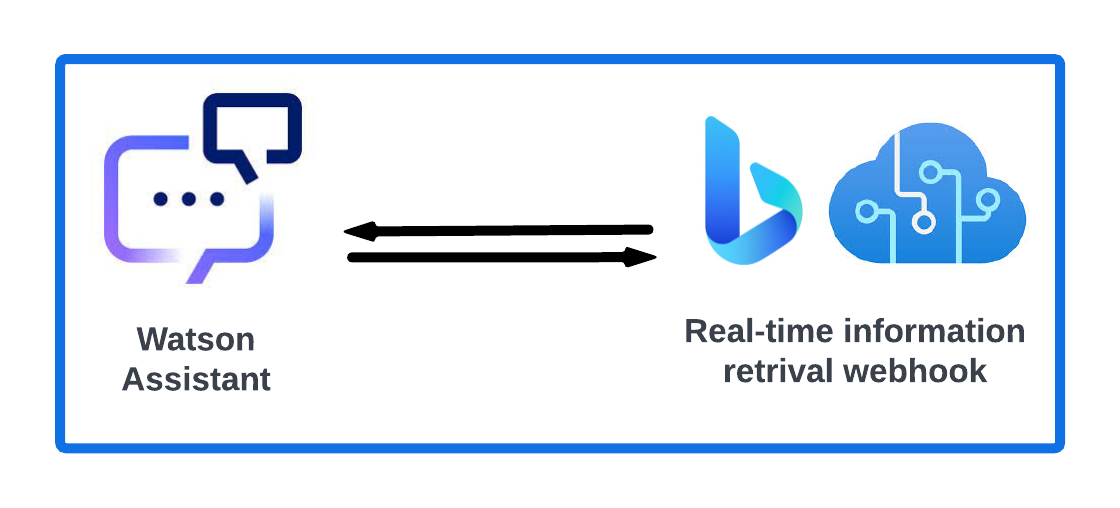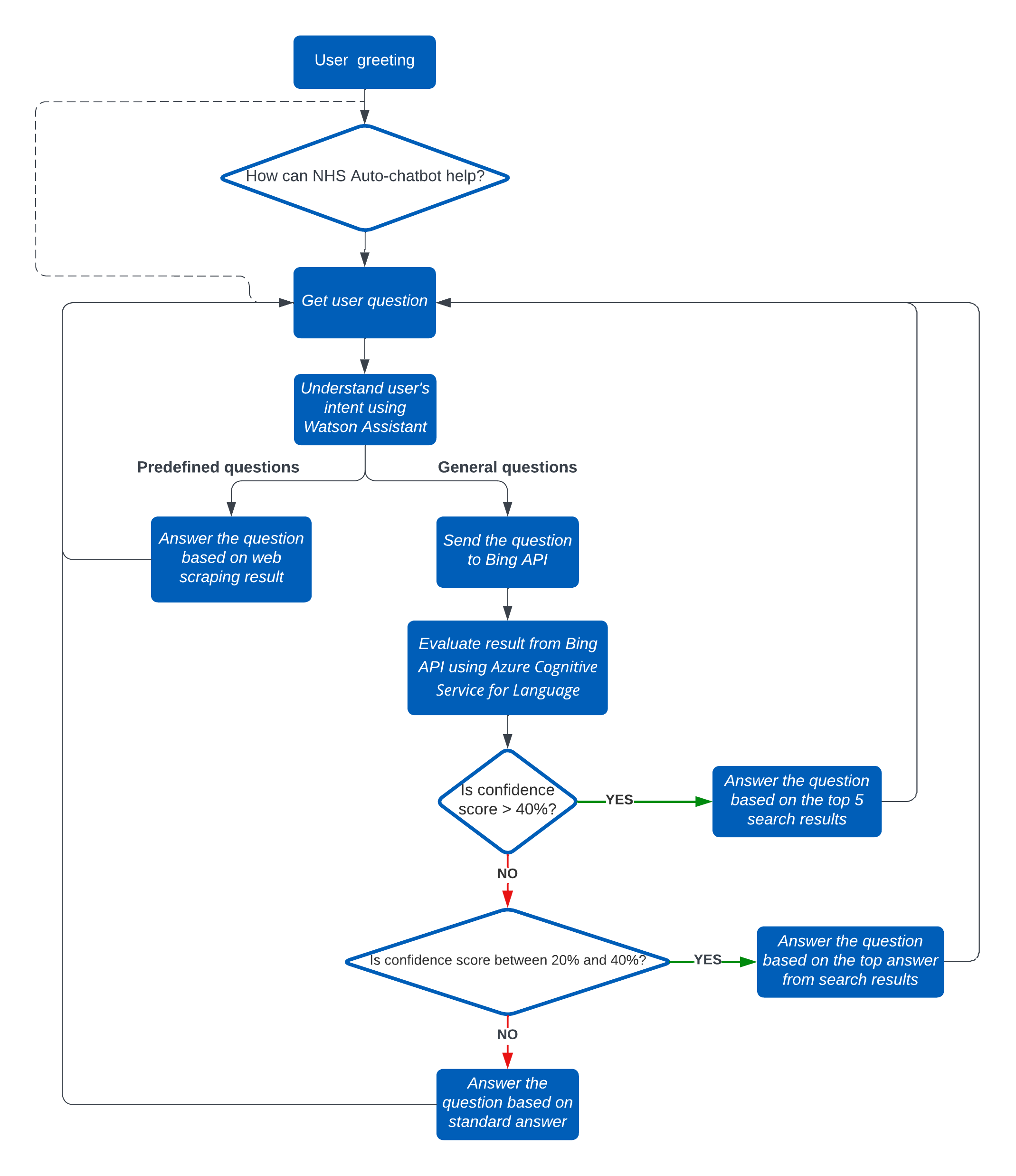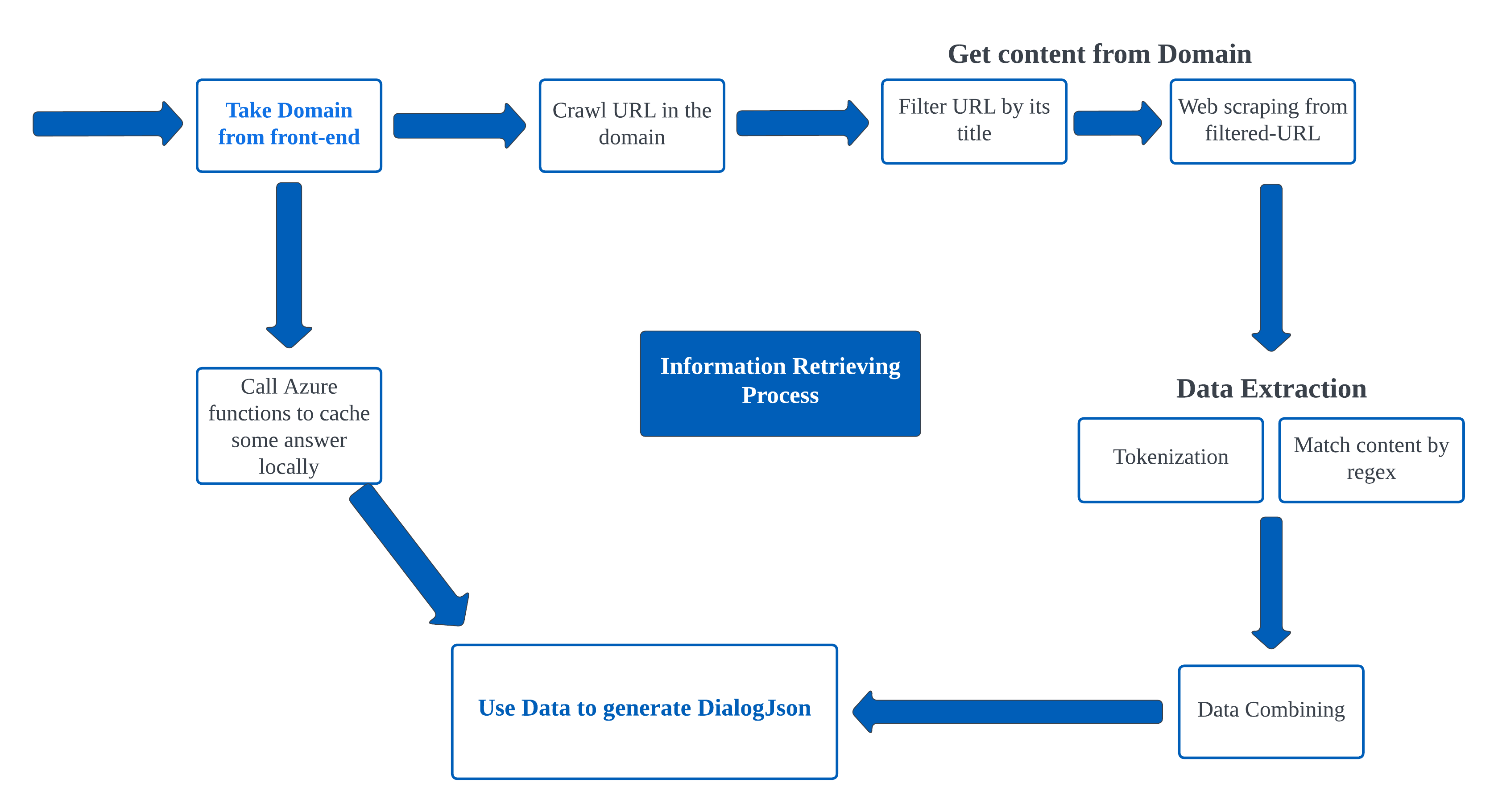System Architecture
NHS Chatbot Generation Service is mainly composed of two parts: the chatbot generation
service itself and the Watson Assistant chatbot generated. The chatbot generation service
uses React.js as the frontend framework that allows users to access the generation service
from a browser. For the backend, we chose Django as its framework. We use Django to handle
HTTP requests from the React.js frontend; web scrap all the text information from an NHS
trust's website by Scrapy and use the information retrieving tools as well as the Regular
Expression (Regex) matching method to filter the target information that needs to be stored
in the chatbot cache. After getting the chatbot JSON file, Django will save it in the
MongoDB database for the generation history.
Our users can upload the chatbot file generated by our service to IBM Watson Assistant and
get a customised chatbot for their trust's website. This chatbot is built with a webhook
that consists of Bing API and Azure Cognitive Service for Language. During a real-time
conversation, this webhook handles questions that cannot be easily answered by the cached
information. It first uses Bing API to do an instant web search over the trust's domain.
Next, it will apply Azure Language Service to process the top search results from Bing and
summarise a reasonable answer to reply.
In addition to the two main components, Azure Function is also a key part of the NHS Chatbot
Generation Service because it helps seamlessly exchange information between the various
services we use. For example, the frontend is connected to a Watson Assistant instance for
previewing using a set of Azure Functions. Moreover, every Watson Assistant chatbot we
generated is connected to the instant information-retrieving webhook by an Azure Function.
Overview
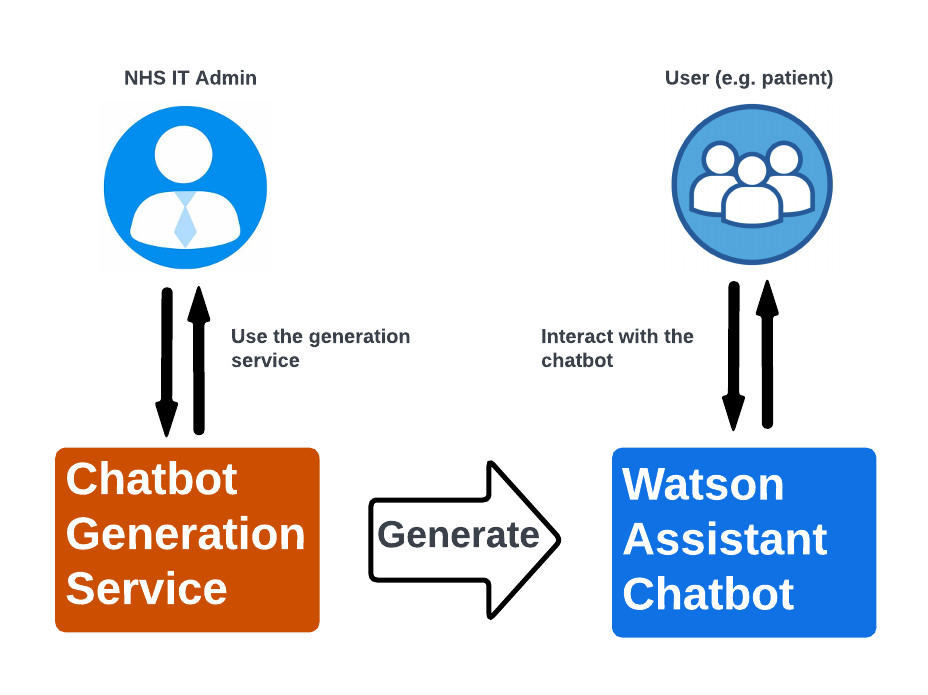
Chatbot Generation Service
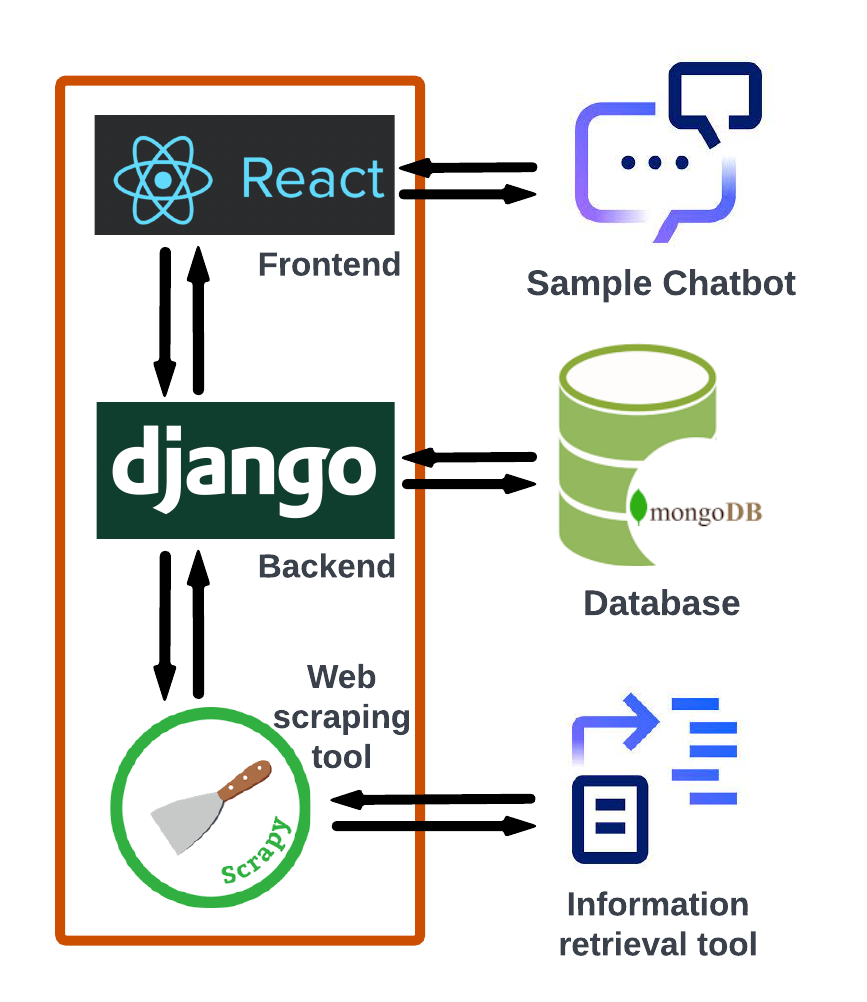
Chatbot Framework