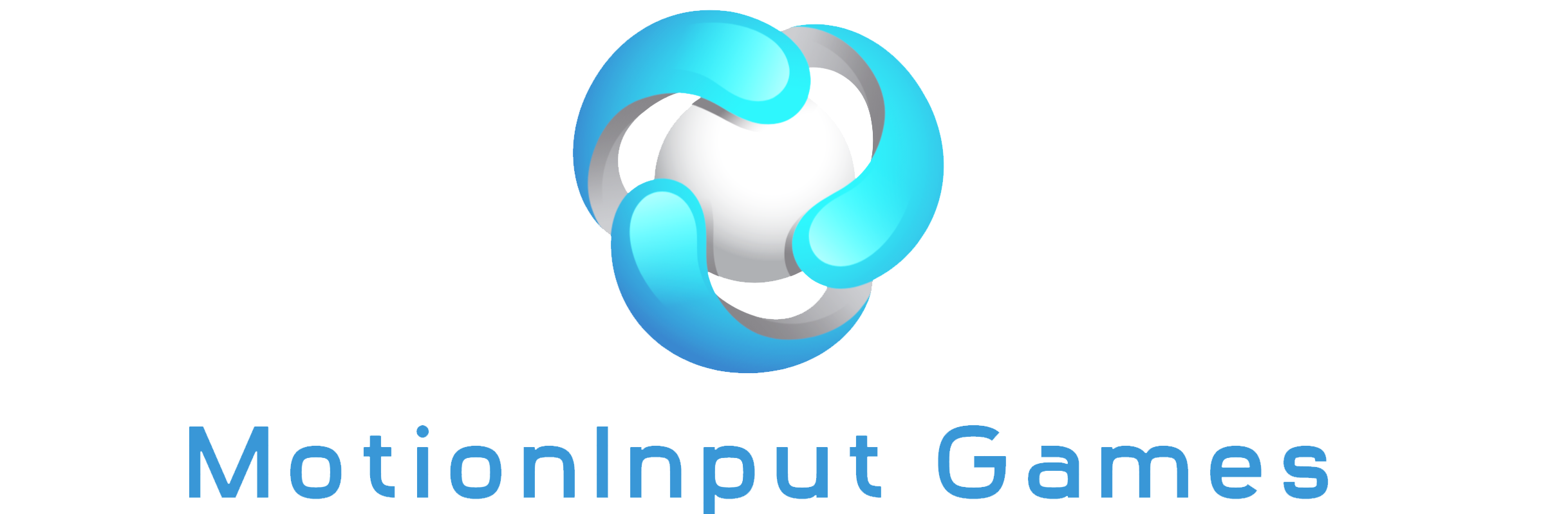User centricity is a key approach in developing products and services, where the focus is on aligning them with the desires and needs of the end-users. This strategy highlights the need to deeply understand the users' aims, drives, and behaviors in the process of designing interfaces or applications. By adopting user-centric design, the final product or service becomes more relevant, impactful, and user-friendly. User centricity involves detailed user research, thorough analysis of user feedback, and the integration of user preferences throughout the design journey.
Background
This Human-Computer Interaction (HCI) system is designed for multiplayer mode, a gaming setting enabled by our migration and the MotionInput SDK work. Our client specifically requested this solution to be demonstrated in the HCI, and we believe it excellently showcases the capabilities enabled by our work.
Design Principles
User Centricity
Consistency
Consistency in design ensures that users find familiarity and reliability across a product or service. This principle involves maintaining uniformity in visual elements, behaviors, and conventions across the interface. Consistent design aids in intuitive navigation and learning, making it easier for users to understand and engage with the product. It minimizes confusion and enhances user confidence by providing a predictable and coherent experience.
Simplicity
Simplicity in design focuses on creating interfaces that are straightforward and easy to use. This principle is about eliminating unnecessary elements and complexity, making the essential features and functions clear and accessible. Simplicity ensures that users can achieve their objectives with minimal effort and confusion, leading to a more efficient and satisfying user experience.
Reduce Cognitive Load
Reducing cognitive load is about designing interfaces in a way that minimizes the mental effort required by the user. This involves organizing information logically, avoiding information overload, and using familiar concepts and language. The goal is to make the user's interaction with the product as effortless as possible, thereby enhancing usability and reducing the likelihood of errors.
Feedback
Feedback is a crucial design principle that involves providing clear and immediate responses to user actions. This can include visual, auditory, or tactile cues that inform users about the results of their actions or the state of the system. Effective feedback helps in guiding the user, preventing errors, and enhancing the overall interaction with the product. It ensures that users feel in control and reassured about their actions within the interface.
Sketches
Sketch 1
After collating user requirements and insights from interviews and personas, we crafted two preliminary designs: Sketch 1 and 2. These illustrations visualize our program's interface. We began with Sketch 1, building upon the existing MotionInput distributions to create our Multiplayer setup.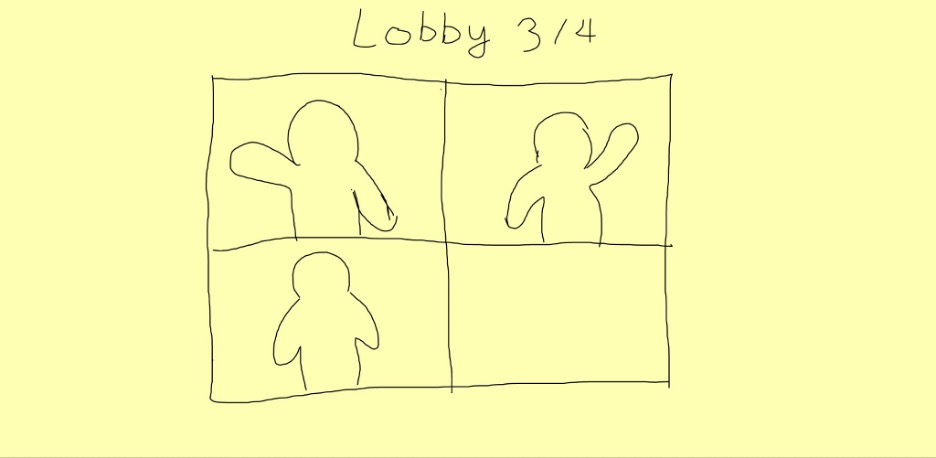
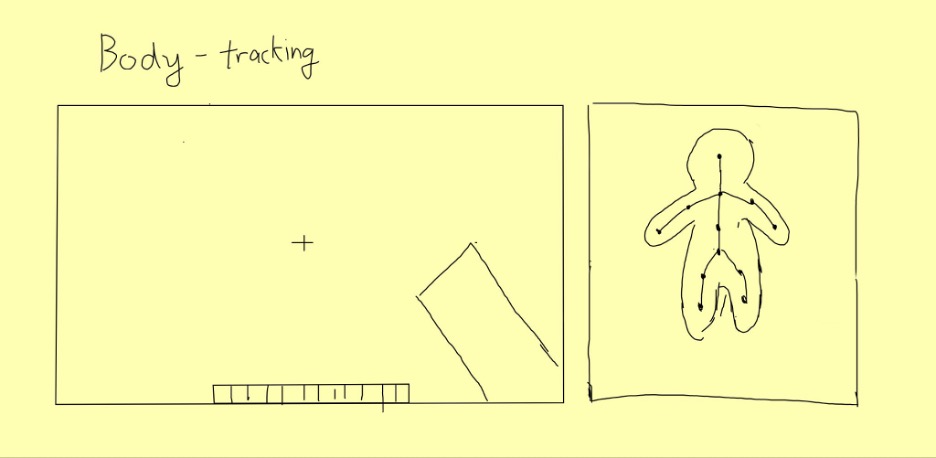
Sketch 2
Subsequently, we developed a more refined interface. This design incorporates additional features, while ensuring the entire gaming experience remains on a single screen.
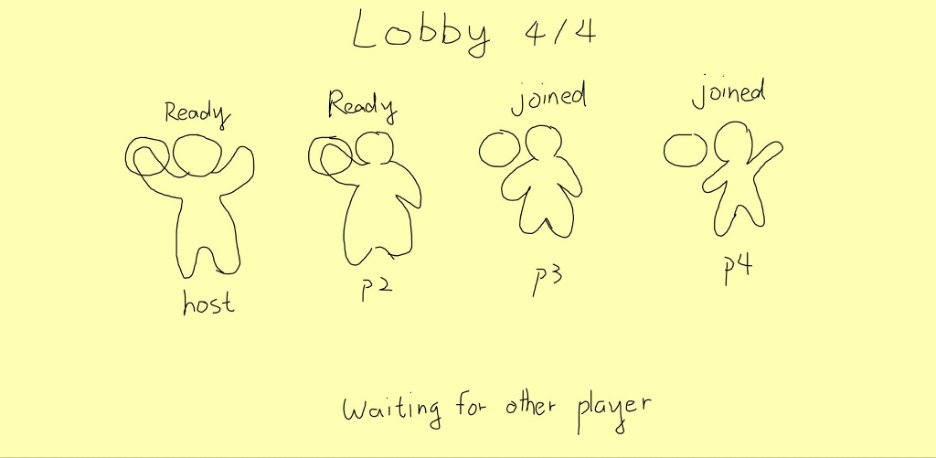
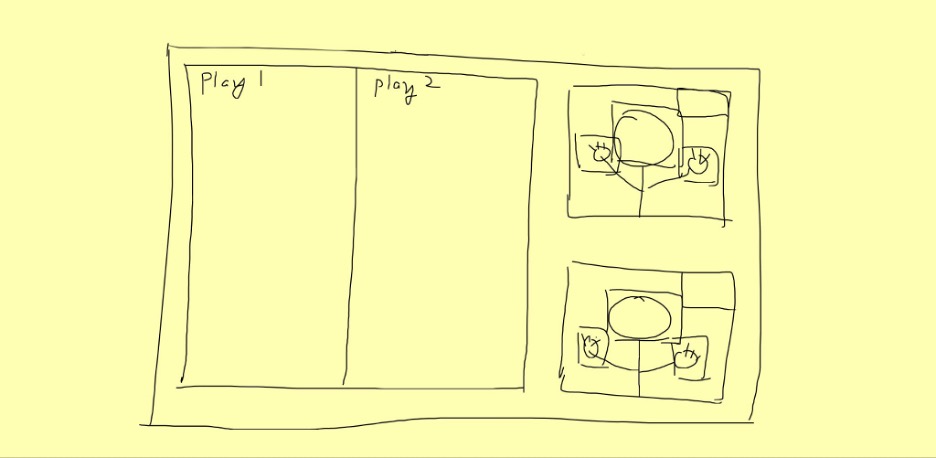
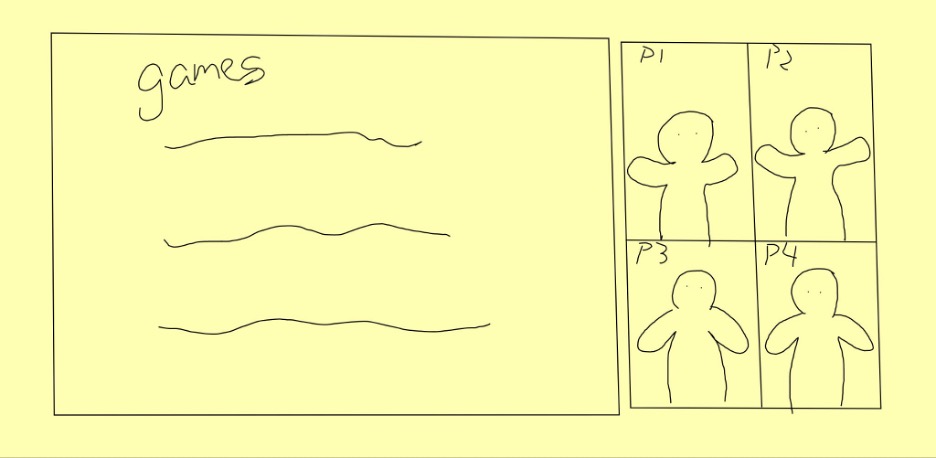
Initial Prototype
Incorporating feedback from the preliminary sketches and focusing on the preferred features,
we crafted a prototype using Figma to delve deeper into its practicality and user-friendliness.
This prototype illustrates the gaming process within a retirement home setting. The top section
represents the lobby where players can opt to join, while the bottom section showcases the actual gameplay.
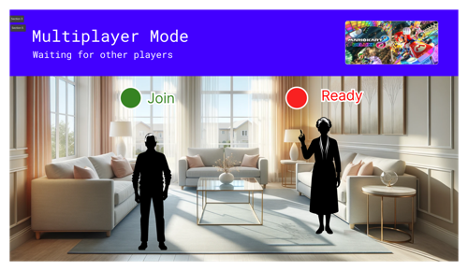
As the multiplayer game begins, a 60-second timer starts.
The game's visual is displayed in the top right corner. When a new player is detected,
a green "Join" bubble appears above them.

An individual can choose to spectate or participate in the game by raising their hand.
Upon this gesture, their status updates to "Ready". Once the timer hits zero, the game
commences with all players marked as ready.

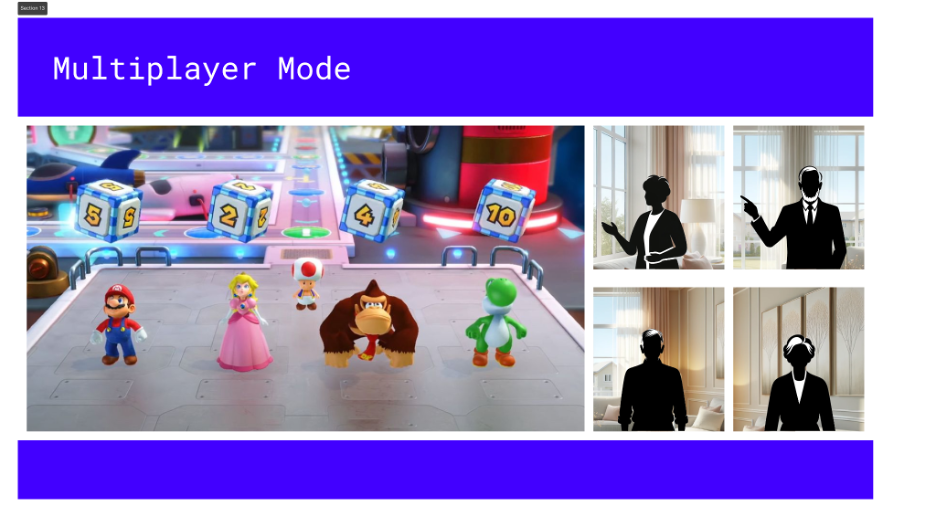

On the left side of the screen, the gameplay unfolds, while on the right, up to 4 players are showcased in designated window slots. The system tracks each player, ensuring their faces stay centered within their slot. If a player wishes to exit, they simply step out of the camera's view, similar to unplugging a controller. After a game concludes, players are redirected to the lobby where they have the option to rejoin.
Heuristic Evaluation
The chart we've shared offers a heuristic assessment of our prototype. Notably, we showcased this prototype to the same participants we previously engaged with during our semi-structured interviews.
| Heuristic | Problem | Solution | Severity |
|---|---|---|---|
| Flexibility and the efficiency of use | The act of joining the game by raising a hand can be problematic for people with movement difficulties. | A person can join the game by looking into the camera for more than 5 seconds. | 1 |
| Match between systems and the real world | A player can't join the game from the back of his room due to a partially blocked lobby screen. | The lobby has been redesigned to show the whole area the web camera is recording. | 2 |
| Visibility of the system status | The players cannot see which character number is assigned to them. | Next to each of the players, their Player ID is displayed. | 1 |
| User control and freedom | The players would like to see which body parts are being tracjed. | The hitboxes were implemented and are shown in the player's windows on the right. | 3 |
Revised Prototype
We embarked on a refined iteration, enhancing the prior prototype and fine-tuning the gameplay mechanics in response to the feedback from our testing group.
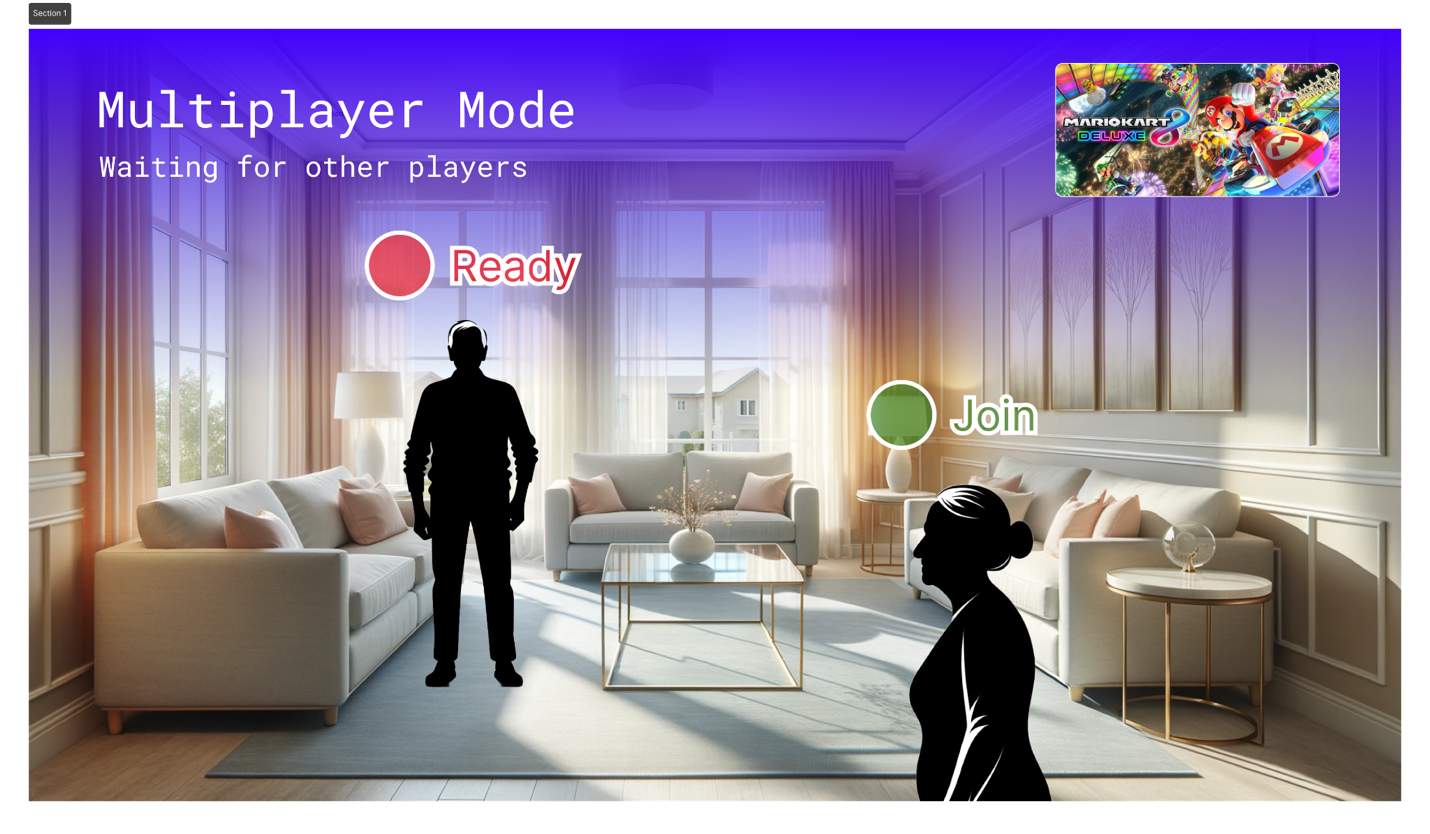

The background is transparent, ensuring no obstruction and offering a clear view of the entire room. To join the game, instead of raising a hand, players now need to gaze into the camera for a duration exceeding 5 seconds.

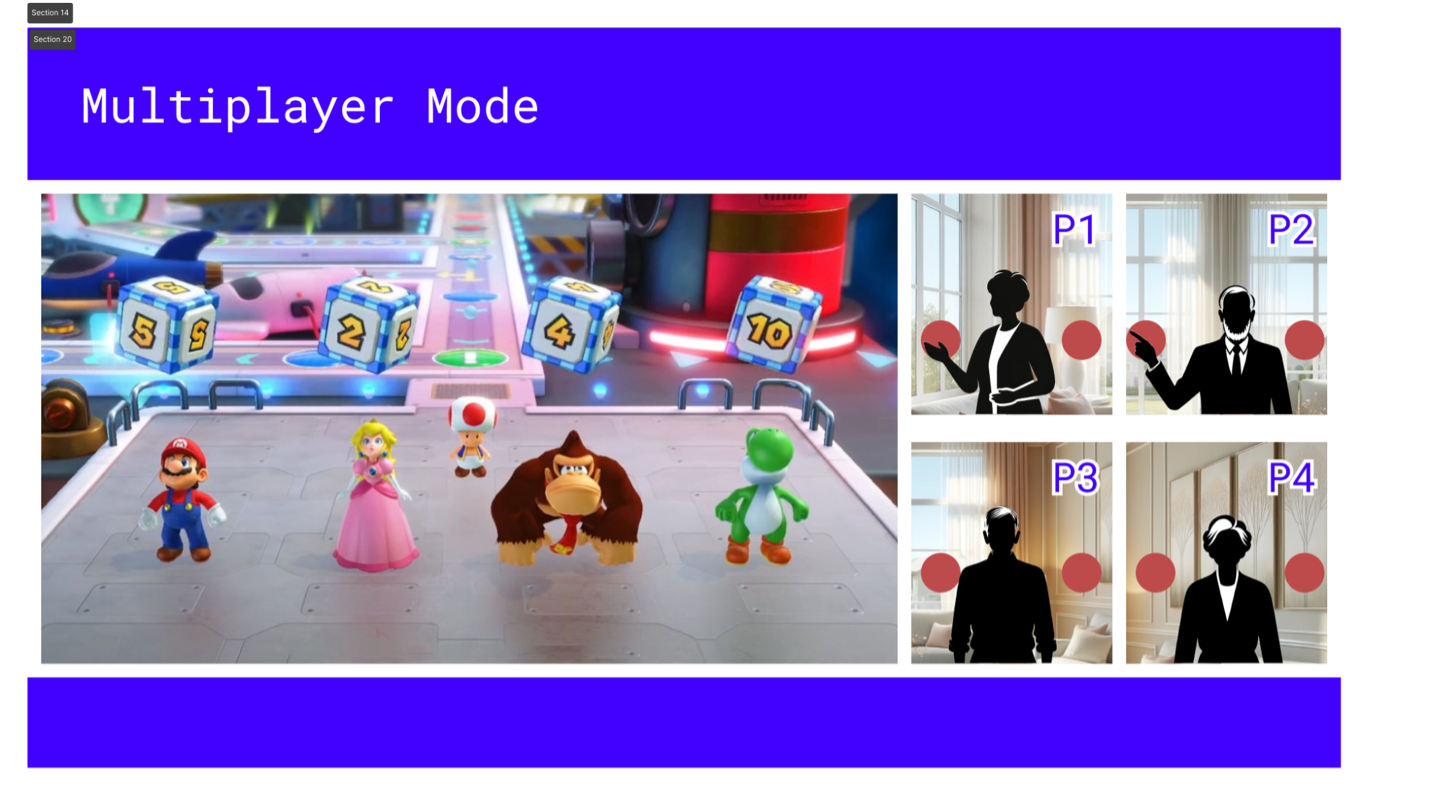
Players are now given a Player ID for easy character identification during gameplay. Within each player's window slot, MotionInput hit-boxes and buttons are displayed, allowing players to move in sync with them.