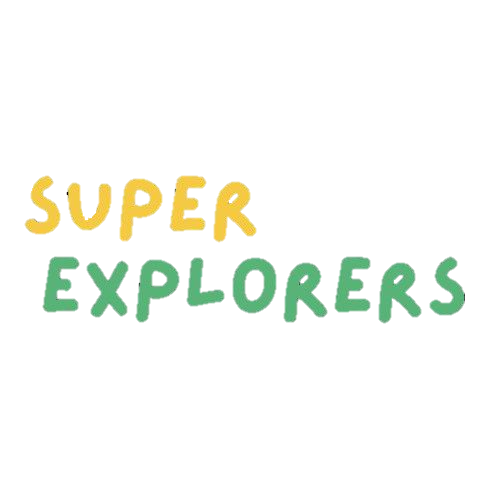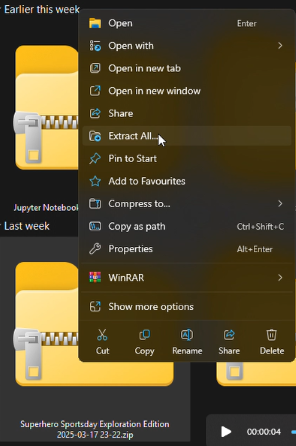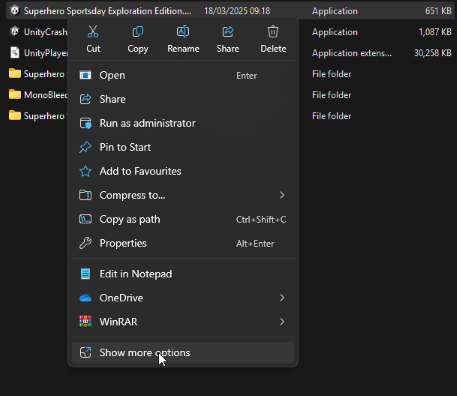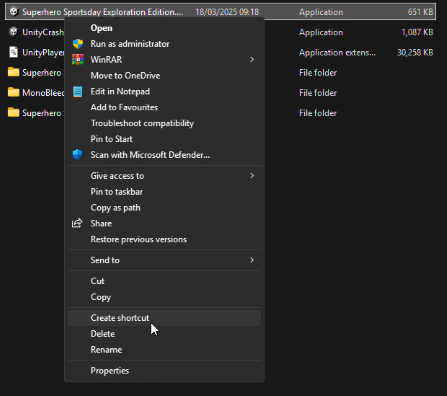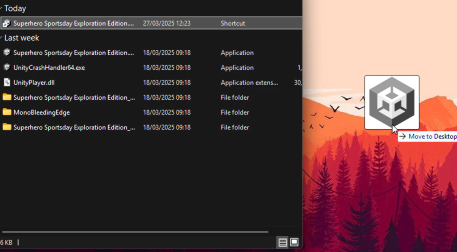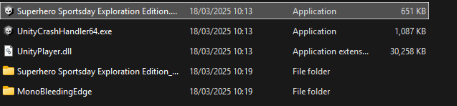1. GDPR and Data Privacy Statement
Data Collection and Processing
Our game does not collect any personal data. For motion input detection and gameplay purposes, we do
utilise camera input, but it is to be noted that the camera feeds are all processed in real time and for
the motive of motion input gameplay alone. It is not recorded, stored, or transmitted to any external
servers.
All camera data processing occurs locally on the user's system/device, and there is no data retention
period or sharing of the camera feed data to any third parties.
Legal Basis for Processing
The legal basis we have for our limited camera access is through user consent since users must
explicitly grant camera permissions through their device's standard permission system before this
feature can actually be used. The necessity for this feature is to provide the accessibility
functionality of motion-based gameplay as opposed to the base keyboard and mouse option.
User Rights
Although the motion input gameplay option is an accessibility option, users have the right under GDPR
to revoke the camera access at any time through their device settings. Users also have the right to play
the game without enabling camera access, that is, through keyboard and mouse.
Data Security
To ensure the privacy and security of our users:
- Camera access is only active when in the middle of gameplay and the motion-based gameplay is
available.
- No retained or persistent connection to the camera access is maintained when the game is no longer
on or running.
Contact Information
For any questions or concerns regarding our data practices, please contact UCL.
2. Source Code License Declaration
Source Code Licensing
Our game is developed through the use of the Unity Engine, which is subject to Unity's own licensing
terms. We are using Unity under the Unity Personal license agreement.
The original source code for our game, excluding any third-party assets and the Unity Engine itself, is
proprietary and owned by UCL. All rights are reserved unless explicitly stated otherwise.
Attribution Requirements
- Unity Engine: Our game includes the following mandatory attribution: "Made with
Unity" with the Unity logo displayed in the game credits and on marketing materials as required by
Unity's branding guideline.
- Microsoft: Any attribution requirements specified in the Microsoft Store Developer
Agreement are fulfilled through proper branding and acknowledgement in the application's information
page.
Limitations and Liabilities
- Warranty Disclaimer: This software is provided without any warranty of any kind,
either express or implied, including but not limited to the implied warranties of fitness for a
particular purpose. The entire risk as to the quality and performance of the software lies with the
user.
- Limitations of Liability: In no event will UCL, Unity Technologies, or any
third-party asset creators be liable for any damages, including but not limited to lost data, lost
profits, or other incidental or consequential damages arising out of the use or inability to use this
software.
3. Terms and Conditions
User Responsibilities
By using this game, users agree to:
- Use the game for its intended purpose as an exploration game for children, where accessibility for
children with disabilities has been provided.
- Provide appropriate supervision when children are using the game.
- Ensure that the camera used for motion input is positioned safely and appropriately.
- Report any bugs, errors, or issues encountered during gameplay to UCL's motion input team
(info@motioninputgames.com).
- Keep the software updated to the latest version available on the Microsoft Store for the purpose of
but not limited to bug fixing.
- Not attempt to reverse engineer, decompile, or modify the game software.
Acceptable Use Policy
This game may only be used in a manner that:
- Complies with all applicable laws and regulations.
- Respects the rights and dignity of others.
- Does not interfere with the operation of the game or any connected services.
- Does not attempt to exploit vulnerabilities in the software.
- Does not use the motion input feature for collecting or recording any personal data.
Termination Conditions
We reserve the right to terminate or suspend access to the game at our sole discretion, without prior
notice or liability, for any reason, including but not limited to:
- Violation of these Terms and Conditions.
- Upon request by law enforcement or other government agencies.
- Discontinuation or material modification of the game.
- Unexpected technical or security issues.
- Extended periods of inactivity.
Upon termination, your right to use the game will immediately cease. All provisions of these Terms
which by their nature should survive termination shall survive, including ownership provisions, warranty
disclaimers, indemnity, and limitations of liability.
These Terms and Conditions were last updated on [22/03/2025].
4. Copyright Notice
Copyright Declaration
© 2024-2025 UCL Systems Engineering Group 6. All Rights Reserved.
Motion Input Technology © 2024 University College London (UCL).
This software contains assets from third-party creators as listed in the Source Code License
Declaration, each of which is subject to its own copyright and licensing terms.
5. Accessibility Statement
Compliance with Accessibility Standards
Our game is designed with accessibility as a core principle, specifically targeting children with
disabilities. We have made efforts to comply with relevant European accessibility standards including:
- Web Content Accessibility Guidelines (WCAG) 2.2 principles
- European Accessibility Act (EAA) requirements
- EN 301 549 - European standard for digital accessibility
- European Standard EN 17161:2019 (Design for All)
- Game Accessibility Guidelines as outlined by gameaccessibilityguidelines.com
Specific Accessibility Features Implemented
Our game includes the following accessibility features:
- Motion Input Technology: Integration with UCL MotionInput Games technology allows players with
limited mobility to control gameplay through natural body movements captured via camera.
- Adaptable Difficulty Levels: Multiple difficulty levels that can be adjusted to match the abilities
and needs of each player.
- High Contrast Visuals: Clear visual design with strong color contrast to assist users with visual
impairments.
- Customizable Motion Input components: Motion input components can be clicked and dragged to be moved
into more appropriate locations, to account for players of different height and environments when
playing the game.
- Audio Cues: Important gameplay events are accompanied by distinct sound effects to assist players
with visual impairments.
- Simple, Intuitive Controls: Interface designed to be easily understood and operated regardless of
prior gaming experience.
- Tutorials for main gameplay events: A step-by-step guide has been provided and is available at any
stage of the game where needed, either in the form of video or a step-by-step gameplay feature.
- No Time Pressure: Game progression is not dependent on any time restrictions, allowing players to
proceed at their own pace.
- Alternative Input Methods: Support for various input devices beyond the intended motion input
design.
Known Limitations
We acknowledge the following current limitations:
- Motion Tracking Sensitivity: The motion input feature may require calibration for optimal
performance with different users and lighting conditions.
- Cognitive Accessibility: Additional support may be needed for users with cognitive disabilities to
understand gameplay concepts.
Planned Improvements
We are committed to ongoing accessibility improvements, including:
- Enhanced calibration tools for more precise motion detection
- Additional cognitive accessibility features, including simplified instruction modes
- Compatibility with a wider range of assistive technologies
6. Conclusion
Adhering to legal requirements and best practices is essential for ensuring our software project is
both legally compliant and ethically sound. The considerations outlined in this appendix demonstrate our
commitment to respecting intellectual property rights, protecting user privacy, maintaining appropriate
licensing agreements, and providing accessible digital experiences.
These legal considerations have been integrated throughout our development process and will continue to
inform future updates and improvements to our software. As legal standards and accessibility
requirements evolve, we are committed to reviewing and updating these policies to maintain compliance
and best serve our users.
For questions or further information regarding any legal aspects of this project, please contact UCL.