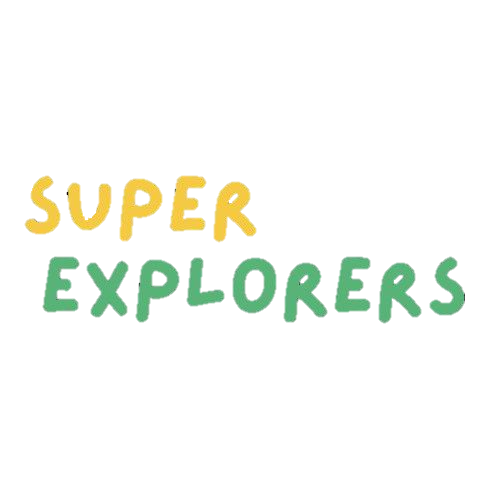Research
Overview
Our project aimed to develop an aesthetically pleasing game that integrates MotionInput technology—a system that translates camera-captured body movements into standard computer inputs. Drawing insights from a similar project, Superhero Sportsday, we learned about integration of MotionInput into our own game.
Criteria
We selected our game engine based on several critical criteria:
- Beginner-friendly development environment (due to our team's limited game development experience)
- Ability to run on lower-end machines (due to our client's devices having older generation and lower-end specifications)
- Strong community support for troubleshooting
Technology Review
Amongst all available game engines, our research focused exclusively on Unity and Unreal Engine as they are the industry's leading game development platforms. This targeted approach allowed us to concentrate our limited time and resources on thoroughly evaluating the two most established engines with proven track records for accessibility and performance.
Key Comparisons: Unity vs Unreal Engine
Ease of Adoption
Unity
- Uses C# scripting, which is more beginner-friendly although equally powerful for seasoned developers [1].
- Has a very intuitive interface, and the architecture is straightforward [2].
- Unity features an easy and intuitive interface, which offers a gentle learning curve for developers [2].
- Unity Asset Store provides access to a vast marketplace where 3D assets and environments can be purchased. This significantly accelerates and simplifies development [3].
Unreal Engine
- C++ offers deeper control over memory management and system resources however, it has a steep learning curve [4].
- Unreal Engine's Blueprint Visual Scripting system provides an accessible entry point for new developers [3].
- The Blueprint Visual Scripting system in Unreal Engine is a visual programming language that uses a node-based interface to create gameplay elements [5].
Performance
Unity
- Good for a wide range of devices [1].
- Unity has optimization tools that allow for smooth performance across various platforms [1].
- Unity is better for smaller projects [3].
- Supports various rendering pipelines (Built-In, URP, HDRP) to cater to different needs [4].
- Provides a great balance between graphics and performance [4].
Unreal Engine
- Excels with high-end graphics and performance [1].
- Leads in photorealistic graphics [1].
- Unreal Engine provides advanced rendering techniques and optimization tools to provide smooth gameplay [1].
- Unreal Engine requires more powerful hardware to run smoothly - this applies to both development and the game created [1].
- Has excellent performance when working with heavy assets and environments [3].
Community Support
Unity
- Unity has a massive and active community, offering vast amounts of resources and tutorials [1].
- Unity's community is around double the size of Unreal's [2].
Unreal Engine
- Similar to Unity, Unreal has a large and active community [1].
- Unreal's Blueprints have a large community and extensive documentation [4].
- The Unreal Engine community primarily caters to advanced and more technical development, emphasizing the production of visually stunning and innovative games [4].
- Offers sample projects where developers can play around with to familiarize themselves with the tools [2].
Miscellaneous Points
Unity
- Cross-platform support: Unity can be run on numerous platforms, including mobile, desktop, and consoles [1].
- Games developed with Unity tend to have smaller file sizes [1].
- Great documentation [2].
Unreal Engine
- Beats Unity when it comes to delivering high-end graphics [1].
- Unreal provides free access to source code, allowing developers to customize the engine for specific needs [1].
References
[1] Rocket Brush Studio
Rocket Brush Studio, "Unity vs Unreal Engine: Which One to Choose in 2025," Rocketbrush.com, Aug. 17, 2024. https://rocketbrush.com/blog/unity-vs-unreal-engine-which-one-should-you-choose-in-2024 (accessed Mar. 18, 2025).
[2] J. Sibony
J. Sibony, "Unity vs Unreal Engine: What Works For You?," Incredibuild, Jan. 30, 2023. https://www.incredibuild.com/blog/unity-vs-unreal-what-kind-of-game-dev-are-you#unity-vs-unreal-engine-coding (accessed Mar. 18, 2025).
[3] V. Mozolevska
V. Mozolevska, "Unity vs Unreal Engine: Differences and Performance Comparison," Kevuru Games, Mar. 16, 2023. https://kevurugames.com/blog/unity-vs-unreal-engine-pros-and-cons/ (accessed Mar. 18, 2025).
[4] P. A. Bizjak
P. A. Bizjak, "Unity vs Unreal Engine: Features, performance, and usability," Proxify.io, May 14, 2024. https://proxify.io/articles/unity-vs-unreal-engine (accessed Mar. 18, 2025).
[5] Epic Games
Epic Games, "Introduction to Blueprints Visual Scripting in Unreal Engine | Unreal Engine 5.5 Documentation | Epic Developer Community," Epic Games Developer, 2024. https://dev.epicgames.com/documentation/en-us/unreal-engine/introduction-to-blueprints-visual-scripting-in-unreal-engine (accessed Mar. 18, 2025).
Technical Decisions
This section outlines the key factors and considerations that guided our decision-making when choosing the game engine for our project.
Ease of Adoption
Across all resources, the general consensus was that Unity offers a significantly more beginner-friendly experience for new game developers compared to Unreal Engine. The first aspect to consider about the learning curve is the programming language used. Unity offers C# programming which is easier to learn than Unreal Engine's C++. Although Unreal provides Blueprint visual scripting, Unity's overall ecosystem is designed with a gentler learning curve. Unity also provides a vast marketplace where assets can be purchased for rapid and simplified development.
Performance
Overall, Unity offers superior performance versatility given our project-specific requirements. While Unreal Engine has superior graphics, it requires powerful systems to run smoothly. Unity provides more consistent performance on mid to low-end devices, requiring less extensive hardware requirements. This alignment with our project's technical constraints makes Unity the most practical choice. While Unity's graphics do not meet Unreal's photo-realistic capabilities, it provides an ideal balance between performance and graphics quality for our needs.
Community Support
While both Unity and Unreal Engine boast large and active communities, Unity's user base is approximately twice the size of Unreal's, providing us a larger pool of developers to connect with and learn from. This will provide substantial assistance to us during the project duration, bridging the gap in our knowledge in game development.
Final Decision
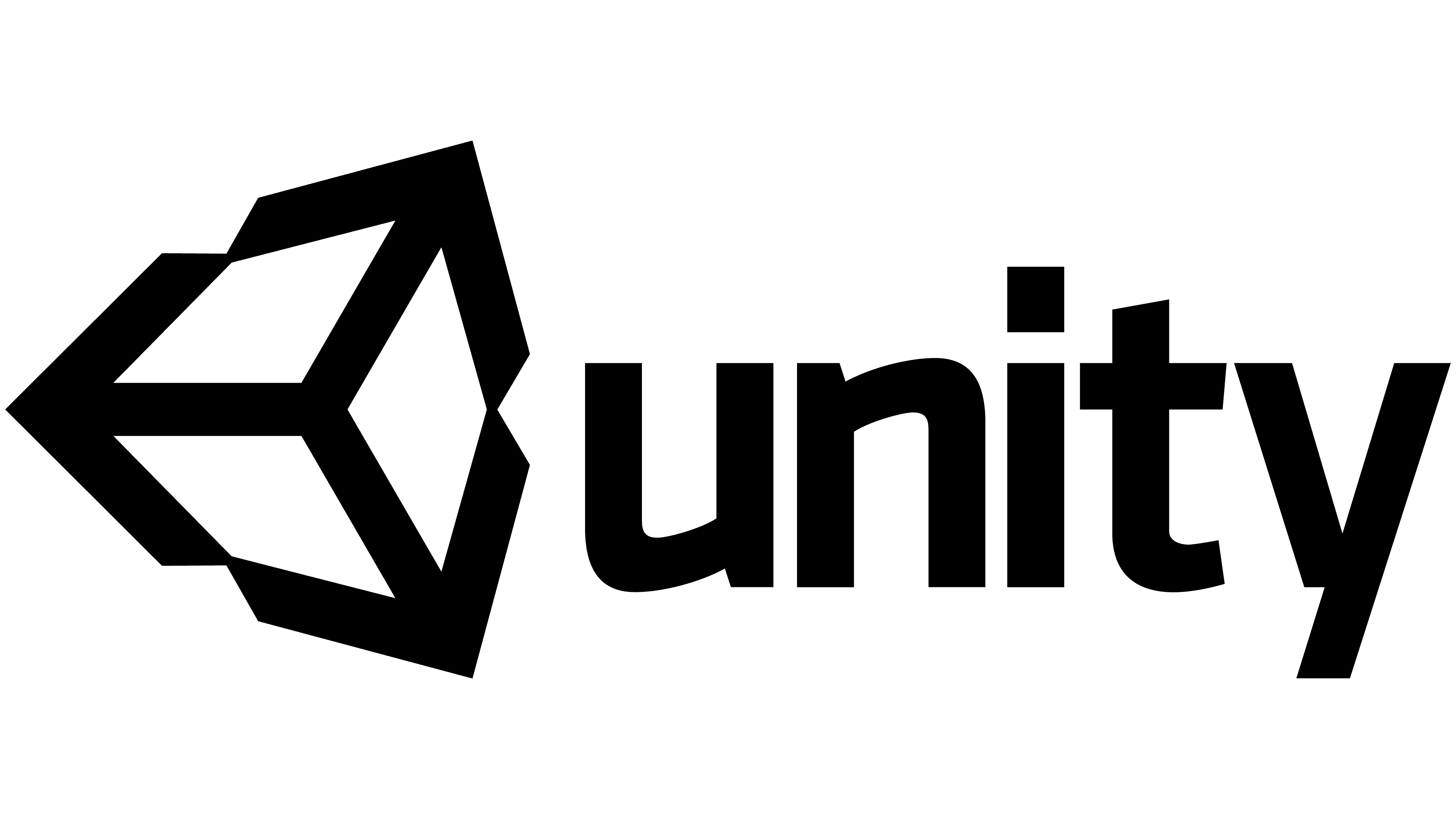
Unity Game Engine
Unity aligns better with our project requirements than Unreal Engine based on our three key evaluation criteria. Unity provides a beginner-friendly interface and uses a simpler programming language (C#). Additionally, it has a larger and more active community behind it which would be of great support during our development phase. Unity also provides a balance of graphics quality and performance on lower-end machines. This makes Unity the ideal choice for our specific requirements.