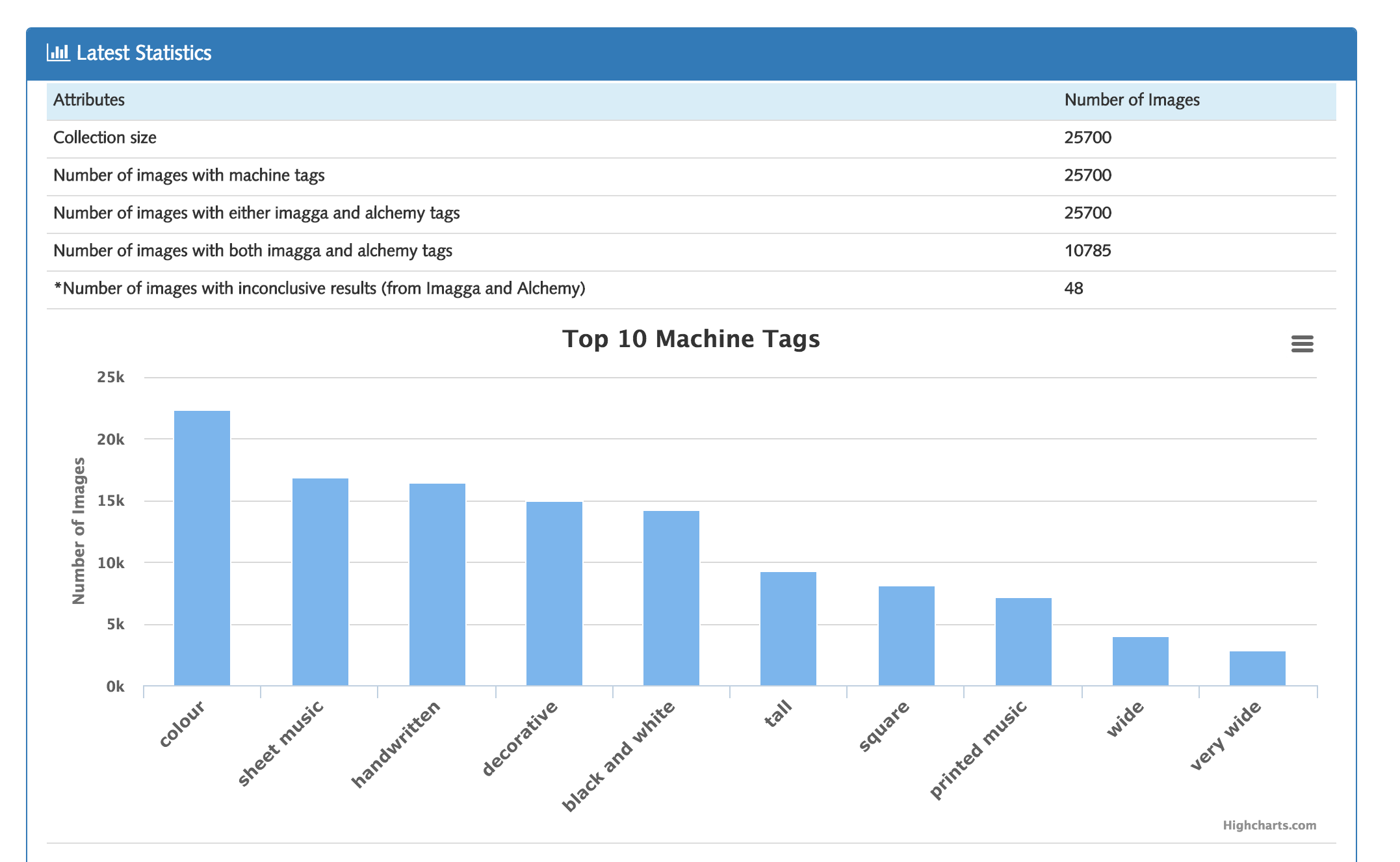Product Features
Automated tagging
One of the main user requirements for this project is to be able to tag images using automated methods. We used two ways of tagging the images:
- Using machine learning and image processing algorithms to classify the images that are input into the system.
- Using various APIs which does the tagging automatically when they are called.
Using Machine Learning and Image Processing Algorithms
This type of automated tagging classifies the type of image that it is. For example, it would detect if a certain image is:- A black and white image or a coloured one.
- A photograph or a line drawing.
- A part of music notes.
- These classifications are very useful for the British Library because it can be used to filter the millions of images available into these different categories.
Using Various APIs
In order to tag images accurately based on what the image represents, we had to use appropriate APIs because if we implemented our own algorithms which tag images based on what they are, then it would not be very accurate due to the short time-frame of the project. We wanted to present a solution to the British Library which accurately describes images and there are APIs which achieve this. The APIs that we used are Imagga API and AlchemyAPI, they were both used to tag images and return a string as well as a confidence level to describe the contents of the string.
Searching For Images
Users of our system can search for images using two methods: search by title and by tags.
Search By Title
Users can search by title. For example, if a user is trying to find out all of the images associated with words, then a search by title should be performed. This is because when a user searches by title, all of the book titles are checked and if the search query matches any of the book titles, then the images of the matched books will appear.
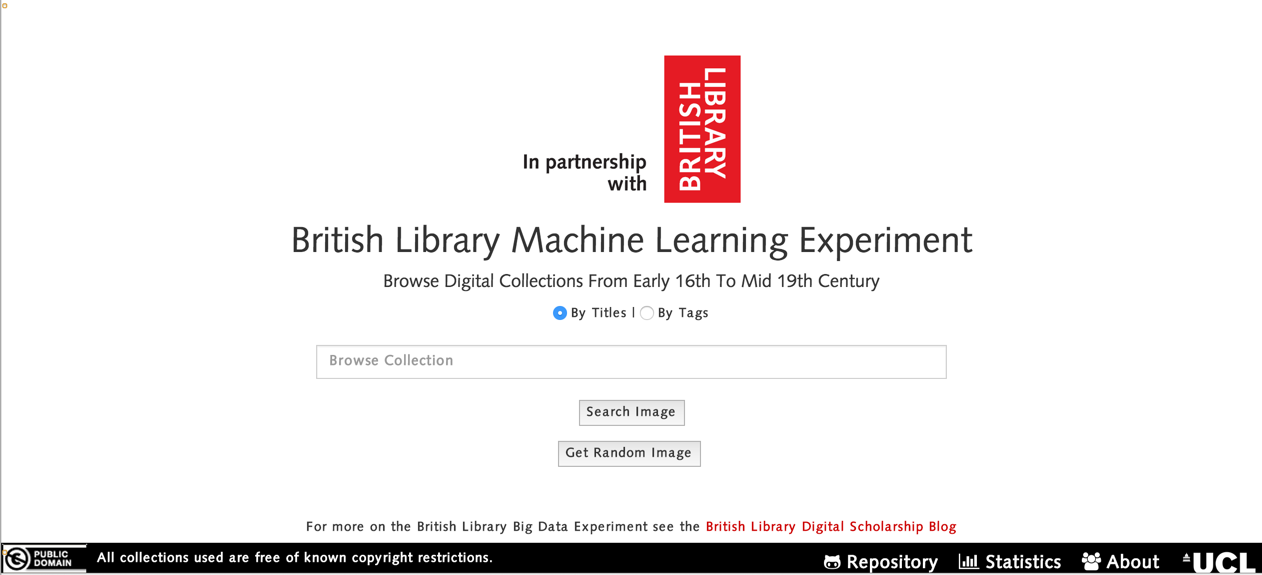
Search By Tags
The tags are generated by the APIs and our own classifications (using machine learning strategies), they are then stored in our database. Users can search for images that have specific tags and they can view all of them in a clear format.
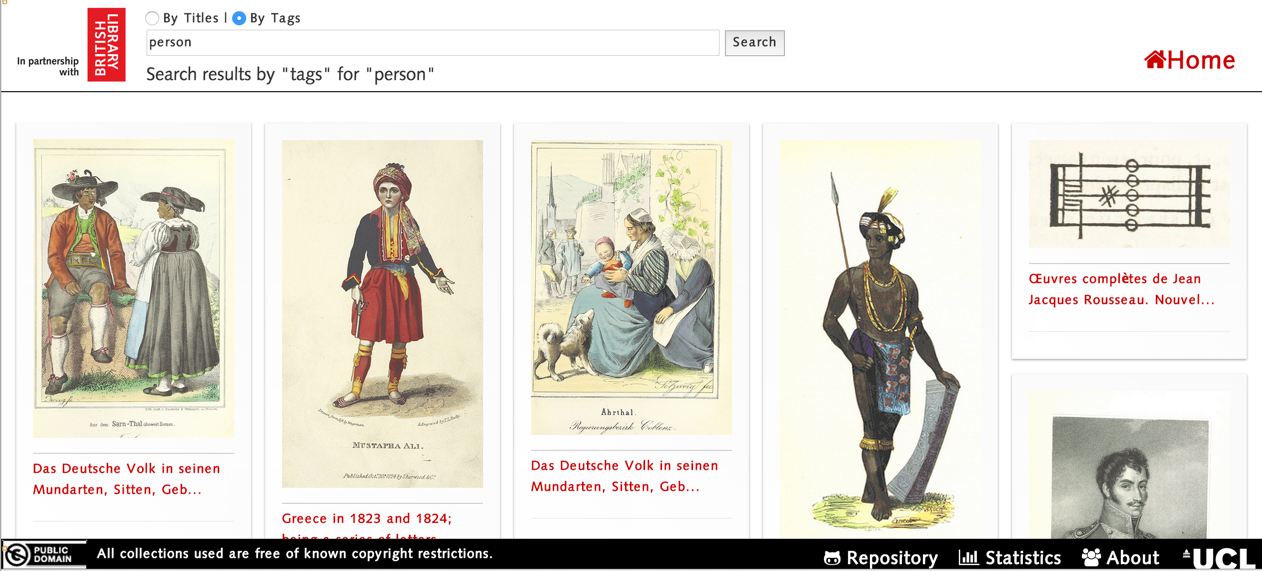
Viewing Specific Images
If a user wants to find out more information about an image, the user can click on the desired image (which would redirect them to a page to find out more information about it). All of the images are extracted from books in the British Library, so the information about the books can be found.
In the page where the user can view a specific image, the machine learning tags and generated tags are displayed. Also, the following details are displayed about the book (where the image is from):
- Volume of the book.
- Name of the publisher.
- The book title.
- The book author.
- The place of publication.
- The year it was published.
- The number of pages.
- Machine Tags
- Alchemy Tags
- Imagga Tags
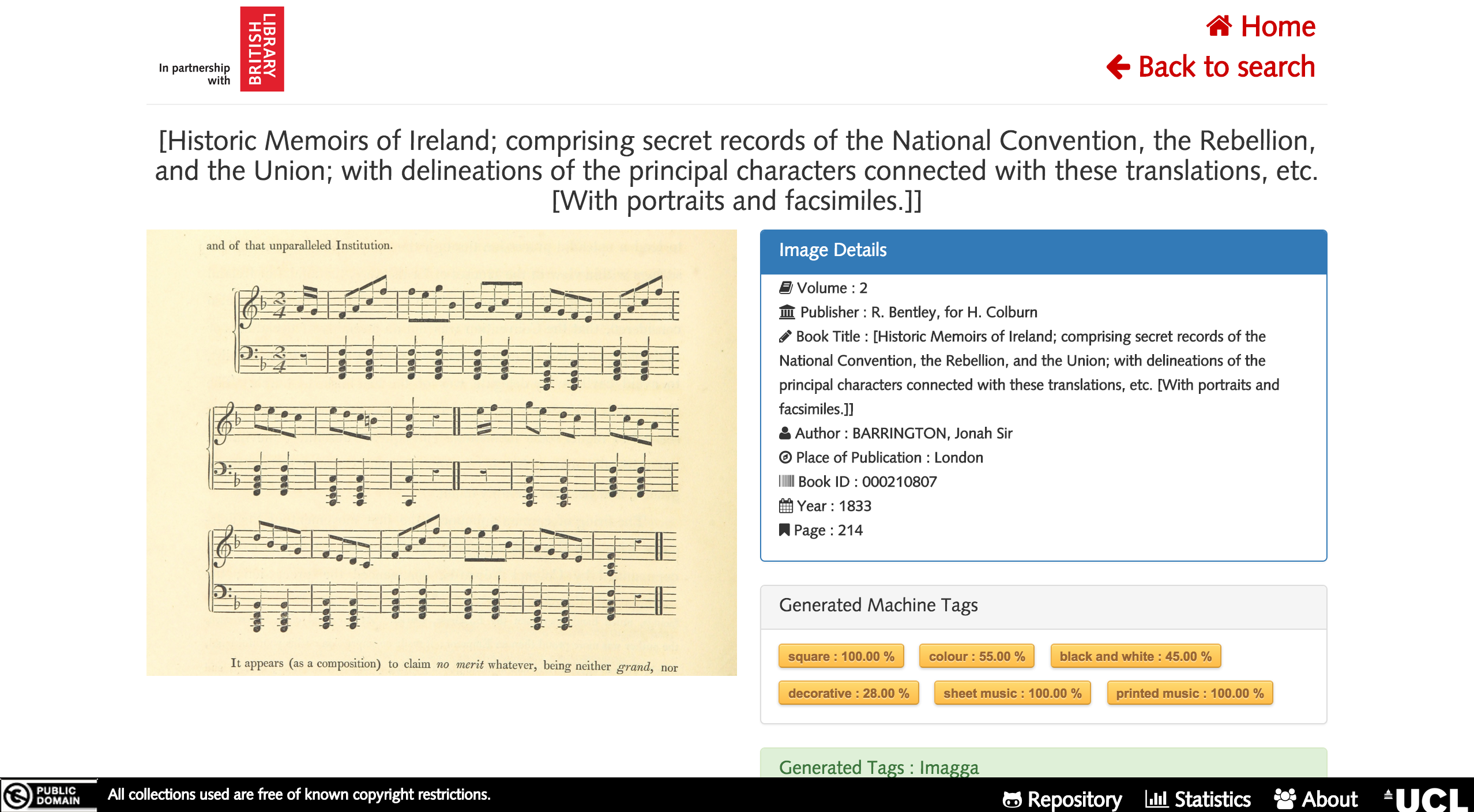
Statistics
Statistics can be found about the tags generated for the images. The information from the statistics are:
- Collection size.
- Number of Machine Tagged images.
- Number of images with either Imagga API and AlchemyAPI tags.
- Number of images with both Imagga API and AlchemyAPI tags.
- Number of images with inconclusive results (images do not produce any results after they have been analysed).
- Top 10 most occurring Machine tags.
- Top 10 most occurring AlchemyAPI tags.
- Top 10 most occurring Imagga API tags.