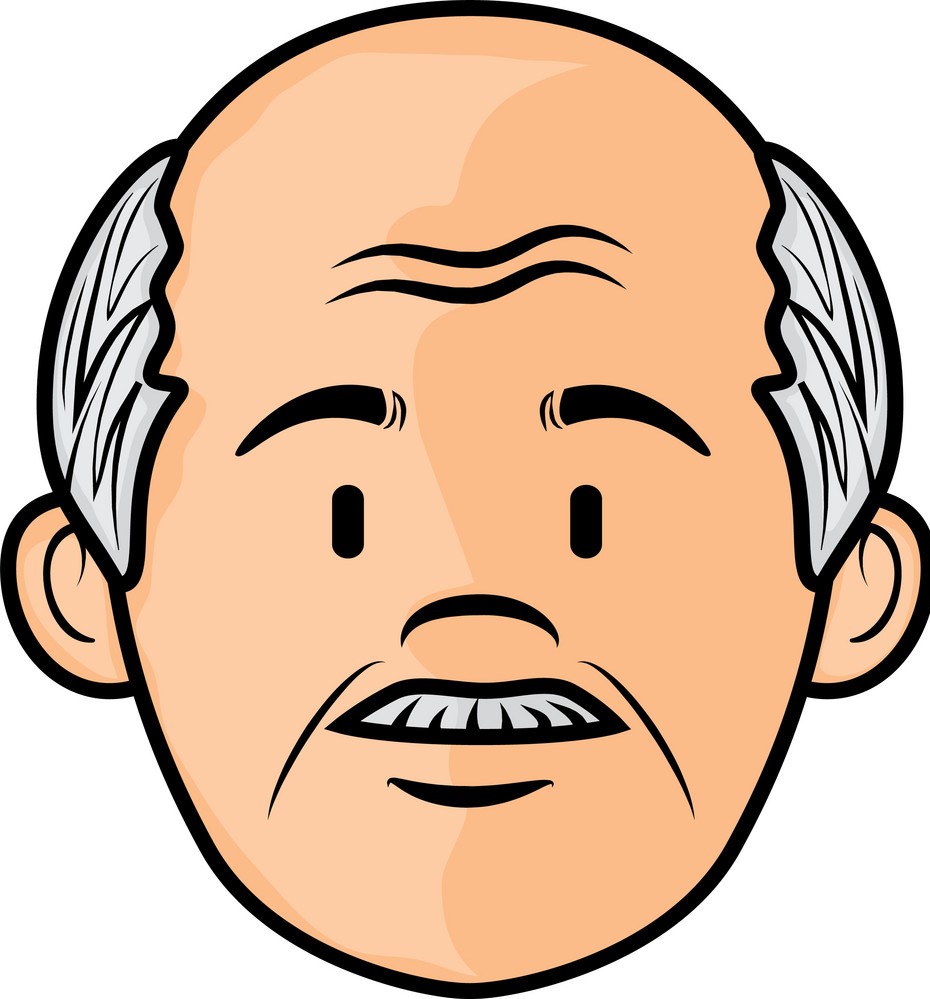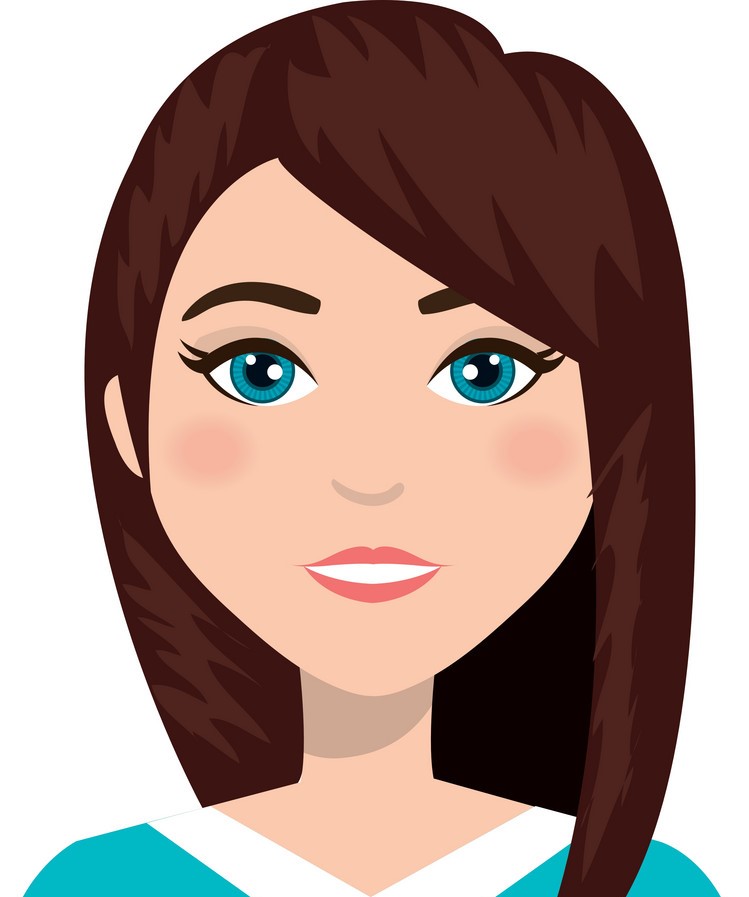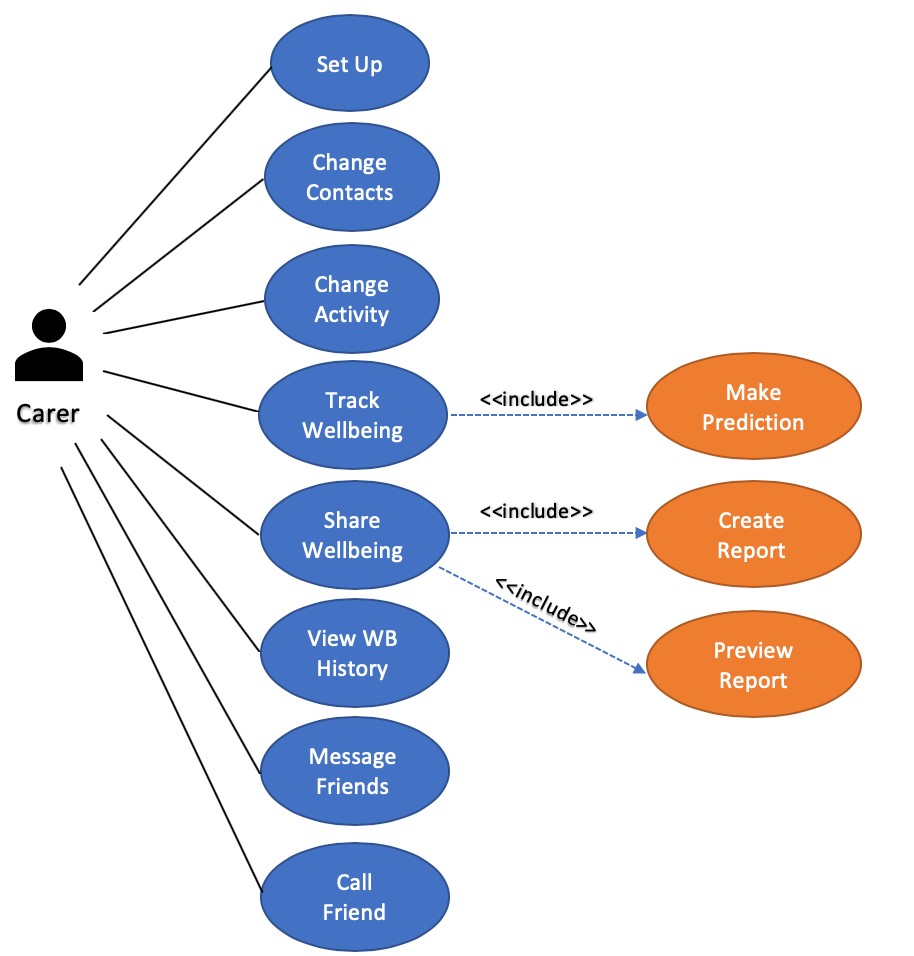Project Background
Currently in the UK, one in ten people are carers, a number that is on the rise. Three in five people will be carers at some point in their lives. Carers often dedicate a great deal of time and energy to take care of someone. Unfortunately, in the process of doing so, it is easy to neglect to spend the time and energy to connect with their core social network or engage in the minimum recommended physical activity to support their mental wellbeing. They need a support system that not only helps them, and their GPs keep track of their wellbeing, but also provides an easy way to re-engage with their core social network and live an active life.
That’s where CarerCare can help. Carers who come to the NHS for help to improve their mental wellbeing can be recommended to download this app onto their mobile device. This will actively encourage them to engage with 2 of the NHS’s 5 Ways to Mental Wellbeing, and can serve as a talking point when they see their GPs to discuss the relationship between how physically active they’ve been during the weeks, how often they’ve connected with their friends, and their overall wellbeing. With the carer’s permission, this app can also anonymize their wellbeing with Local Differential Privacy and use the data to better inform the NHS about the general wellbeing of the different Postcode map areas in UK.
Requirements Gathering
To gather the requirements, Joseph has visited and talked to local communities Carers in the UK to understand their situations and what can be done to support them. The set of requirements have been developed based on these conversations, and our team’s research into the capabilities that are readily available for access on IOS devices with minimal interference to a carer’s day to day life, to design an app that will be useful to them. For our team, this has been an ongoing process, as we iterate through prototype designs to find a version that will be put before carers in January to gather feedback.