User Manuals

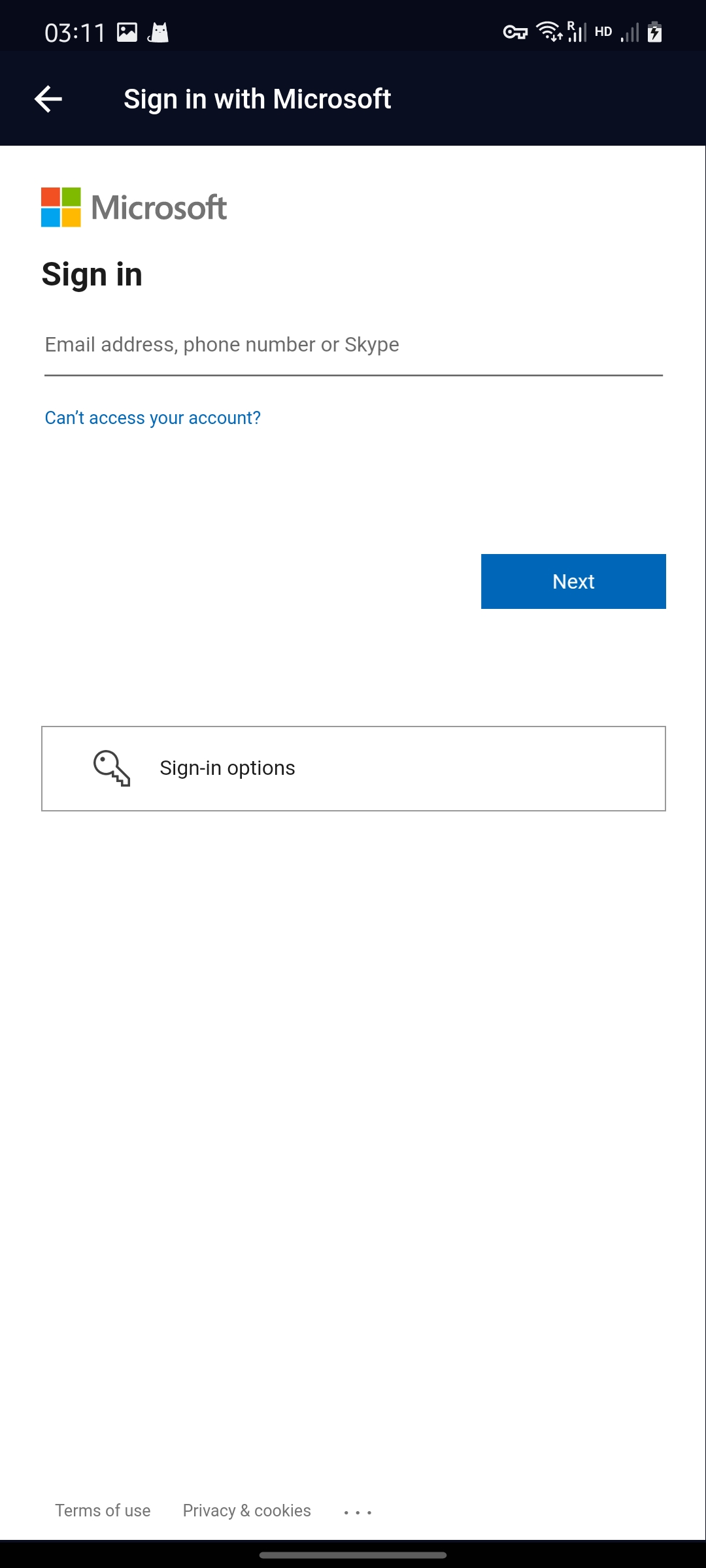
1. When you first enter the screen, you will see our entering page with Login button below.
2. Click the login button, then you will be able to sign in with your Microsoft account.

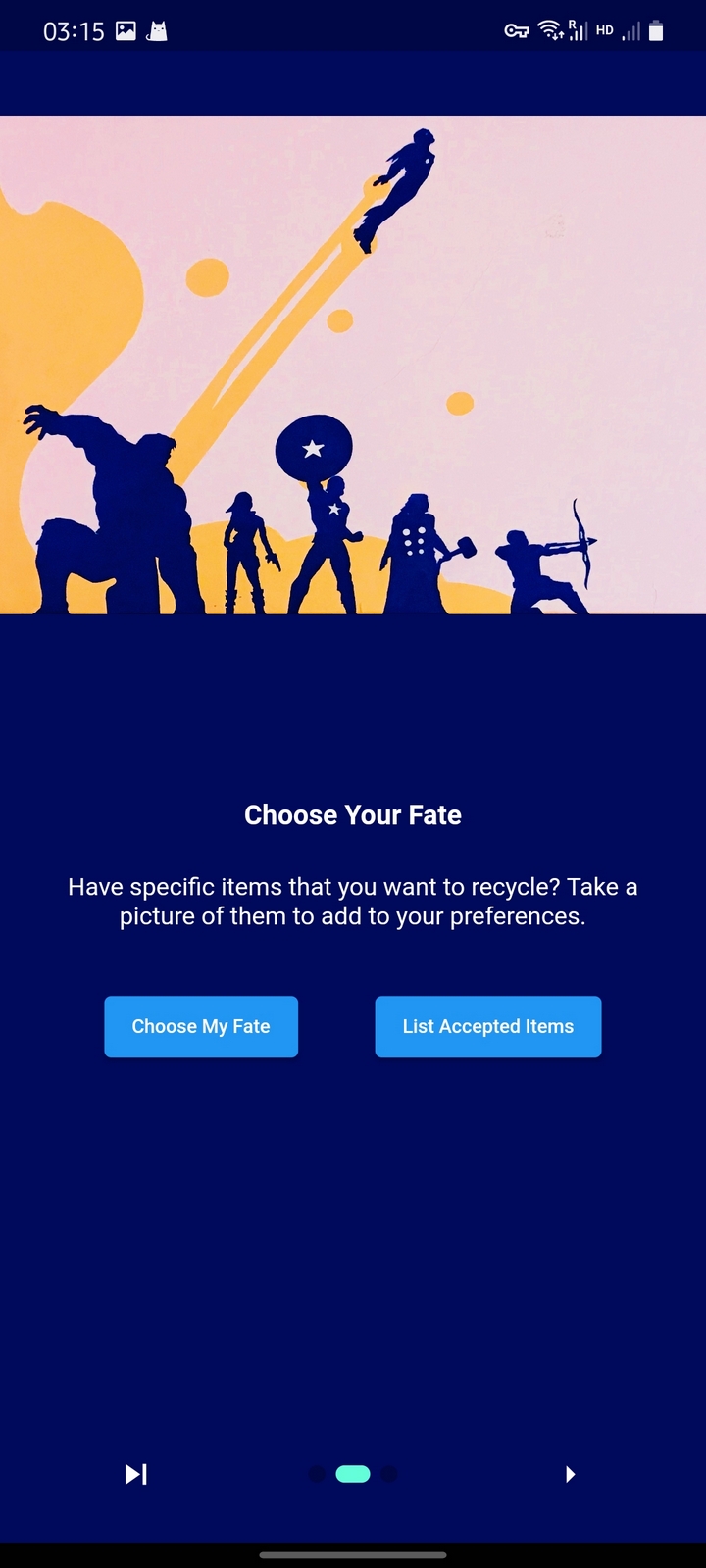
3. When you successfully sign in, our Welcome Intro screen will first greet you
4. After Welcome Screen, our second Intro screen will ask you to do 'Choose Your Fate' process. This process check your recycling preference by identifying the product you pictured. Click the button 'Choose My Fate' to take a photo and check your preference. ('Choose Your Fate' will be further informed below)
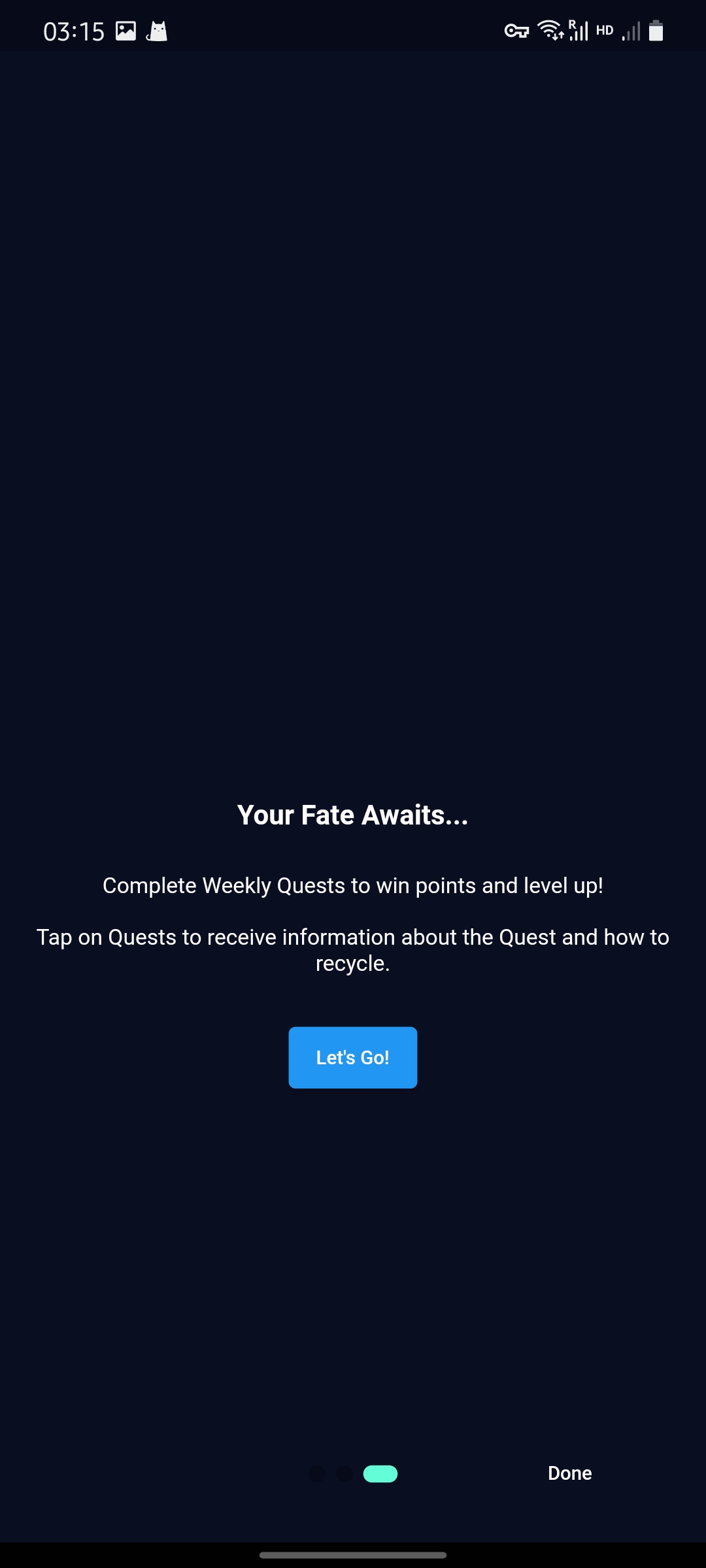
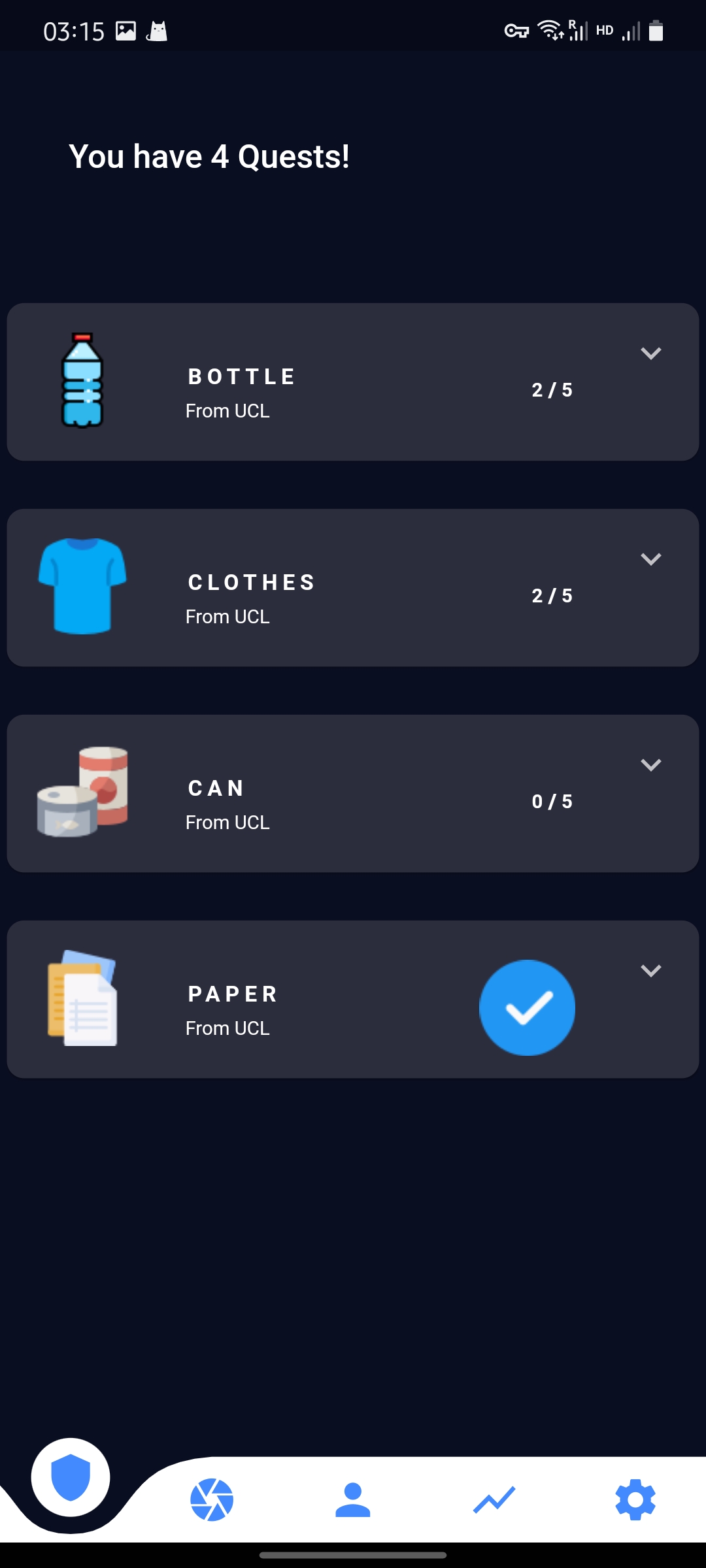
5. Our thrid Intro screen will briefly expalin the purpose of application.
6. After third Intro screen, you will be led to Quest screen. Check your quests and progress of each quest.
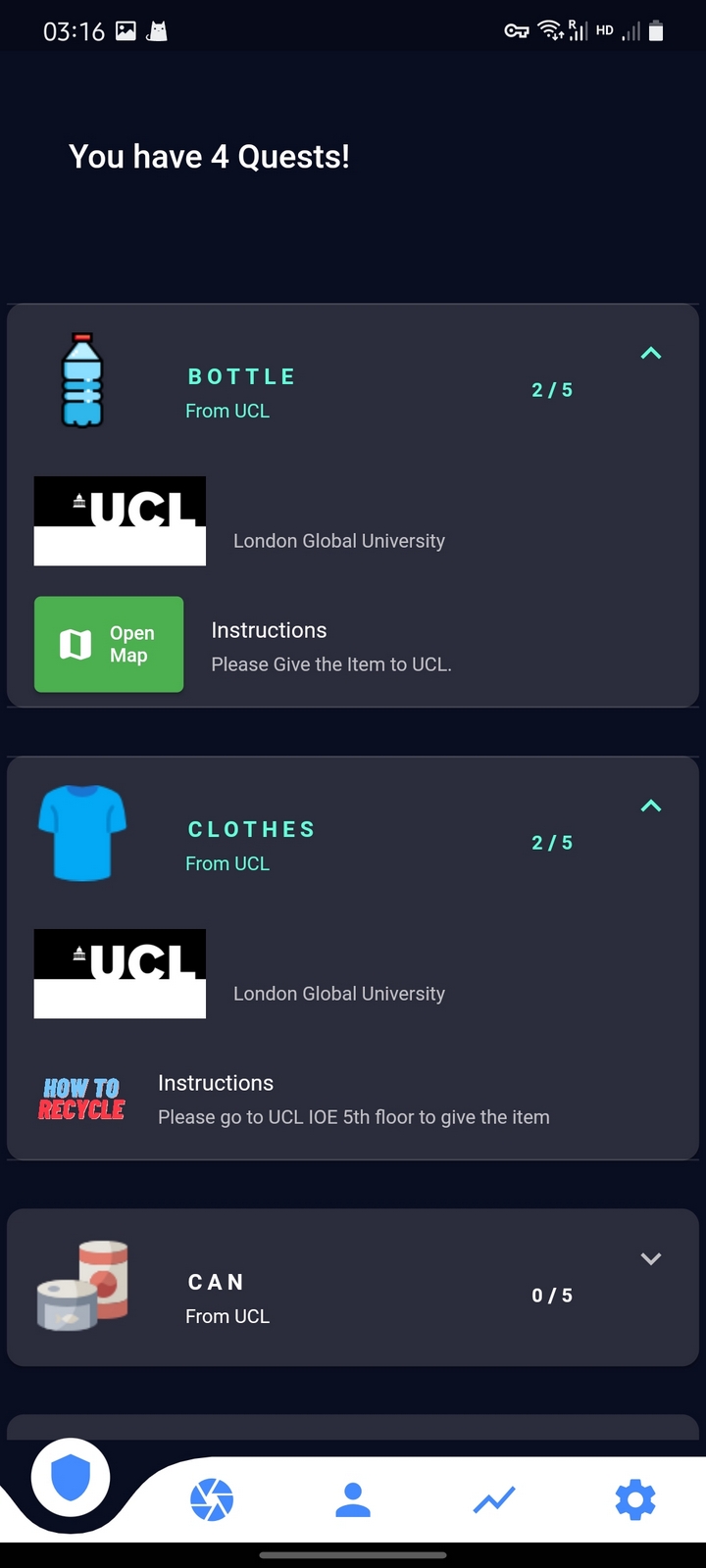
7. When you tab each quest, you will see information about each quest including instructions how to recycle.
8. Tab the icons of the menu bar below, it will lead you to other views.
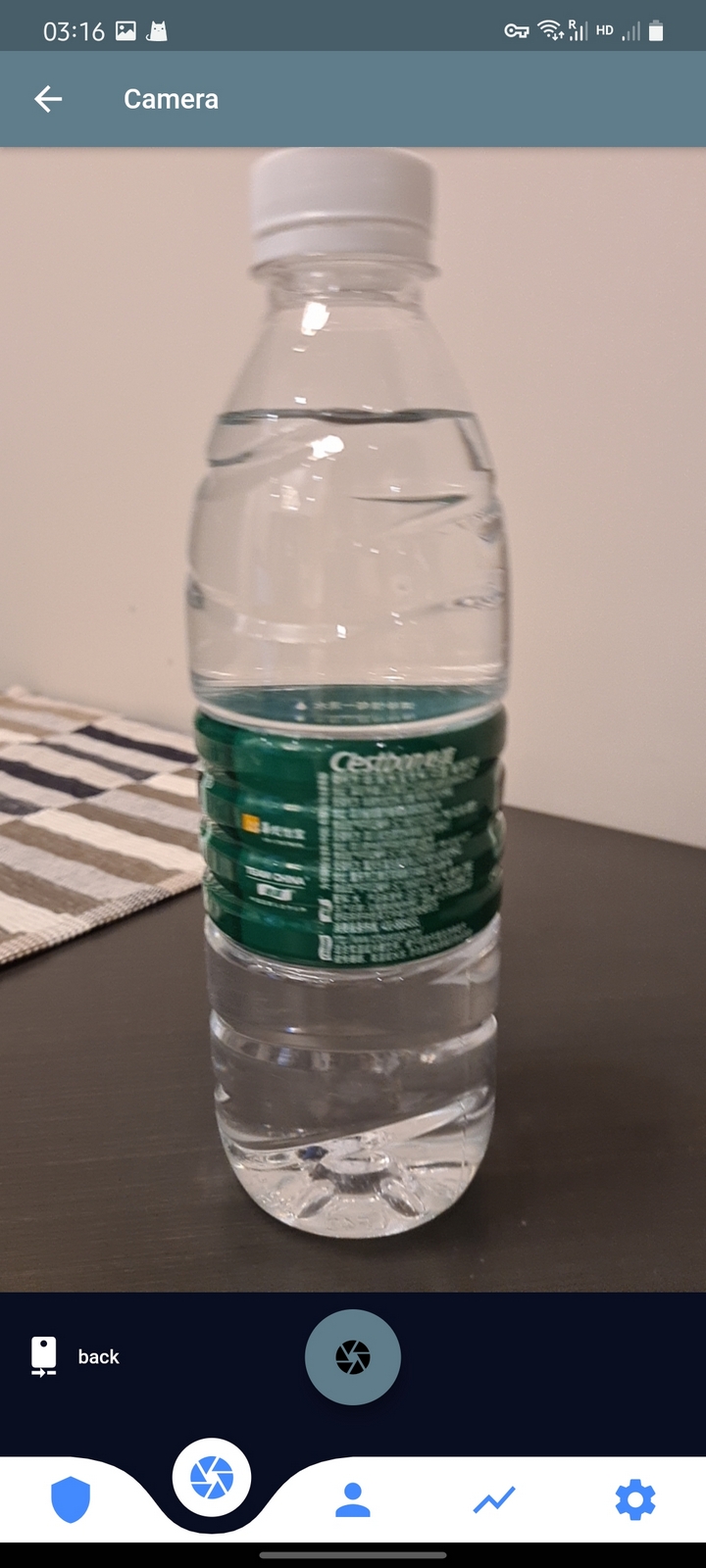
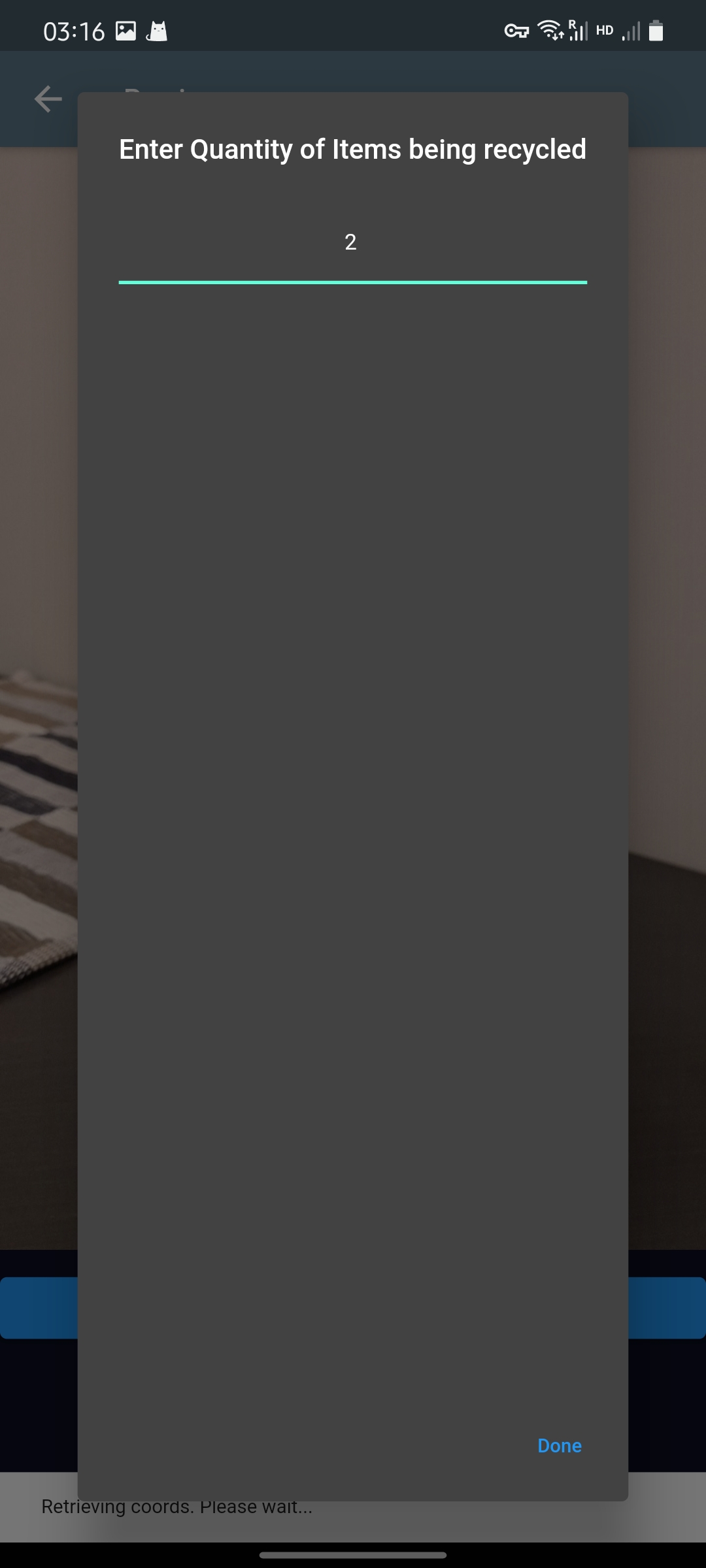
9. This is Camera screen, take photo of product you
are going to recycle.
10. When you take photo, you will be asked to type number of items you are recycling.
11. When you finish it, check your local album. You will see your photo with location and quantity information. This material will be used for recycling verification, proving that recycling is done by you.
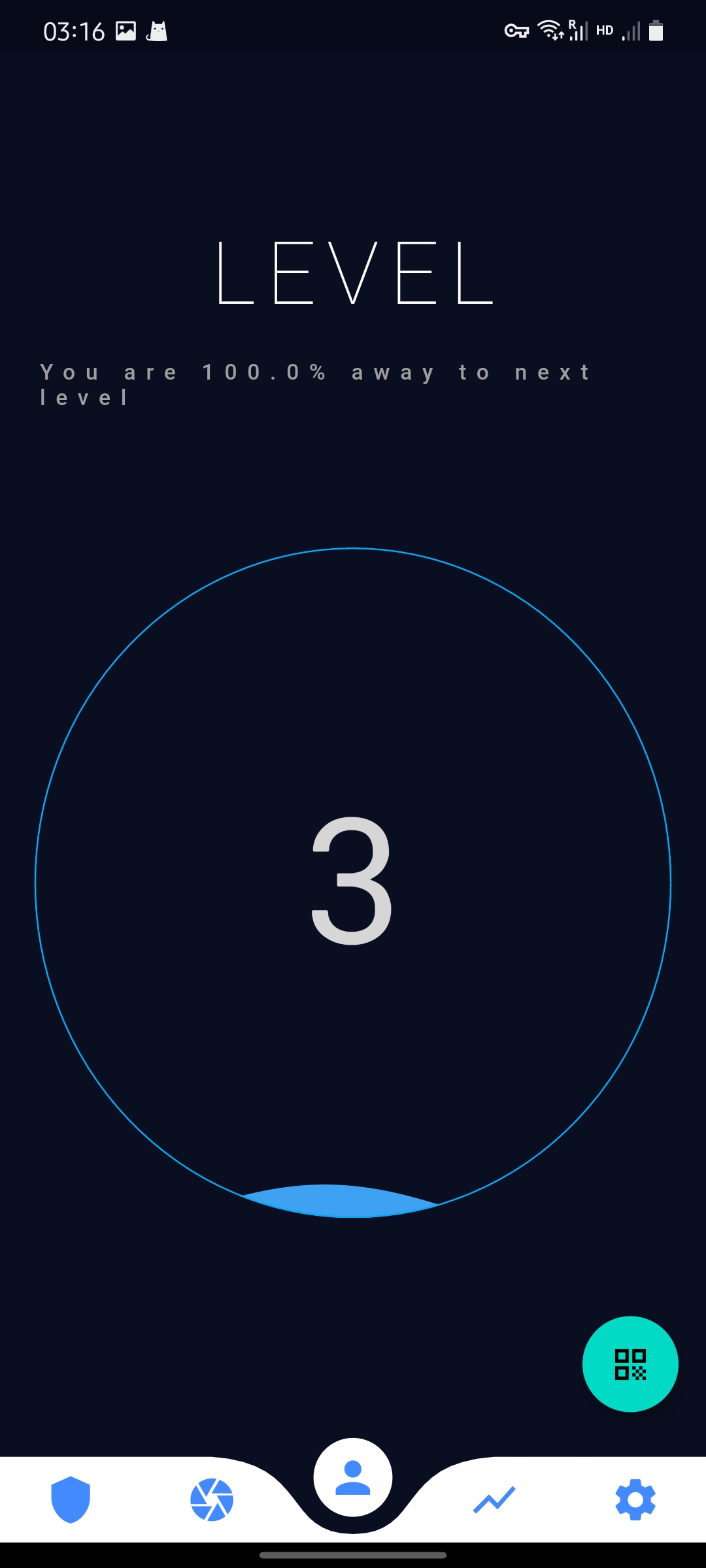
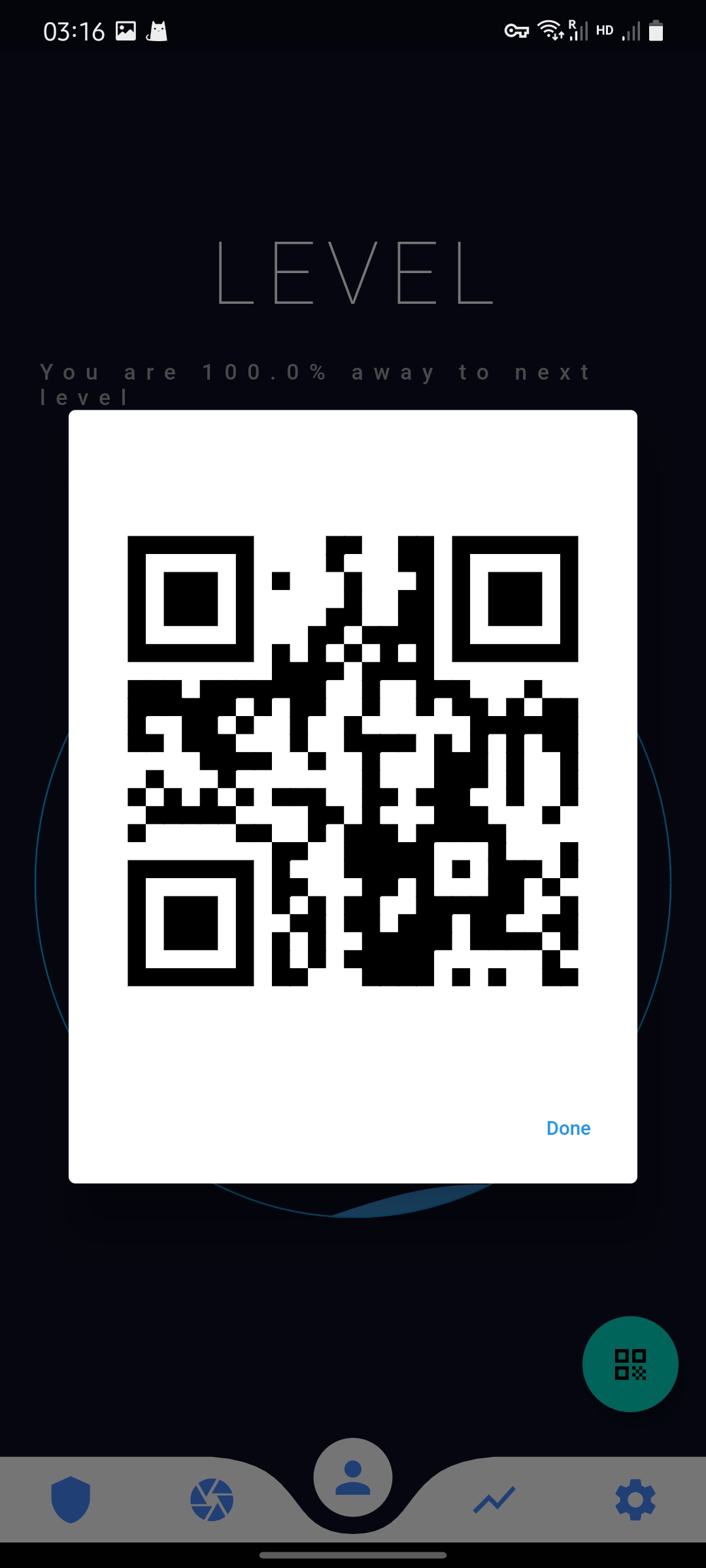
12. This is Incentive screen. When you finish and verified your recycling, you'll get reward points and it will be shown as level.
13. In Incentive screen, you'll be able to find light green button in the buttom right. Click it, then your app will display your QR ID. QR ID will be used for verification process.
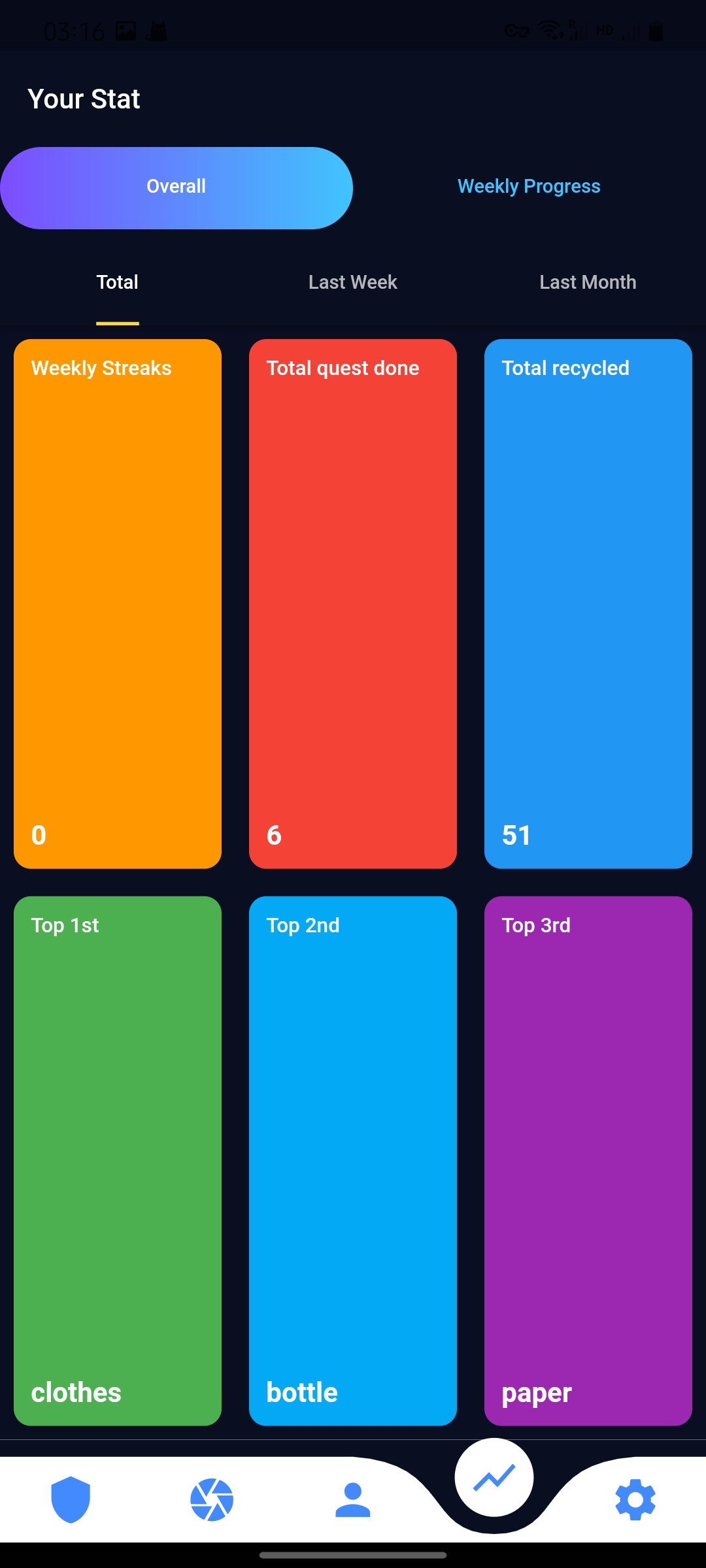
14. This is Stat screen. It will view your stat.
14-1. Tab Overall, then you will see your overall statistic (Total, Last week, Last Month).
14-2. Tab Weekly Progress, then you will see bar chart displaying your weekly progress.
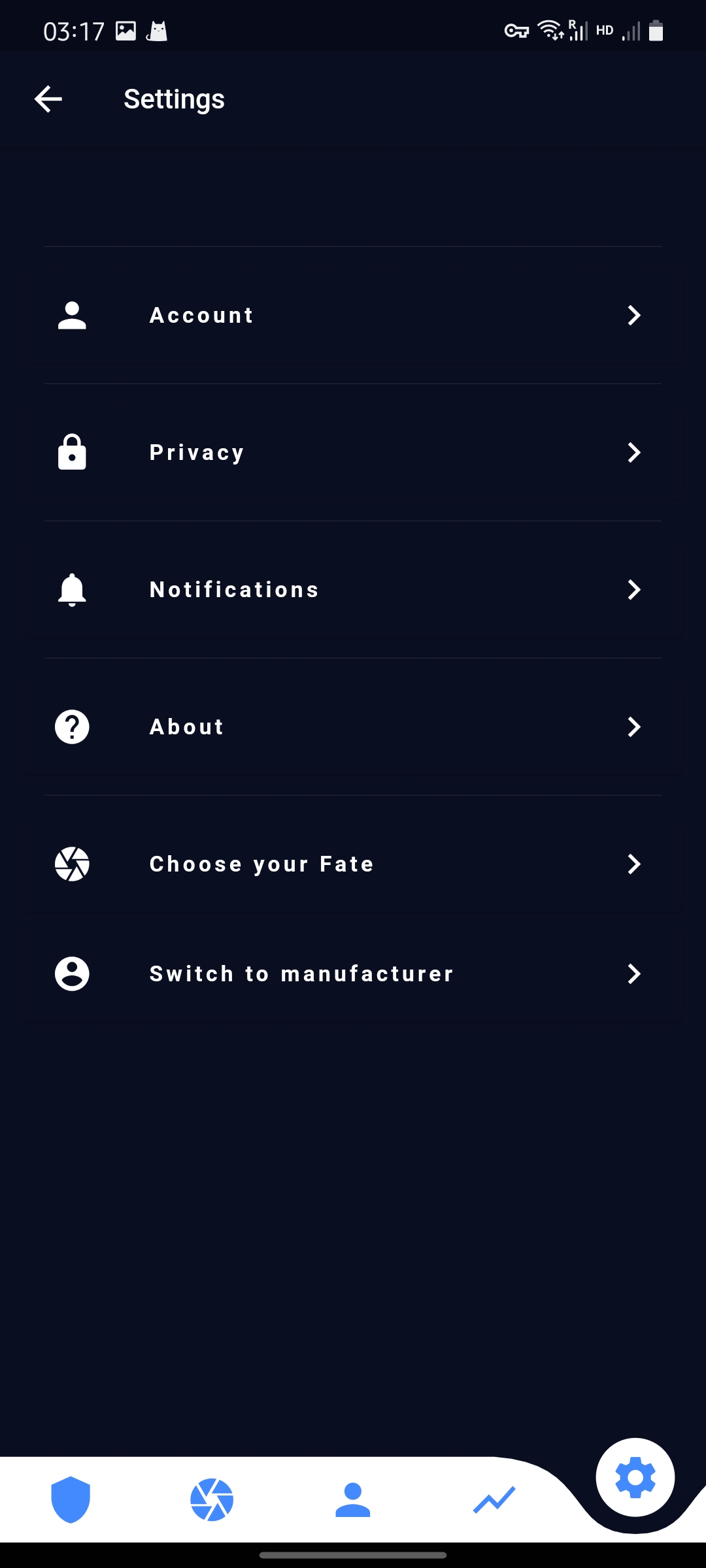

15. This is Setting screen. You can customise the setting of your application.
16. In Setting, you can change the mode of your application. Tab 'Switch to manufacturer', you can switch your mode to manufacturer.

17. In Setting, you will see 'Choose your Fate' which you might have already experienced at Intro. Take photo of product you prefer to recycle. Our AI system will detect your product and ask your opinion. You are always welcome to change your fate whenever you want.
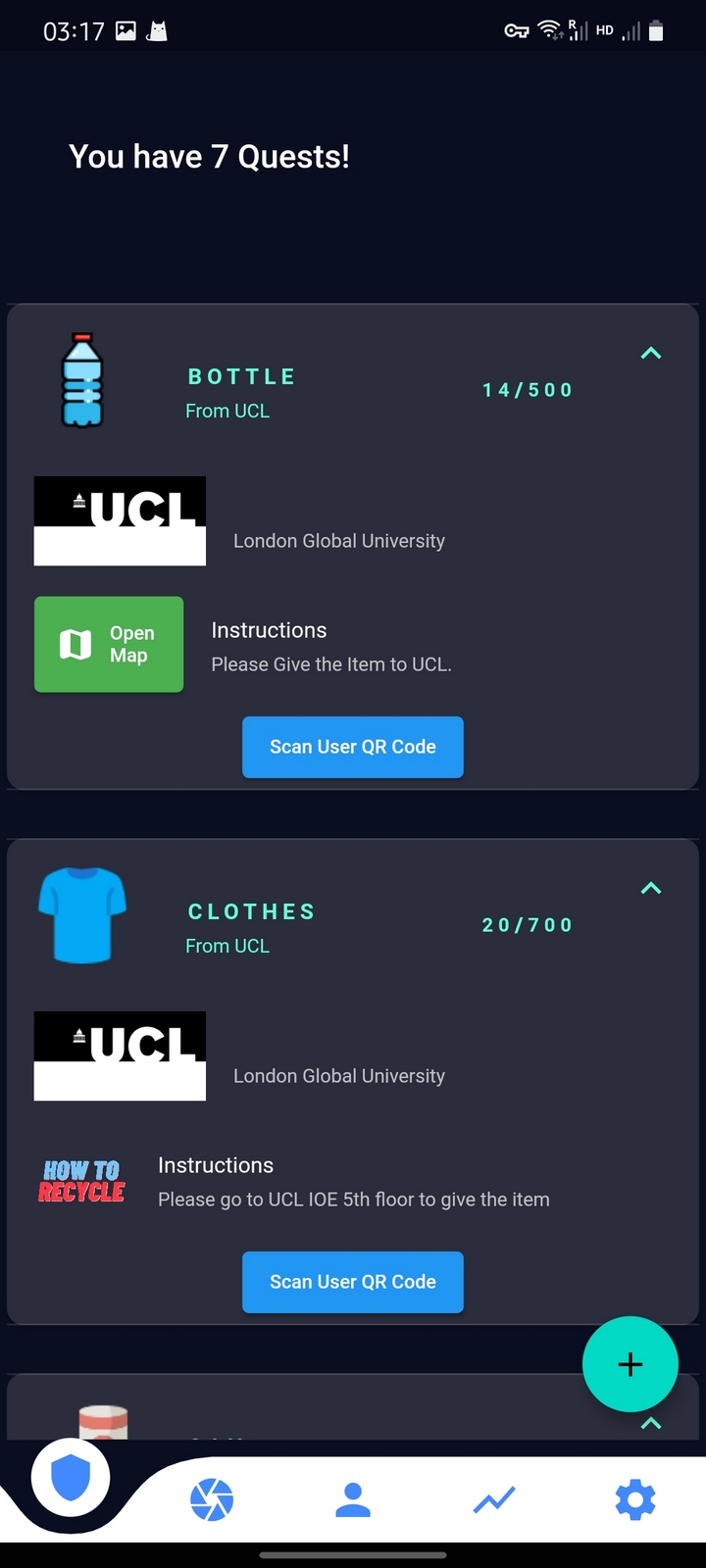

18. Welcome to Manufacturer mode! You can request the items you need through this mode.
18-1. This is Manufacturer Quest screen to check your requested items.
19. When you tab each quest, you will see your quest info and QR Scanner button. You can scan customer ID for each quests. When user is verified, you will be asked to type number of items you verified.
20. Click the light green plus button in the buttom right. You will be led to New Quest screen (right side). You can create your own quest with this page.
20-1. Choose the item type you want to request.
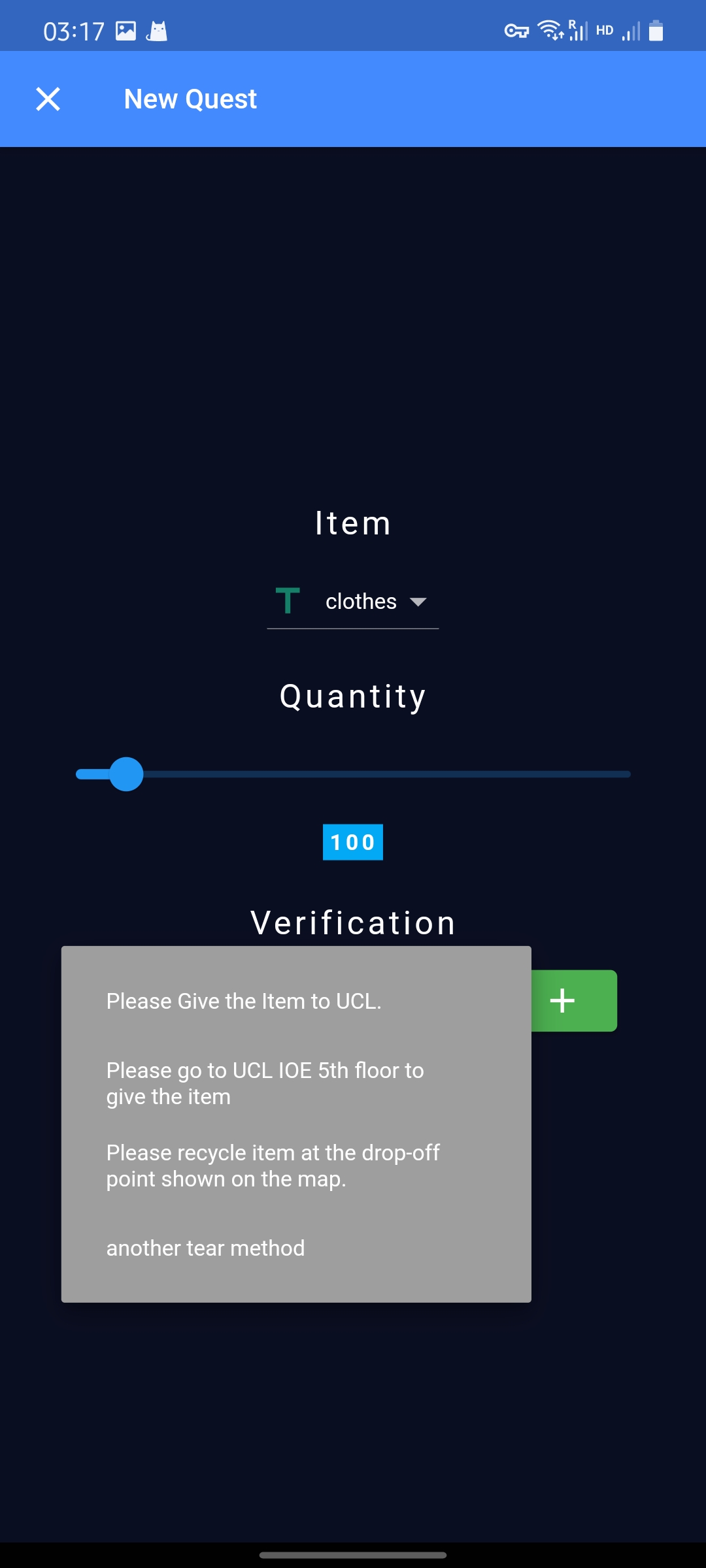
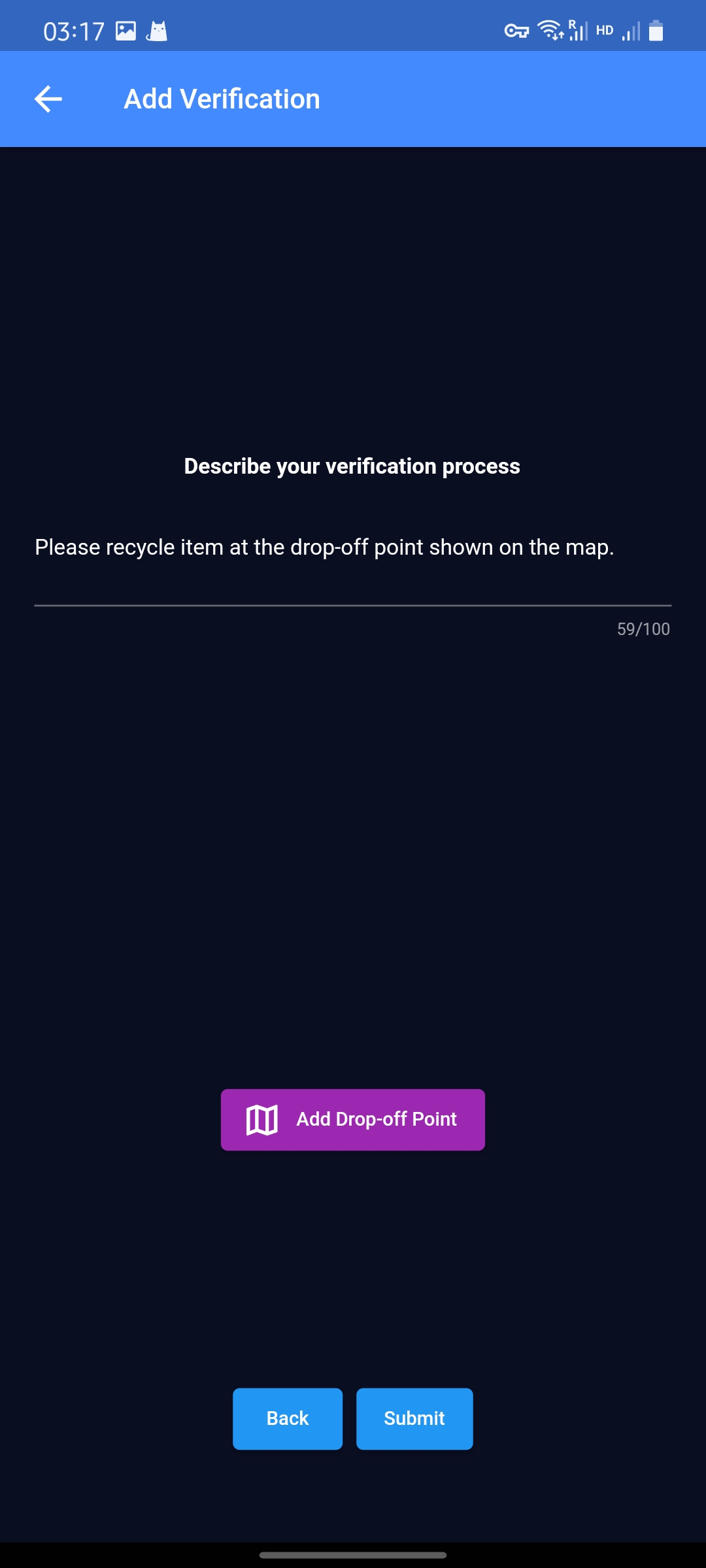
21. After choosing item, choose the quantity of item you want to request. Then choose the method of verification you want.
22. You can add your own verification method. Click plus button given in your 'New Quest' screen. Use 'Add verification' to customise your verification method.