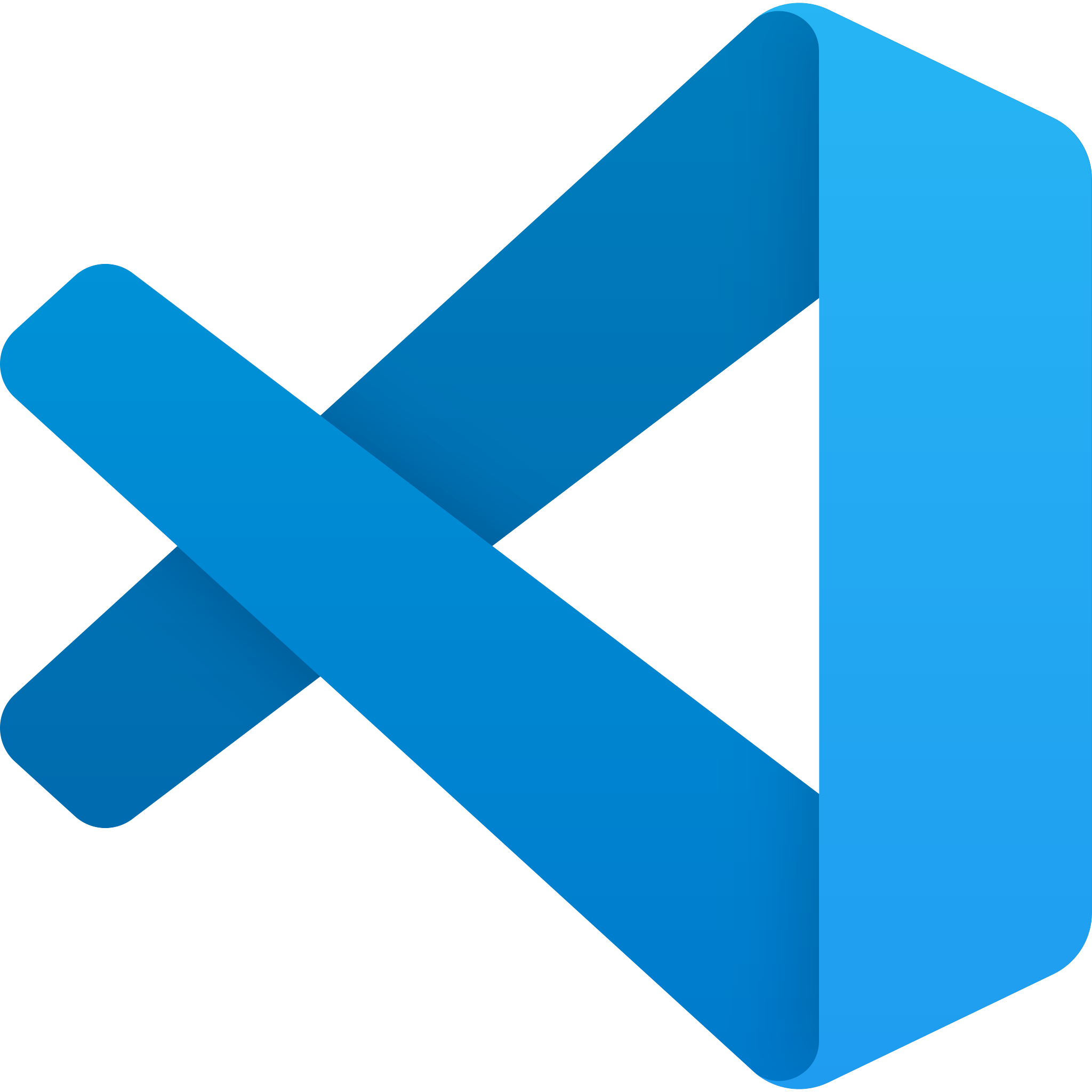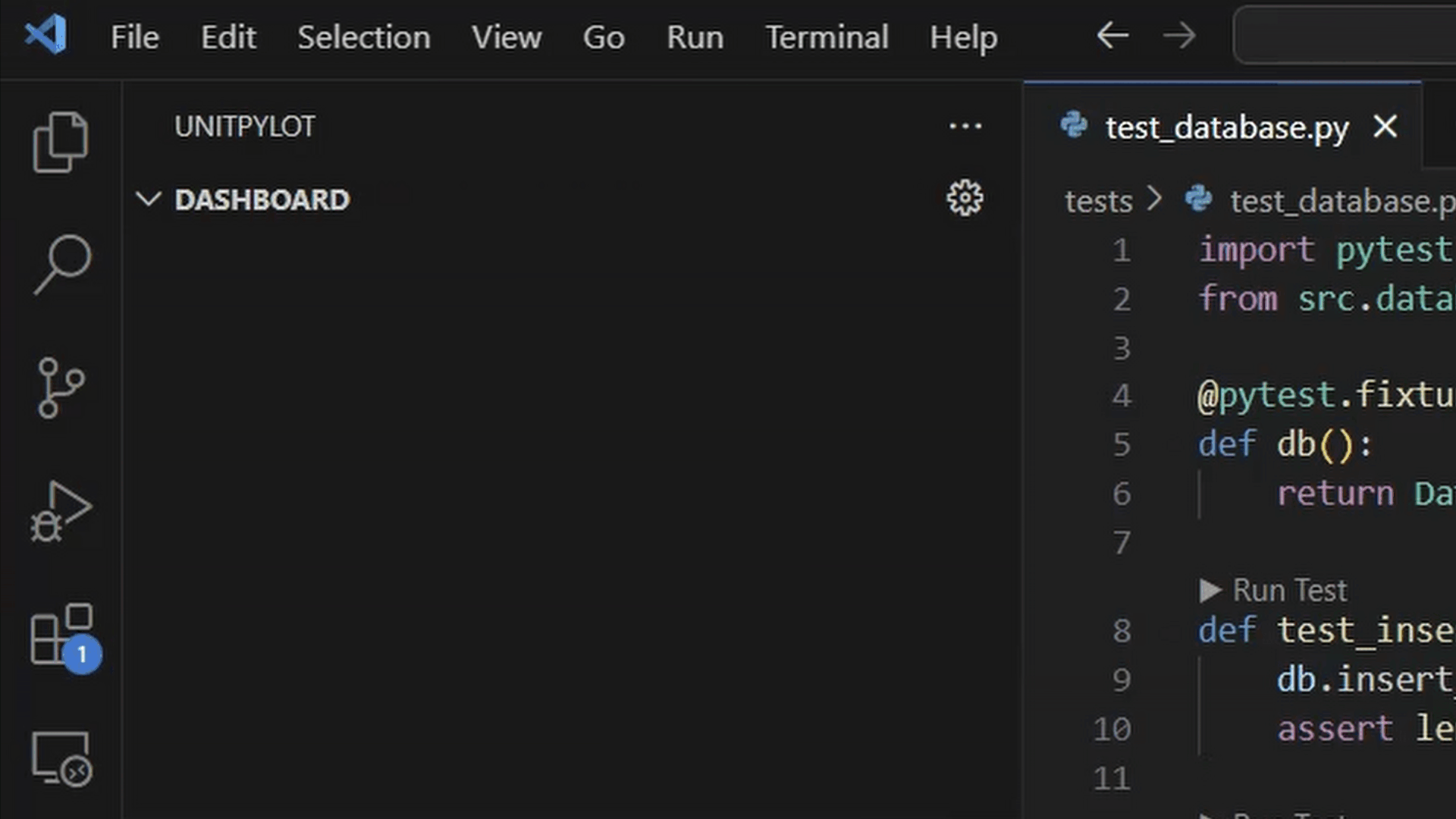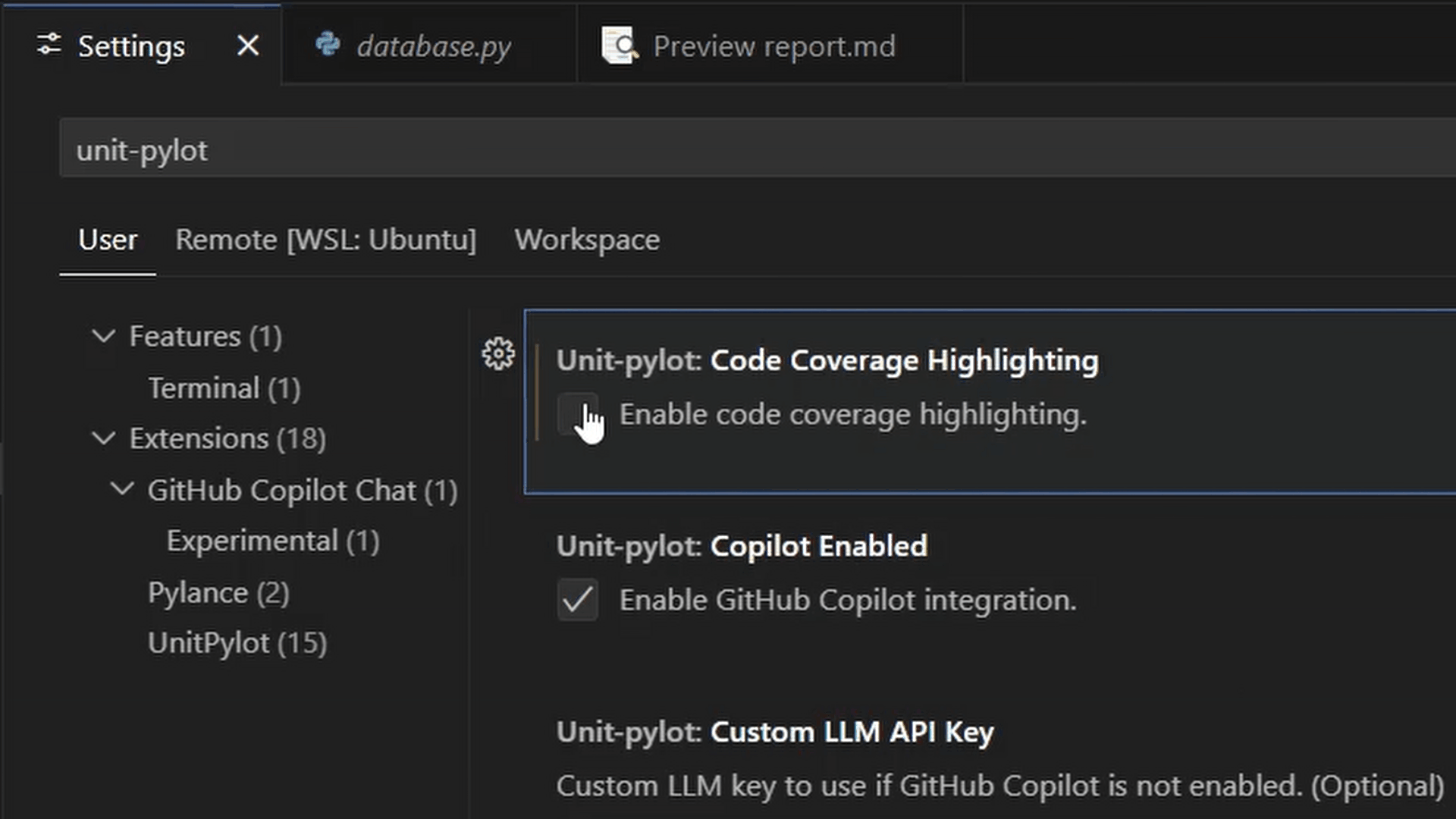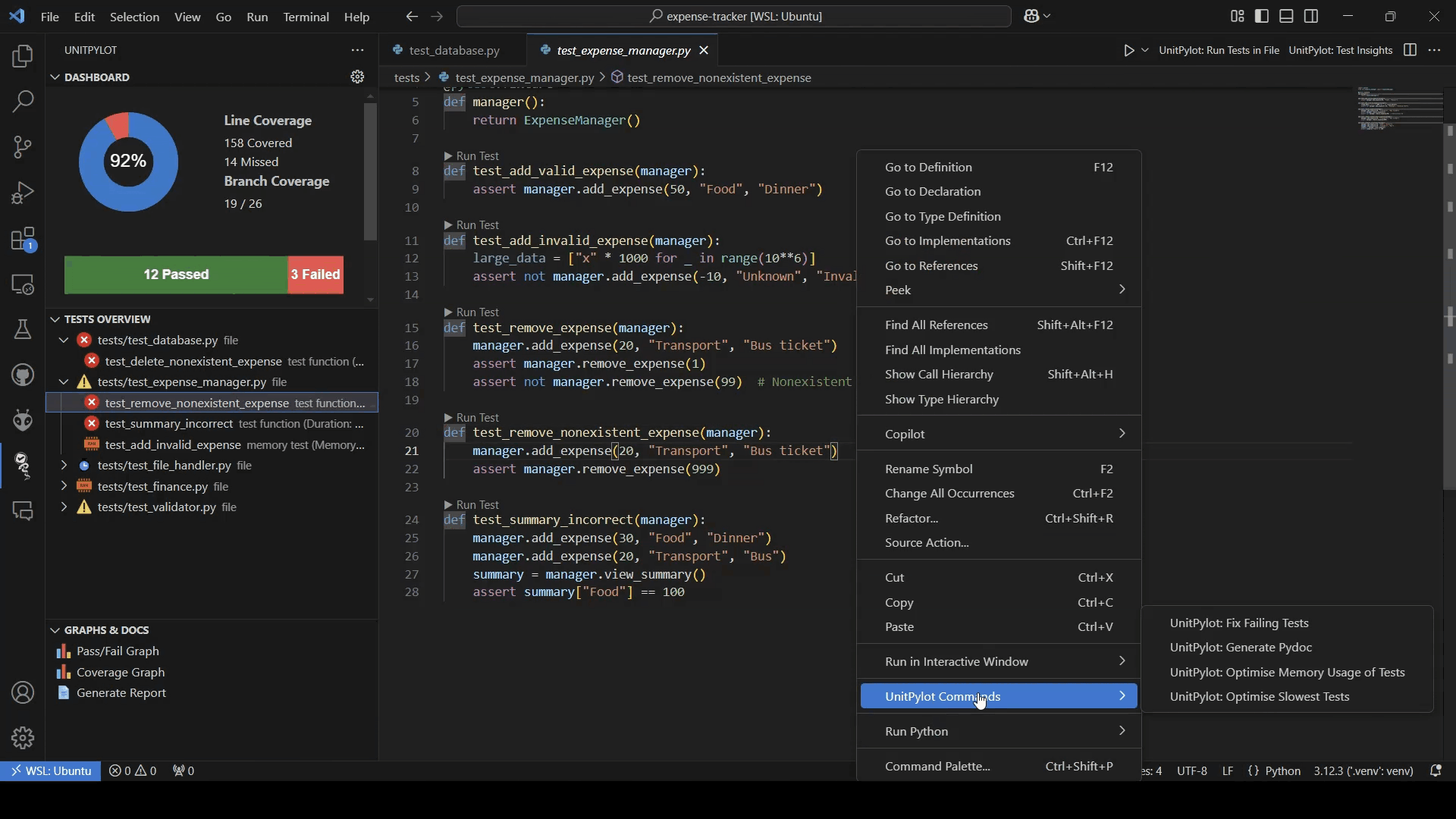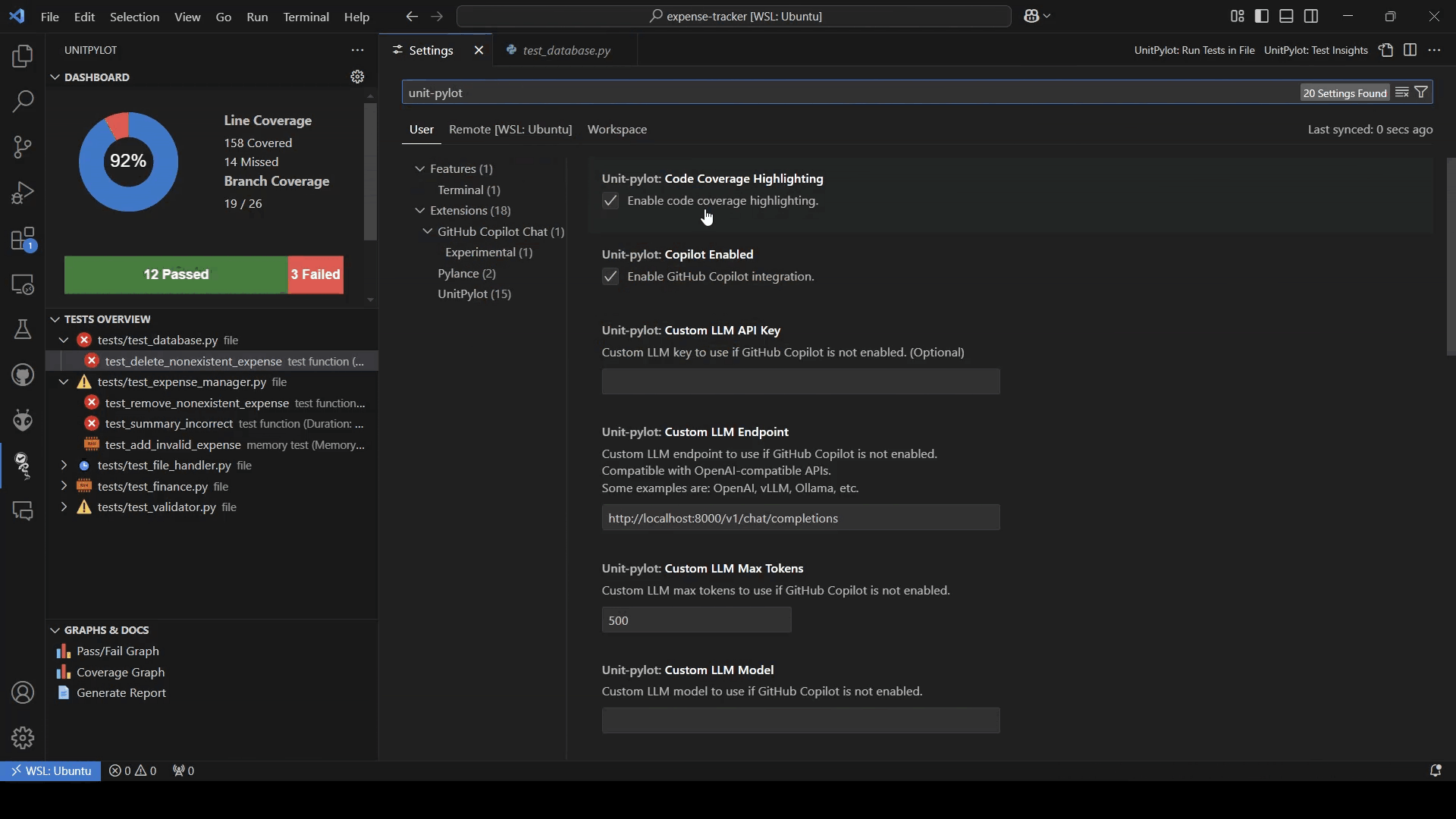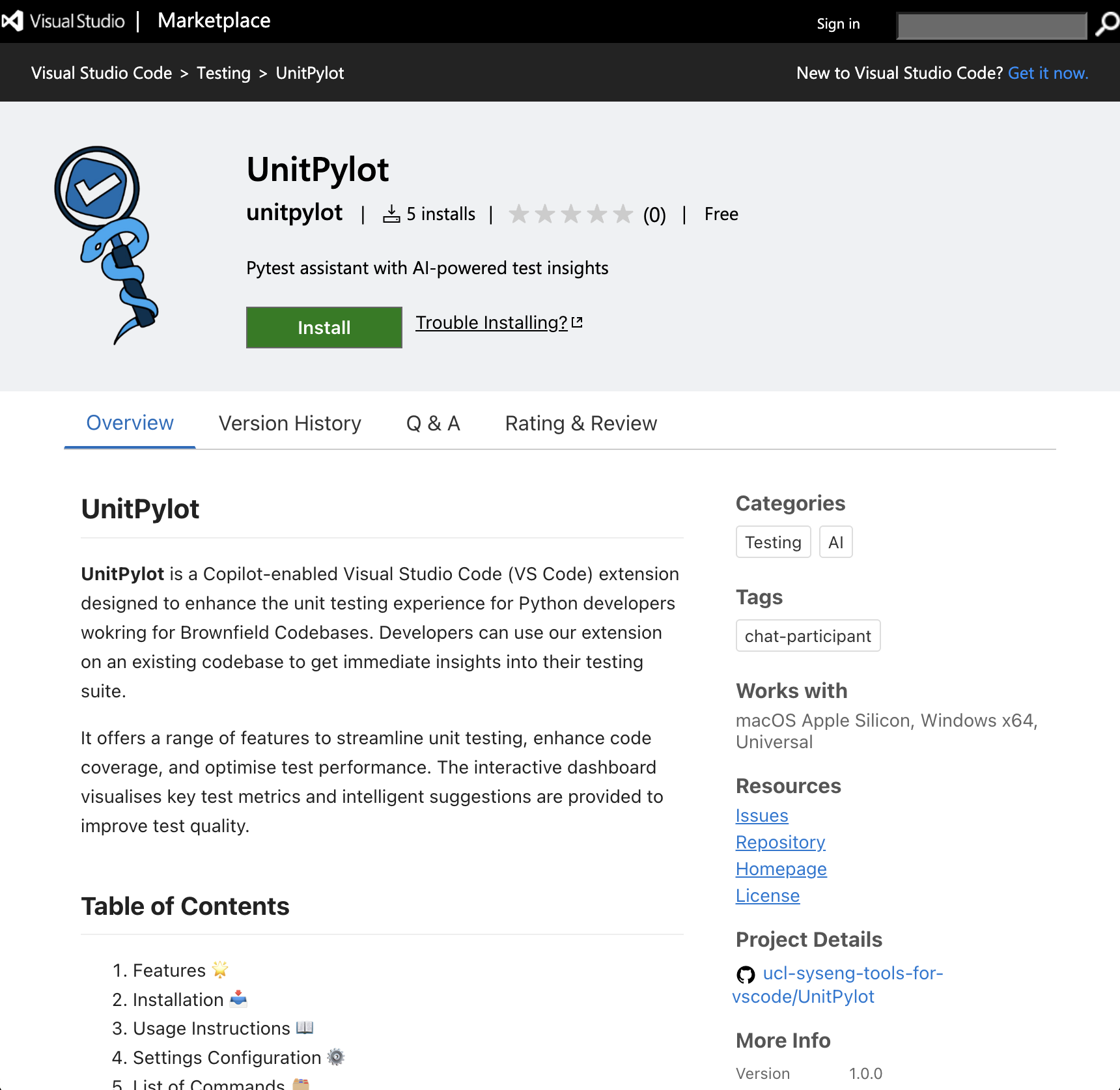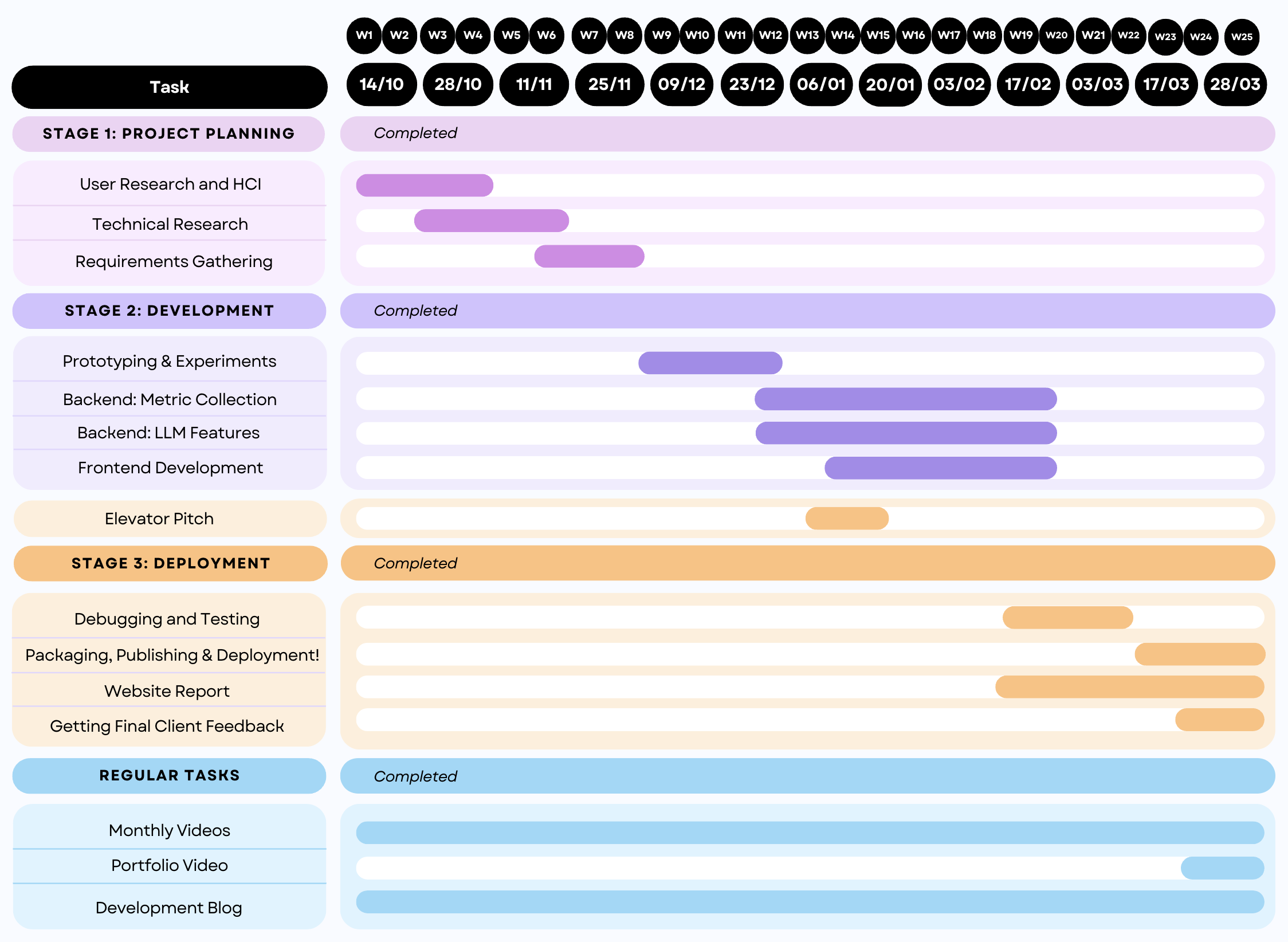Project Abstract
Problem StatementPoor test quality can have significant negative impacts on code production quality, leading to defects, outages, and wasted time. Many developers find the unit testing process to be a boring, time-consuming, and repetitive activity, with beginners writing unreliable and incomplete tests and enterprise developers finding it hard to manage testing in complex, legacy codebases. Regardless, unit testing plays an integral role in the software testing life cycle. Therefore, a tool that can provide assistance with the unit testing process, offer insights into unit testing on a granular level, and help developers implement best practices would be beneficial.
Our SolutionSmarter Testing, Stronger Code, Smoother Deploys.
UnitPylot is a Copilot-enabled Visual Studio Code extension that aims to provide a better unit testing experience for Python developers for Brownfield Codebases. It features a dashboard that visualises key metrics of test cases, and helps developers of all levels improve their test cases using suggestions to improve these metrics. Developers can use our extension on an existing codebase to get immediate insights into their testing suite, and use our Copilot-enabled features to produce better quality tests.