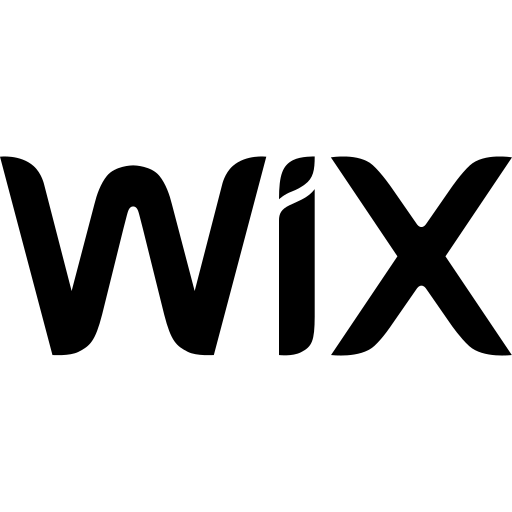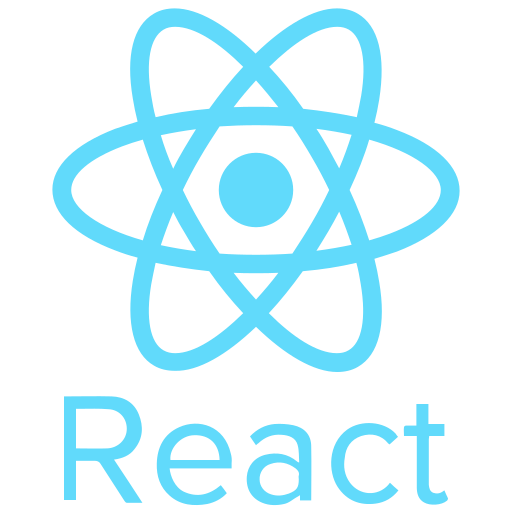
Introduction
React, a JavaScript library for crafting user interfaces, particularly excels in single-page applications. By adeptly managing application state and orchestrating efficient updates to the Document Object Model (DOM), React empowers developers to fashion interactive and dynamic user experiences. This summary delves into React's role, functionality, and impact on pioneering gesture and voice-controlled gaming interfaces.
How React Works
React operates within a realm of virtual DOM, a nimble counterpart to the tangible DOM. Upon alteration of a React component's state, the library selectively updates only pertinent segments of the virtual DOM before harmonizing these changes with the real DOM. This streamlined process minimizes performance overhead.
- Component-Based Architecture: React's foundation lies in reusable components, each autonomously managing its state and encapsulating distinct behaviors.
- Declarative Syntax: Developers delineate the desired UI appearance at any moment, leaving React to synchronize the DOM accordingly.
- Efficient Updates: React's reconciliation algorithm discerns the necessity of DOM updates, optimizing performance by executing only essential modifications.
- Virtual DOM: React leverages a virtual DOM to execute seamless manipulation and updates to the actual DOM, obviating superfluous re-renders.
Use and Application in Our Project
React empowers the creation of highly responsive and dynamic user interfaces, particularly conducive to interactive systems. Its versatility facilitates the development of reusable UI components capable of adapting to diverse user inputs and interactions.
Relevance to Motion Input Web Portal Generator
- Enhanced Visibility: The Motion Input Web Portal Generator, driven by React, significantly amplifies the visibility of MotionInput-enabled applications such as Minecraft, Rocket League, Tetris, Batman, and tools like In-Air multitouch Eye Gaze. By furnishing dedicated websites for each application, users effortlessly unearth and access these MotionInput-powered experiences, thereby augmenting their prominence within gaming and computing communities.
- Streamlined Access: Facilitated by React, the web portal generator ensures users enjoy streamlined access to MotionInput-enabled applications and tools. This seamless process expedites the creation of dedicated websites, enabling users to swiftly navigate and procure relevant information on leveraging MotionInput for enriched gaming or computing experiences.
- Consistent Design Aesthetics: React's prowess in component reusability and efficient rendering fosters consistent design aesthetics across generated portals. This uniformity ensures each website boasts a cohesive and visually captivating layout, thereby enhancing user experience and reinforcing brand identity for MotionInput-enabled applications and tools.
- Customized Manuals and Instructions: Leveraging React's state management capabilities, the Motion Input Web Portal Generator tailors manuals and instructions for each application or tool. By dynamically updating content based on user interactions, the generator offers personalized guidance on optimizing MotionInput, thus empowering users with comprehensive resources for gaming or computing.
Conclusion

Introduction
Electron is a framework that allows developers to build cross-platform desktop applications using web technologies such as HTML, CSS, and JavaScript. With Electron, developers can leverage their web development skills to create powerful desktop applications that run seamlessly on various operating systems. This research summary explores the utilization of Electron technology in developing a web portal generator for our project.
How Electron Works
Electron combines the Chromium rendering engine and the Node.js runtime to enable the development of desktop applications using web technologies. It essentially packages web applications into standalone executable files, providing access to native operating system features and APIs.
- Web Technologies: Developers use familiar web technologies like HTML, CSS, and JavaScript to build the user interface and functionality of Electron applications.
- Chromium Rendering Engine: Electron utilizes the Chromium rendering engine to render web content, ensuring compatibility and consistency across different platforms.
- Node.js Runtime: Electron integrates the Node.js runtime, allowing developers to access native operating system capabilities and interact with the file system, network, and other system resources.
- Native APIs: Electron provides APIs that enable developers to interact with native desktop features such as system dialogs, tray icons, and menu bars.
Use and Application in Our Project
In our project, we leverage Electron technology to develop a web portal generator that bridges the gap between web and desktop applications. By harnessing the power of Electron, we can create a robust desktop application that offers the following benefits:
- Cross-Platform Compatibility: Electron allows us to build a web portal generator that runs smoothly on various operating systems, including Windows, macOS, and Linux, without the need for platform-specific code.
- Access to Native Features: With Electron, we can access native desktop features and APIs, enabling functionalities such as file system manipulation, system notifications, and inter-process communication.
- Enhanced User Experience: By delivering the web portal generator as a desktop application, we provide users with a familiar and intuitive interface that integrates seamlessly with their desktop environment, enhancing usability and user experience.
- Offline Availability: Electron allows us to create offline-capable desktop applications, enabling users to generate web portals even when they are not connected to the internet.
Relevance to Web Portal Generation
Electron technology is instrumental in the development of our web portal generator, offering a versatile and efficient platform for building desktop applications. By leveraging Electron's capabilities, we can deliver a feature-rich and user-friendly tool that empowers users to create customized web portals with ease.
Conclusion
Electron technology revolutionises desktop application development by empowering developers to leverage web technologies for building cross-platform applications. In our project, we utilise Electron to develop a web portal generator that seamlessly combines the power of web and desktop applications. With Electron, we can deliver a versatile and intuitive tool that enables users to create dynamic web portals efficiently.
References
Apple. “Official Apple Support.” Apple.com, 2019, support.apple.com/en-gb.
Cephable. “Transforming the Digital Experience for Everyone.” Cephable, 2024, cephable.com/.
Dyer, John. “Creating and Deploying an Auto-Updating Electron App for Mac and Windows Using Electron-Builder.” Medium, 31 Jan. 2020, medium.com/@johndyer24/creating-and-deploying-an-auto-updating-electron-app-for-mac-and-windows-using-electron-builder-6a3982c0cee6.
Lin, Aleck C. H., and Shirley D. Gregor. “Designing Websites for Learning and Enjoyment: A Study of Museum Experiences.” The International Review of Research in Open and Distributed Learning, vol. 7, no. 3, 20 Dec. 2006, https://doi.org/10.19173/irrodl.v7i3.364.
Meta Open Source. “React.” React.dev, 2024, react.dev/.
OpenAI. “OpenAI.” OpenAI, 2023, openai.com/.
Samsung uk. “Product Help & Support | Samsung Support UK.” Samsung Uk, Nov. 2019, www.samsung.com/uk/support/.
Wix. “Technology & Apps Website Templates | Business | Wix.com.” Www.wix.com, 2024, www.wix.com/website/templates/html/business/technology-apps.