Testing
Testing the scripts
Table of Contents
Browser Testing
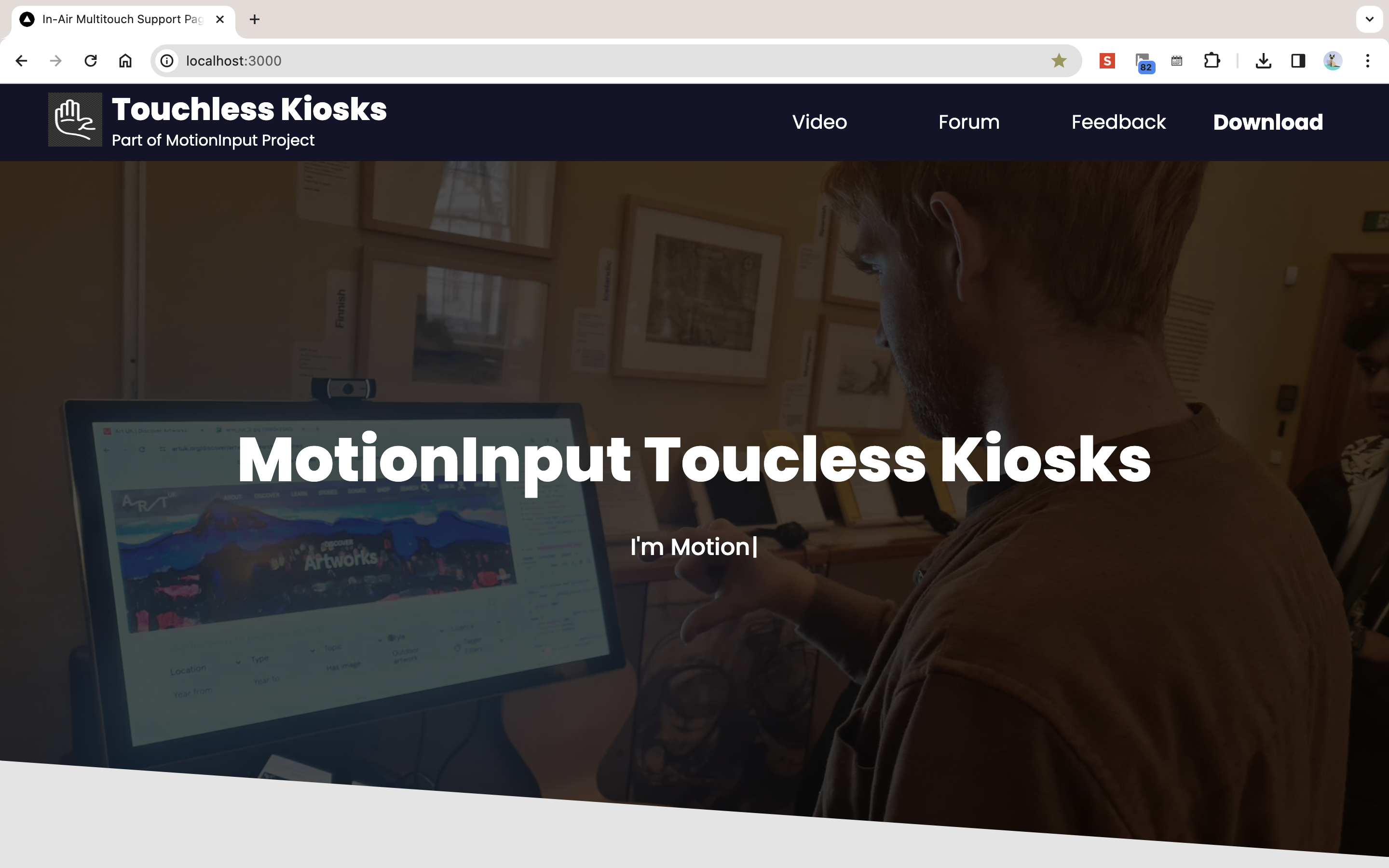
Deployed on Google Chrome Browser
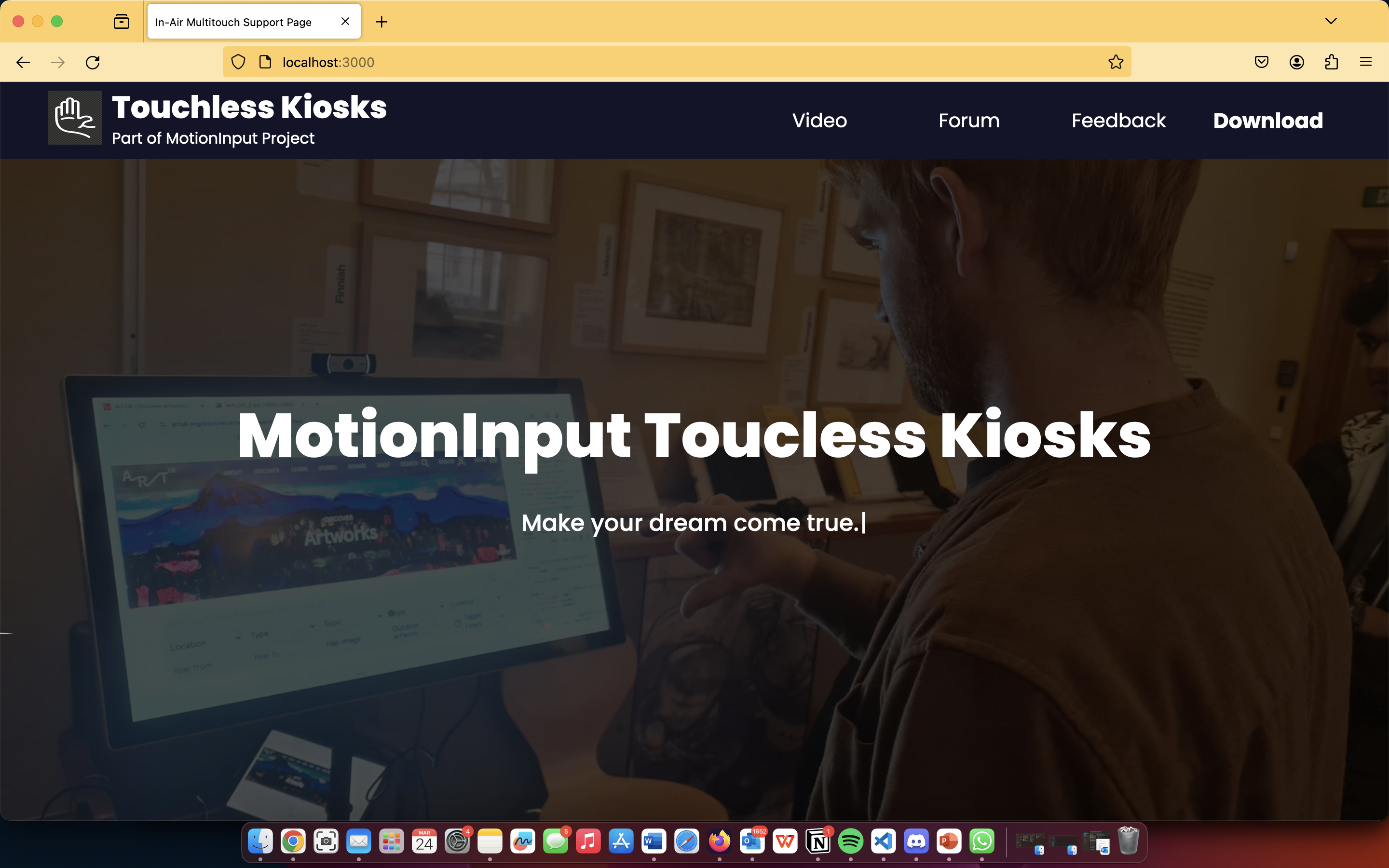
Deployed on Firefox Browser
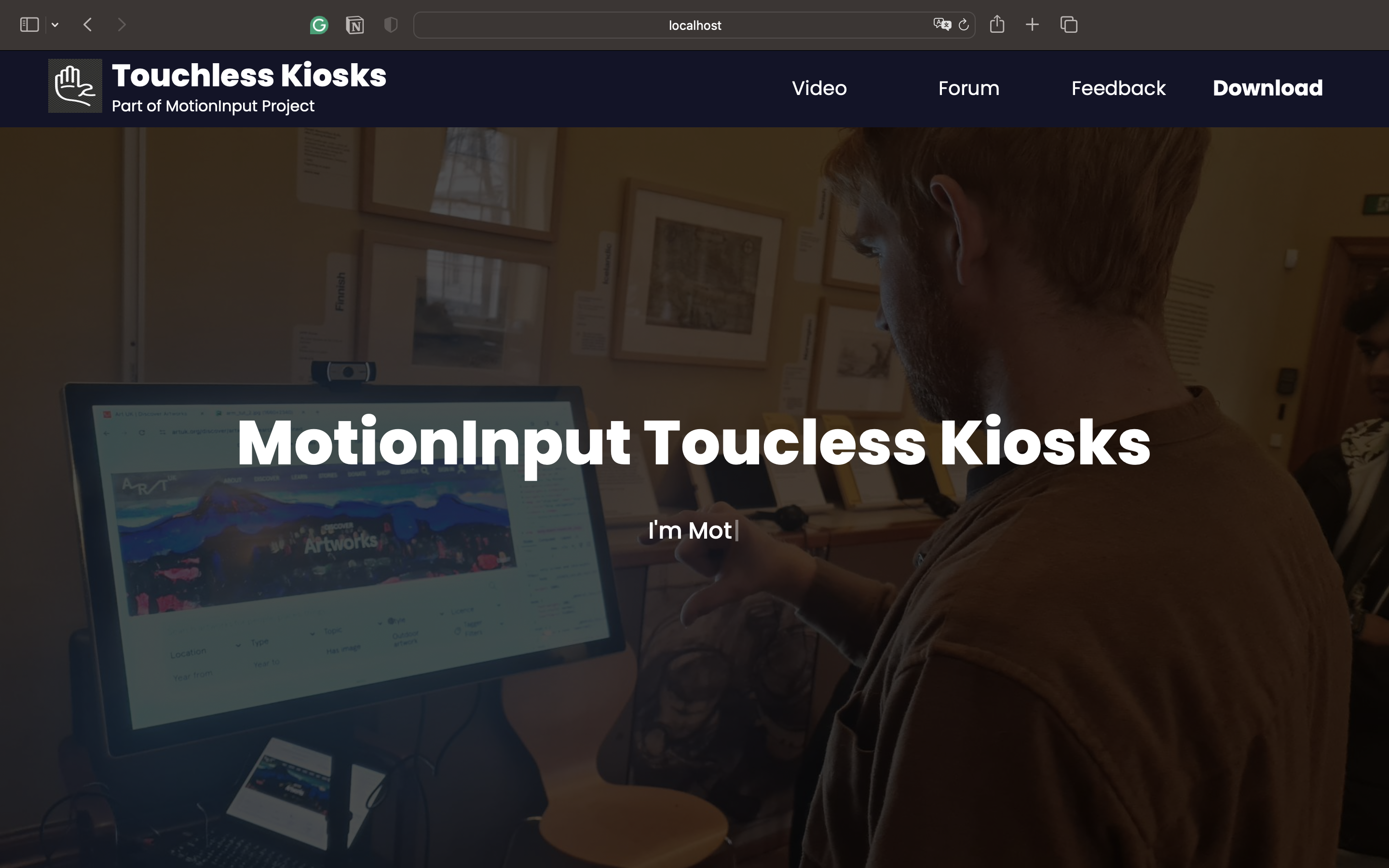
Deployed on Safari Browser
Our website is deployable on various browser
including
Google Chrome,
Firefox, and
Safari,
ensuring compatibility and functionality across different platforms.
Responsive Design Testing
We do ensure that the application's UI elements are correctly placed and clearly visible across multiple devices and screen sizes.
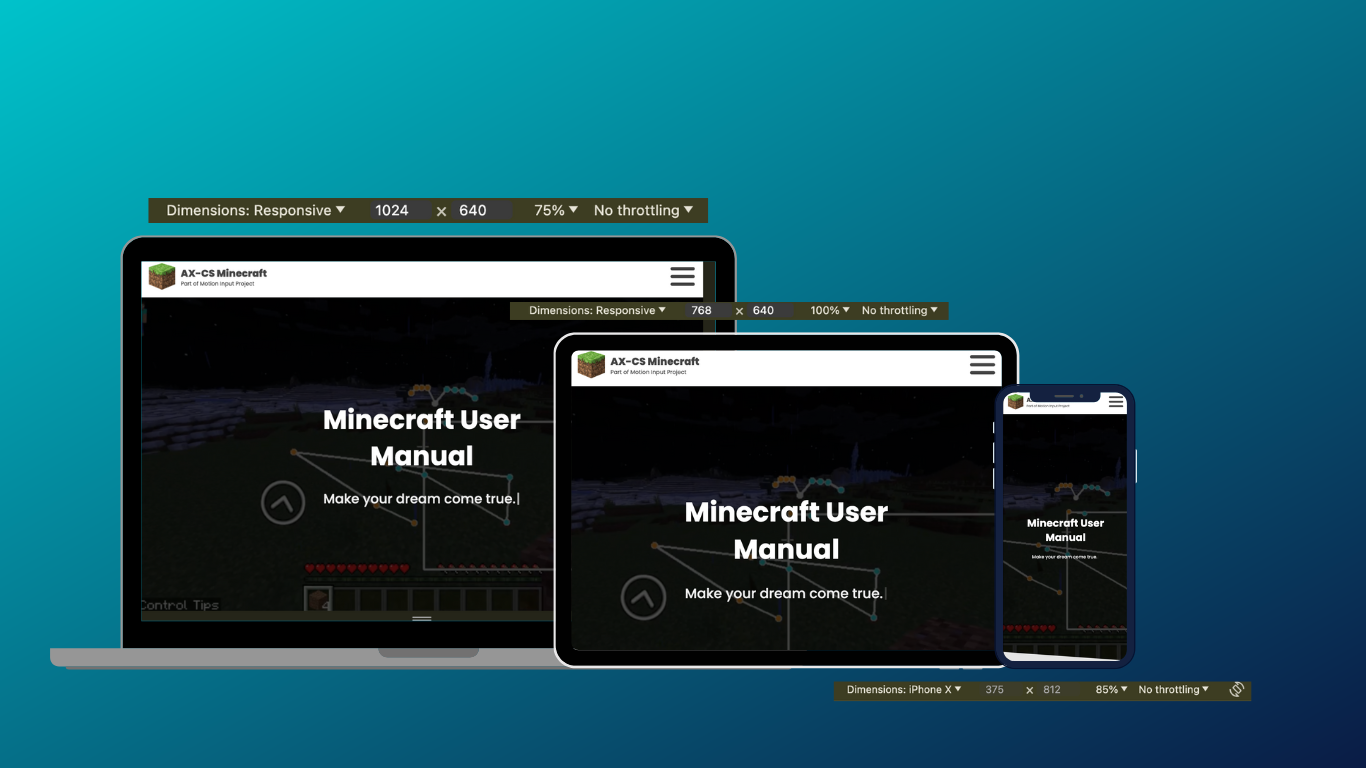
Our website boasts full responsiveness across a range of devices,
from laptops and tablets to iPhones and Android phones,
ensuring seamless user experience regardless of the device being used.
User Acceptance Test
Emily: 21-year-old computer science major with experience in web development.
Michael: 23-year-old engineering student with a focus on software development.
Sarah: 20-year-old mathematics student with programming skills in Python and Java.
Chris: 22-year-old information technology student specializing in web applications.
| Case ID | Test Case | Preconditions | Steps to Test | Expected Result | Status |
|---|---|---|---|---|---|
| 3 | Responsive Design | Website loaded successfully. | View the website on various devices such as laptops, tablets, and smartphones. | The website should adapt seamlessly to different screen sizes, maintaining usability and readability. | 5/5/5/5 |
| 4 | Navigation Testing | Website navigation loaded. | Attempt to navigate through the website using menus, links, and buttons. | The navigation should be intuitive and all links should work properly, leading to the correct pages. | 4/5/4/5 |
| 5 | Form Submission | Website form displayed. | Fill out and submit various forms on the website. | The forms should submit successfully, and appropriate feedback should be provided upon submission. | 4/4/5/4 |
| 6 | Page Loading Speed | Website accessed via a standard internet connection. | Measure the time it takes for pages to load on different devices and browsers. | Pages should load within an acceptable time frame, enhancing user experience. | 4/5/4/5 |
| 7 | Browser Compatibility | Website accessed using various web browsers. | Test the website's functionality and appearance on different browsers such as Chrome, Firefox, and Safari. | The website should display and function consistently across all major browsers. | 3/2/3/4 |
| 8 | Error Handling | Simulate errors on the website. | Introduce deliberate errors such as 404 pages, invalid form submissions, etc. | The website should gracefully handle errors, providing clear messages and guiding users back to the correct paths. | 5/5/5/5 |
| 9 | Security Testing | Access website from different networks. | Check for security vulnerabilities such as SSL encryption, data protection, and firewall integrity. | The website should maintain a high level of security, protecting user data and preventing unauthorized access. | 4/4/3/4 |